Speed and distance mode – SUUNTO t4 User Manual
Page 31
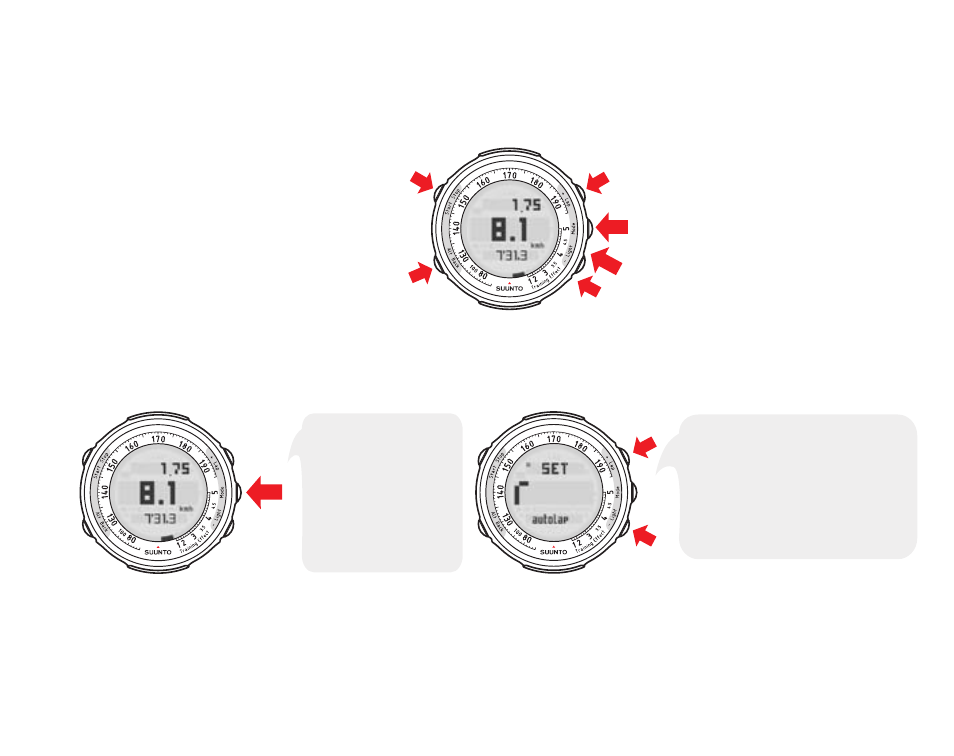
2.6. Speed and Distance mode
The Speed and Distance mode is available when you have paired an optional speed and distance
POD with your Suunto t4. Here you can see the functionality of the buttons used in Speed and
Distance mode.
LAP/RESET (LONG PRESS)
CHANGE SHORTCUT:
- DAYTIME
- SPEED (AVG AND MAX)
- DISTANCE
GO TO SPEED AND
DISTANCE SETTINGS
LIGHT
- CHANGE TRAINING EFFECT
TARGET (LONG PRESS)
START/STOP
2 sec
- CHRONO
- ALSO HR RELATED
SHORTCUTS, IF
HR BELT IS ON
BUTTON LOCK
2 sec
To recap, this figure shows how to enter the Speed and Distance mode settings menu and its dif-
ferent items.
Use + and – buttons to
toggle between the
following Speed and
Distance setting submenus:
autolap, speed, calibrate, pair
a POD and general.
2 sec
Long press the
MODE button in
Speed and
Distance mode to
enter Speed and
Distance settings
menu.
Take a look at the following table showing the different Speed and Distance mode settings and
the items you can define in them.
29
