SUUNTO AMBIT2 R User Guide User Manual
Page 67
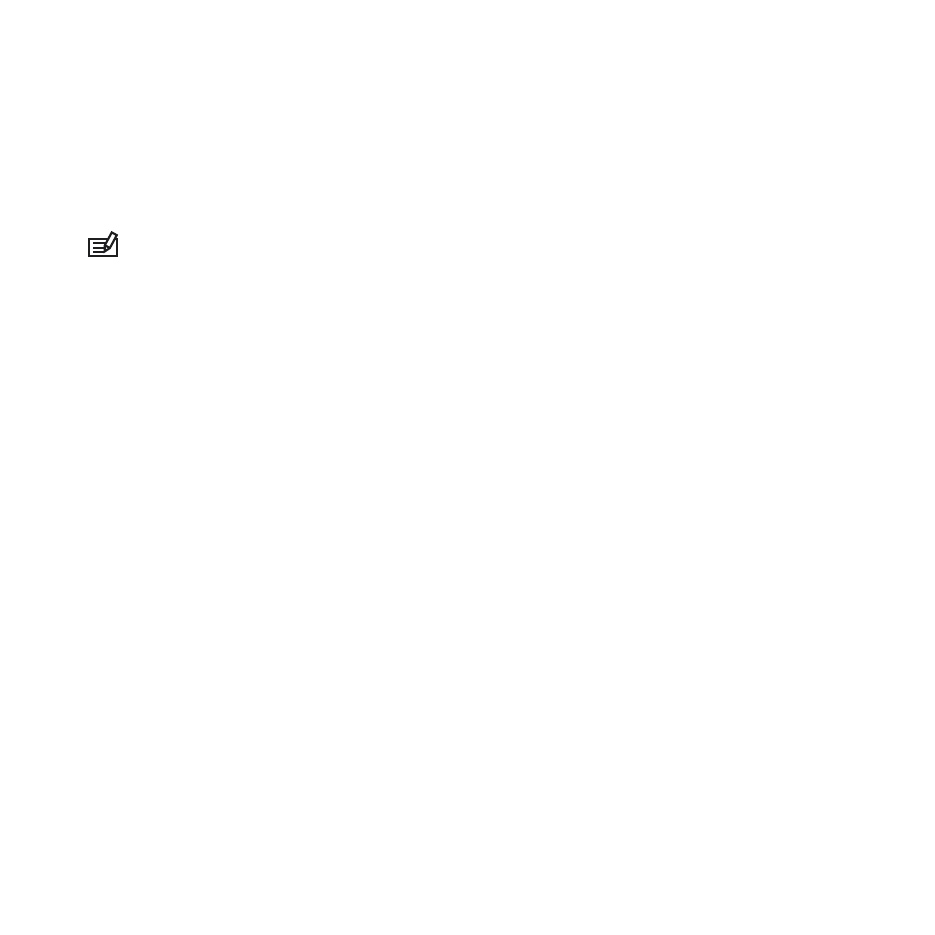
A significant drop in barometric pressure typically means a storm is
coming and you should take cover. When the storm alarm is active,
Suunto Ambit2 sounds an alarm and flashes a storm symbol when
the pressure drops 4 hPa / 0.12 inHg or more during a 3-hour
period.
NOTE: The storm alarm does not work if you have altimeter
profile activated. See 9.4.1 Setting profiles.
To activate Storm alarm:
1. Keep [Next] pressed to enter the options menu.
2. Scroll to ALTI-BARO with [Light Lock] and enter with [Next].
3. Press [Next] to select Storm alarm.
4. Set the storm alarm On or Off with with [Start Stop] or [Light
Lock] and accept with [Next].
67
This manual is related to the following products:
