4 deleting a route, Waypoint navigation view – SUUNTO AMBIT2 R User Guide User Manual
Page 53
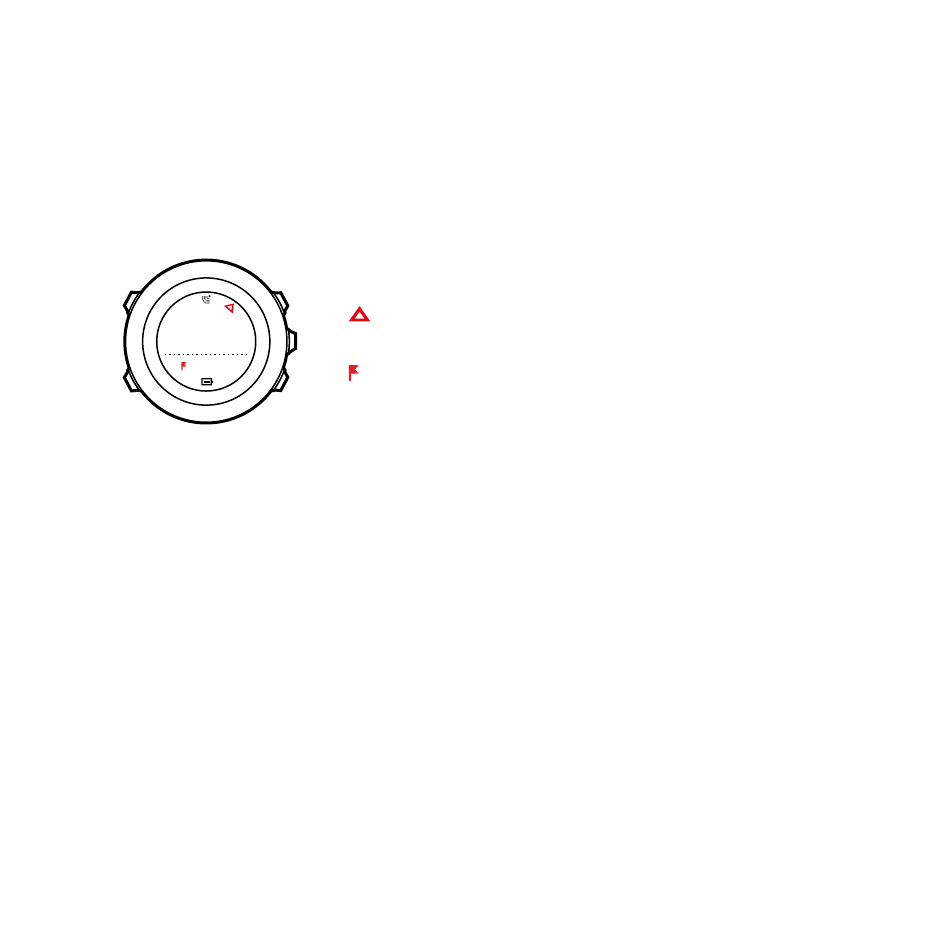
Waypoint navigation view
The waypoint navigation view shows you the following
information:
•
(1) arrow pointing to the direction of the next waypoint
•
(2) your distance to the next waypoint
•
(3) the next waypoint you are headed towards
dst
200
m
WP01
dst
200
m
WP01
(1)
(2)
(3)
8.4.4 Deleting a route
You can delete and disable routes in Movescount.
To delete a route:
1. Go to www.movescount.com and follow the instructions on how
to delete or disable a route.
2. Activate Moveslink and connect your Suunto Ambit2 to your
computer with the Suunto USB cable. While the settings are
synchronized, the route is removed automatically from the
watch.
53
This manual is related to the following products:
