1 using backlight and button lock – SUUNTO AMBIT2 R User Guide User Manual
Page 11
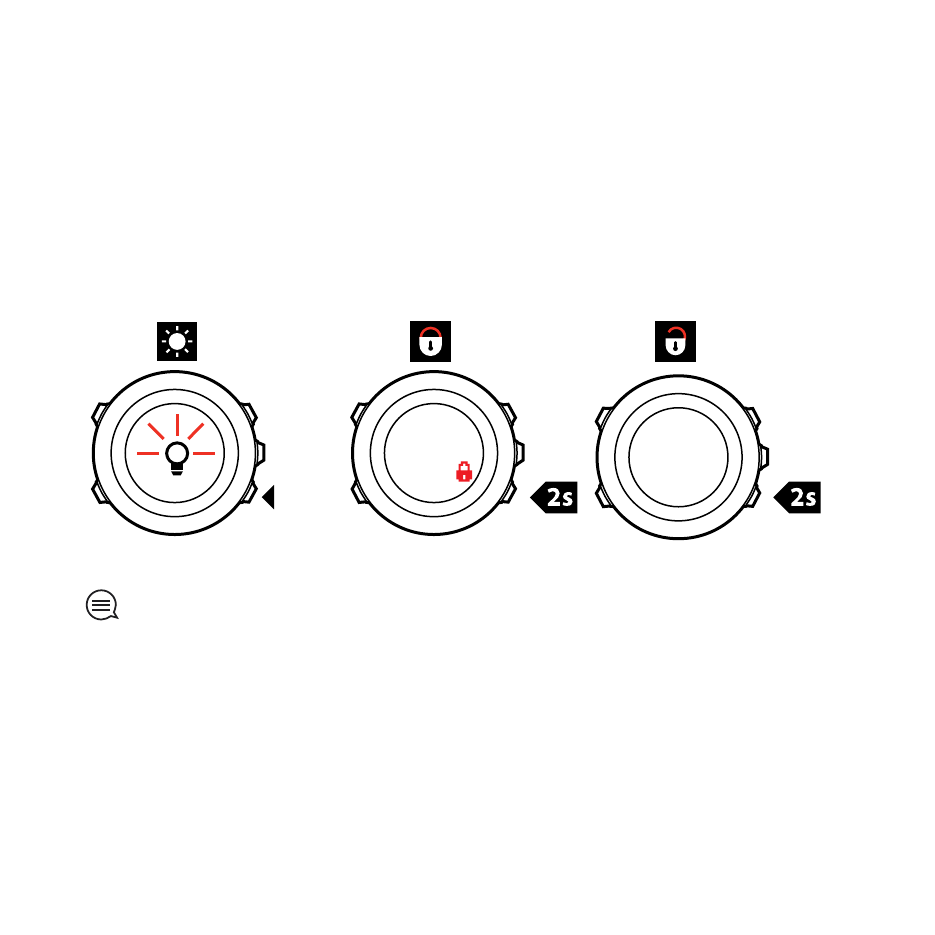
3.1 Using backlight and button lock
Pressing [Light Lock] activates the backlight. You can change the
backlight behavior in the watch settings under GENERAL / Tones/
display / Backlight.
Keeping [Light Lock] locks and unlocks buttons. You can change the
button lock behavior in the watch settings under GENERAL / Tones/
display / Button lock.
TIP: Select the Actions only button lock setting for sport modes
to avoid accidentally starting or stopping your log. When the [Back
Lap] and [Start Stop] buttons are locked, you can still activate the
backlight by pressing [Light Lock], change between the displays by
pressing [Next] and views by pressing [View].
11
This manual is related to the following products:
