Installing the automatic sheet feeder – Citizen Systems Citizen Swift 90 User Manual
Page 38
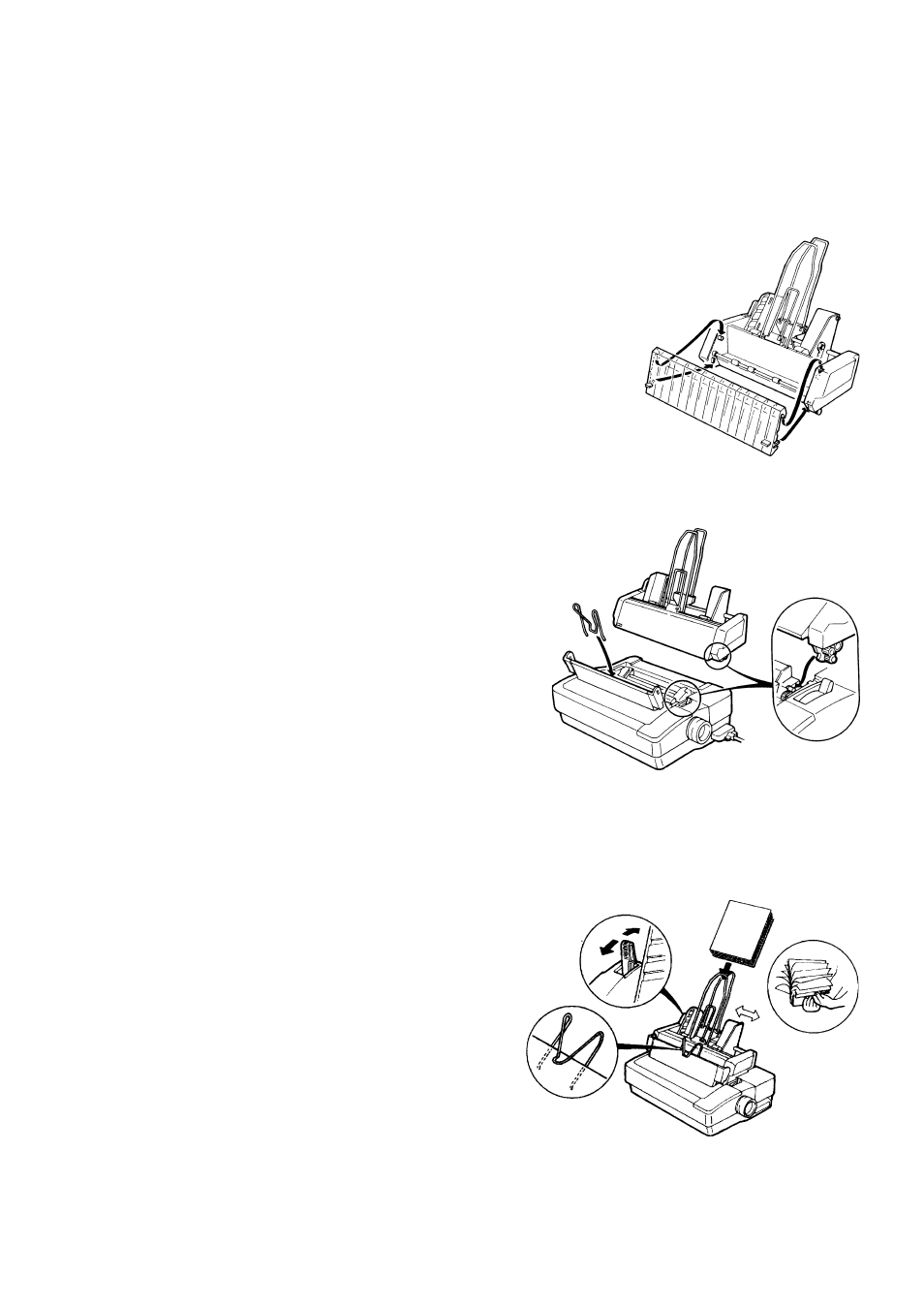
38
Attach these wires to the automatic sheet feeder by referring as follows:
1
Attach the hopper wire by inserting its end into the holes on the hopper support.
2
Attach the front stacker wire by squeezing its ends and inserting them into the slots on
the stacker bottom.
3
Attach the front short wire by expanding its ends and inserting them into the holes on the
wire connector.
Attaching The Front Cover Attach the front cover to the auto-
matic sheet feeder as follows:
1
Hook the upper notches on both sides of the front cover
onto the upper pins inside the automatic sheet feeder.
2
Fit the front cover on the automatic sheet feeder and push
the cover at the bottom until the lower notches on both sides
of the front cover click into the lower pins inside the auto-
matic sheet feeder.
Installing The Automatic Sheet Feeder
1
Open the rear half of the top cover.
2
Engage the notches on the bottom of both ends
of the automatic sheet feeder with the front pair
of triangle marked pins in the printer, then lower
the automatic sheet feeder in position.
3
Rest the rear half of the top cover on the front
cover of the automatic sheet feeder.
4
Set the paper select lever to the cut sheet.
5
Select ASF ON in the INSTALL mode, move SW1
to setup and press SAVE for three seconds to
save the ASF as default
Loading Paper Load a stack of single sheet paper on the automatic sheet feeder.
1
Move the paper loading lever on the sheet feeder forward (paper release position). This
will bring the pressure plates back into position with a click.
2
Adjust the left and right hoppers to the size of
the paper you are going to use.
3
Load the paper stack along the hoppers. Note:
Fan the paper stack fully to separate each
sheet and align the paper edges before load-
ing the paper.
4
Move the paper loading lever backward (pa-
per pressing position). The paper will be
pressed by the pressure plates. If the printer
receives data from the computer it will feed
the first sheet of paper to the TOF and start
printing automatically.
