Chapter 6 printer accessories, Ram modules, Automatic sheet feeder – Citizen Systems Citizen Swift 90 User Manual
Page 37
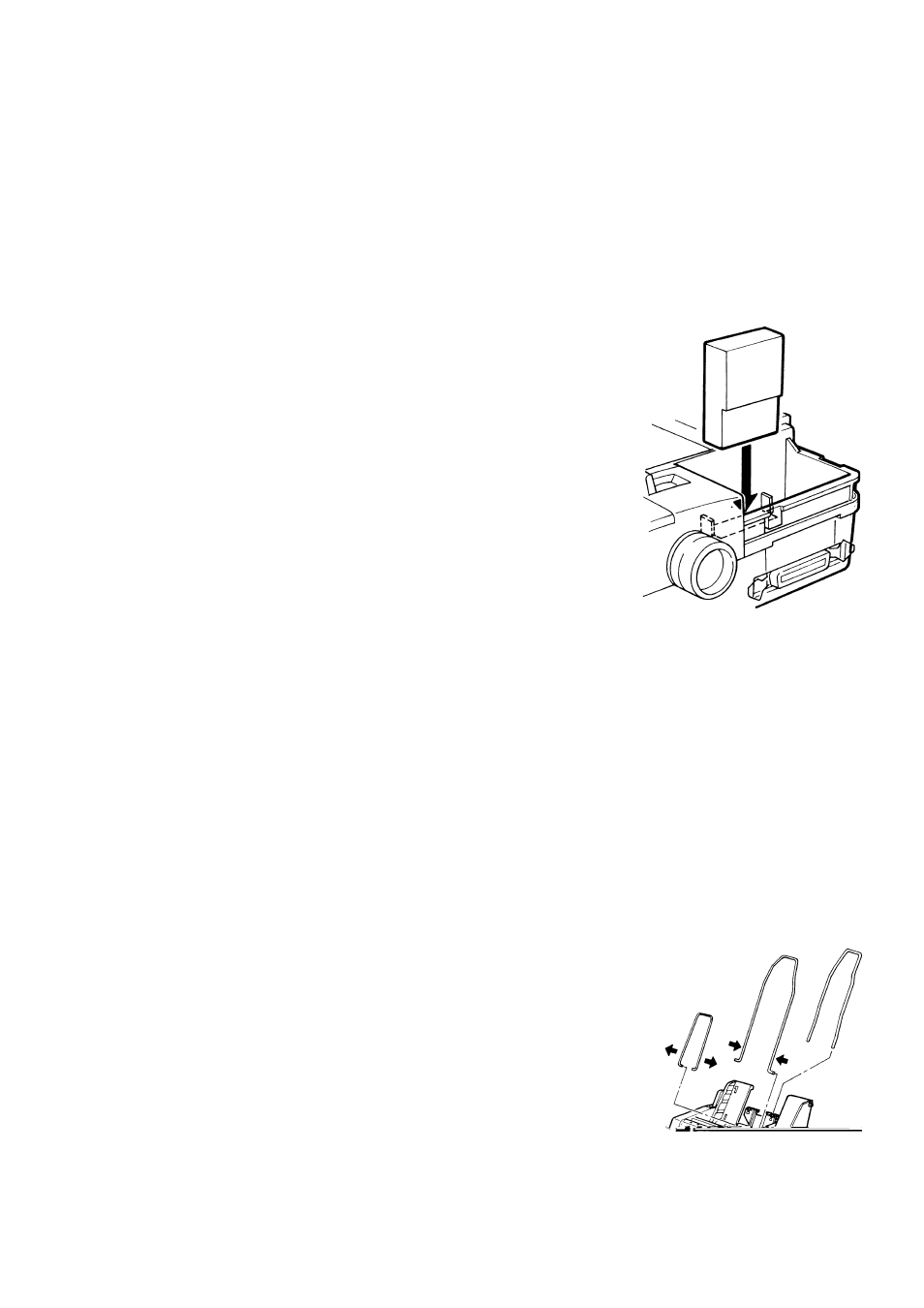
37
Chapter 6
Printer Accessories
Various options and accessories to improve printing performance and to make your job easier
may further enhance your printer. These are detailed in this chapter.
RAM Modules
On 24-pin printers, you can further increase the versatility of the printer by installing optional
RAM modules. These are placed in the module slot located in the options compartment at the
top right hand side of the printer, beneath the top cover. To access
the compartment slide the cover to the right.
To install the module, position it as shown (i.e., when standing in
front of the printer the module label is facing left). Push it into the
slot until it makes a secure connection and clicks into place. Don’t
force it if it doesn’t fit correctly. Instead remove the module and try
inserting it again.
The following precautions must be taken when installing and us-
ing modules:
•
Switch the printer power off when removing or installing
modules.
•
Do not bend the module or touch the connecting area on the back.
•
Do riot expose the module to direct sunlight or other temperature sources.
•
Ensure that the module is for the correct printer.
There are two types of module available: a 32K RAM module and a 128K RAM module
The function of optional RAM modules can be changed via the control panel to either increase
the internal receive buffer from 8K byte to 40/136K byte enabling your PC to quickly move to
another task or it can be used to download character data in IBM mode.
Automatic Sheet Feeder
The optional automatic sheet feeder (ASF) permits continuous printing on multiple cut sheets.
You can install the automatic sheet feeder without removing the tractor unit or paper if the tractor
unit is placed in the push tractor position.
Once you have installed the automatic sheet feeder you can change
from continuous forms to cut sheets without removing the automatic
sheet feeder.
Attaching The Hopper, Front Stacker And Front Short Wires The
automatic sheet feeder comes with three wires - the hopper, front
stack and front short. The hopper wire supports the unused paper at
the back; the front stacker wire supports the printed sheets and the
front short wire separates the feed paper with output paper when con-
tinuous forms are used without removing the automatic sheet feeder.
