Chapter 5 maintenance and fault finding – Citizen Systems Citizen Swift 90 User Manual
Page 33
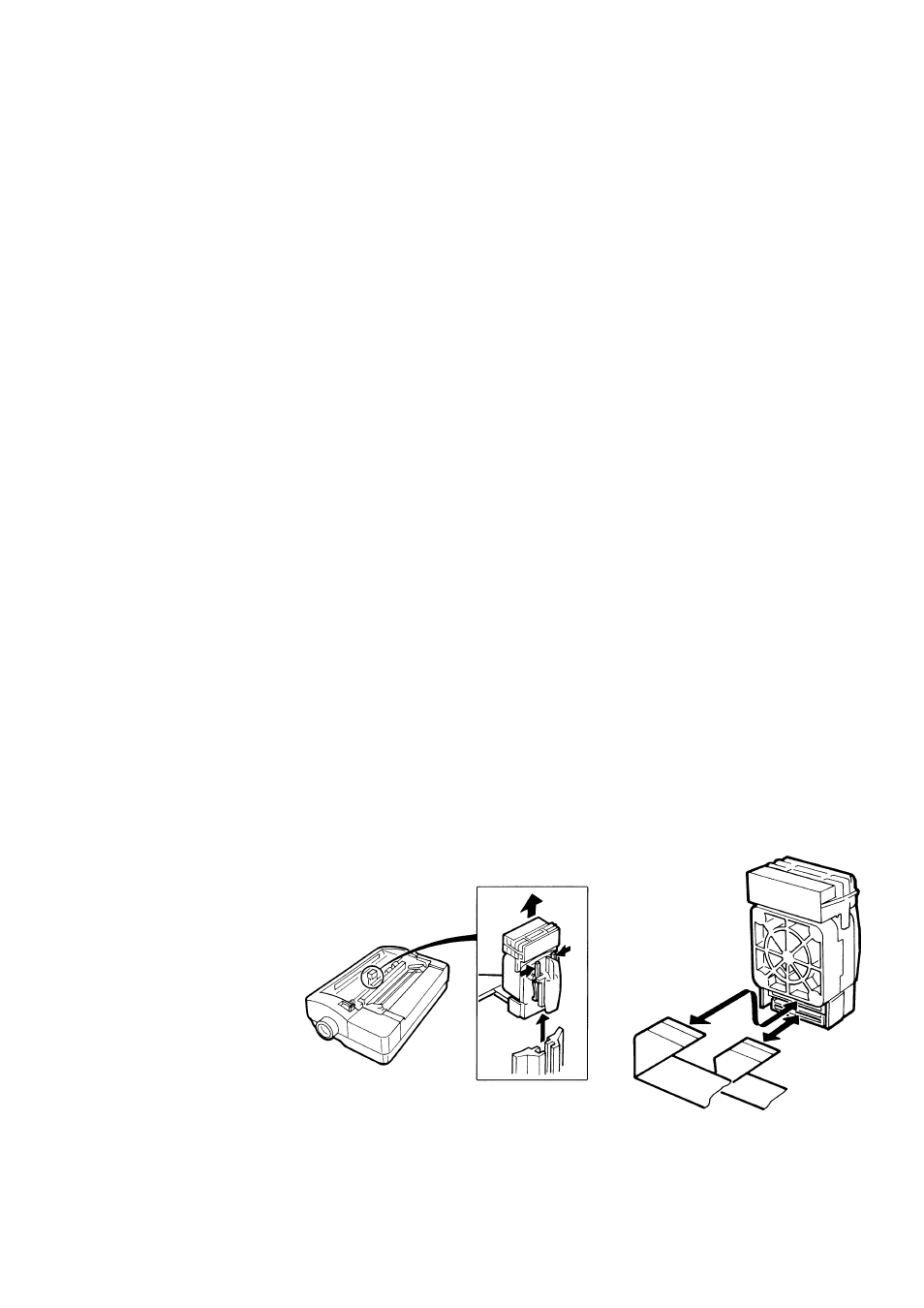
33
Chapter 5
Maintenance And Fault Finding
Your printer requires very little routine maintenance. In fact, the best maintenance for the printer
is preventative. If you have followed the suggestions for locating it in an area free of excessive
dust and heat it will give you a long and trouble-free performance.
Periodic cleaning, replacement of the ribbon and, after a very long time, replacement of the print
head are about the only maintenance tasks you’ll need to carry out. We’ll cover these items in
this chapter. However, before carrying out any of these tasks make sure that the printer has
been switched off.
Cleaning Dirt and dust are the biggest enemies. The print head cover will keep most dirt from
the printer mechanism, but occasional cleaning to remove paper particles is a good idea.
To clean the inside of the printer, remove the top cover and ribbon as described in Chapter 1.
Then use a soft brush to remove lint and dust from the print head area, being careful not to
damage any of the cables and pulleys. Do not dust the circuit board area. The outside of the
printer case can be cleaned, when needed, with a damp cloth and non-abrasive cleaner.
Ribbon Cartridge The inked ribbon in the cartridge is a continuous loop and will print several
million characters before needing replacement. When printed characters begin to appear feint
it is time to replace the ribbon cartridge.
Replacing the ribbon is a simple matter of taking out the old cartridge and replacing it with a new
one. Before removing the old cartridge always turn off the power and allow the print head to cool
as it can be extremely hot. Then slide the print head to the left edge to avoid damage to the print
head cable. See the ribbon installation section in Chapter 1 for details.
Print Head The print head has a very long life. You will know that it needs replacement when
printed characters are feint, even with a new ribbon cartridge or if you see a feint line through the
printed characters. To replace the print head start by removing the top cover and the ribbon
cartridge. Unlock the print head by pressing the two plastic prongs at the top together, with the
thumb and forefinger. Pull up the print head, removing it from the head guide as shown.
Locate the print head ca-
ble and grasping it at the
print head end, free the
connectors from the print
head. This is also a good
time to clean the chrome
ribbon guide. It is removed
by pressing the side pro-
jections in the ribbon
grooves together with the
thumb and forefinger.
Then lift it out and clean
with a damp cloth.
Attach the cable connector to the new print head. Position the print head in the head guide and
press down until it clicks securely into place.
