Cover removal – Sonics 2055-Press User Manual
Page 23
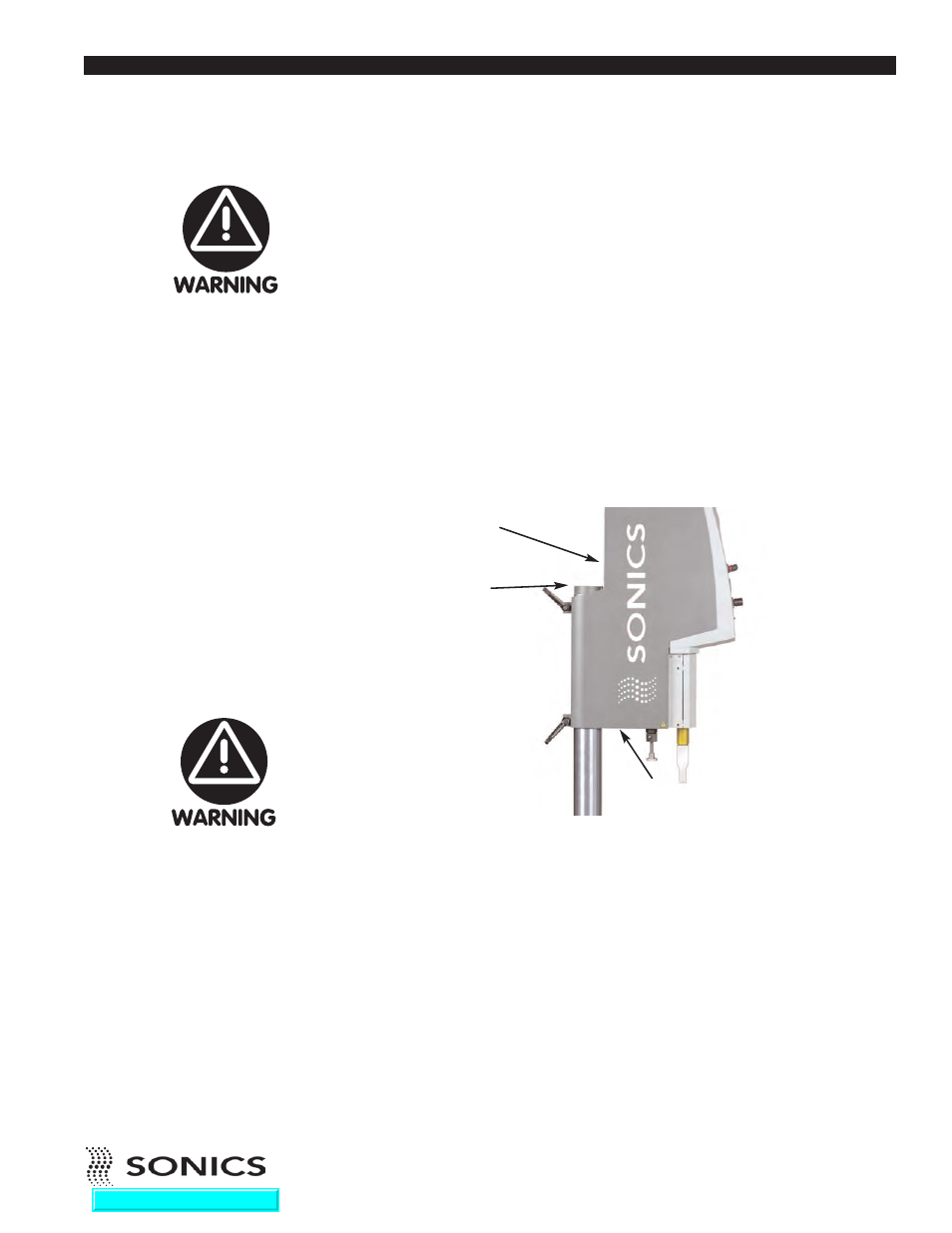
COVER REMOVAL
MODEL 2050 COVER REMOVAL
To remove the side panel cover:
a. Maintain air pressure and unplug the power supply from the electrical
source.
b. Loosen and remove the 2 Phillips pan head screws on the back of the
cover.
c. Loosen and remove the 2 socket head cap screws at the bottom of
the cover.
d. Loosen column clamps.
e. Raise head as shown below to bottom of column cap.
f. Slide the cover back and then lift it up and off.
• • • • • • • • • • • • • • • • • • • • • • • • • • • • • • • • • • • • • • • • • • • • • • • • • • • • • • • • • • • • • • • • • • • • • • • • • • • • • • • • • • • • • • • • • • • • • • • • • • • • • • • • • • • •
I N S T R U C T I O N M A N U A L • M O D E L 2 0 5 0 / 2 0 5 5
22
PAN HEAD
SCREWS
CAP SCREWS
COLUMN
CAP
Do not operate press
without covers in place.
Always disconnect the
power supply from the
electrical source before
removing covers.
Go To Top Of Document
