Operating procedures, Control panel (2050 press) – Sonics 2055-Press User Manual
Page 12
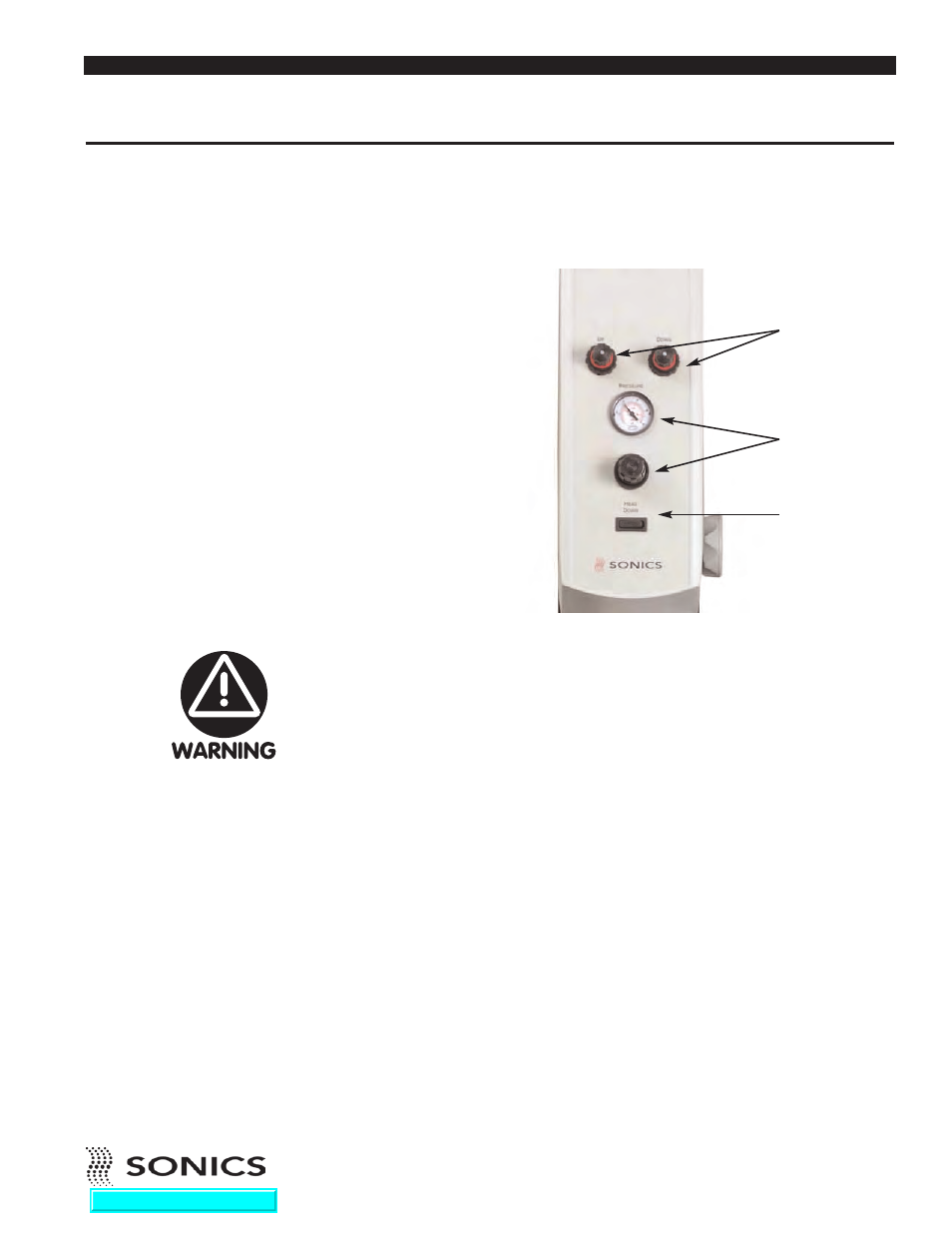
• • • • • • • • • • • • • • • • • • • • • • • • • • • • • • • • • • • • • • • • • • • • • • • • • • • • • • • • • • • • • • • • • • • • • • • • • • • • • • • • • • • • • • • • • • • • • • • • • • • • • • • • • • • •
I N S T R U C T I O N M A N U A L • M O D E L 2 0 5 0 / 2 0 5 5
11
O P E R A T I N G P R O C E D U R E S
CONTROL PANEL (2050 PRESS)
Located above the converter housing on the 2050 press are the following
controls:
1. SPEED CONTROL knobs allow regulation of the velocity at which the
horn descends and returns (stroke speed).
These controls are factory adjusted for average operating conditions.
When minor adjustments are necessary, be sure to adjust in small
degrees.
Pull the red ring out to release and push in to lock setting.
The left knob, labeled "UP," controls the return speed - turn the knob
clockwise to slow the speed, counterclockwise to increase speed.
The right knob, labeled "DOWN," controls the descending speed – turn the
knob clockwise to slow the speed, counterclockwise to increase speed.
2. PRESSURE REGULATOR with corresponding gauge that allows
regulation of the (air) pressure with which the horn contacts the part(s). Pull
the knob to make adjustments, and then push in to lock setting when
desired pressure is displayed on the gauge. Once pulled, turning the knob
clockwise increases pressure, and turning it counterclockwise decreases
pressure.
3. HEAD DOWN switch when depressed, allows the head to move down
under gauge pressure. (For set up only – this action does not cause
ultrasonics to be activated.)
❶
❷
❸
Excessive velocity may be
unnecessary and harmful
to the system.
Go To Top Of Document
