Port setup – Solvline SG-1160 User Manual
Page 49
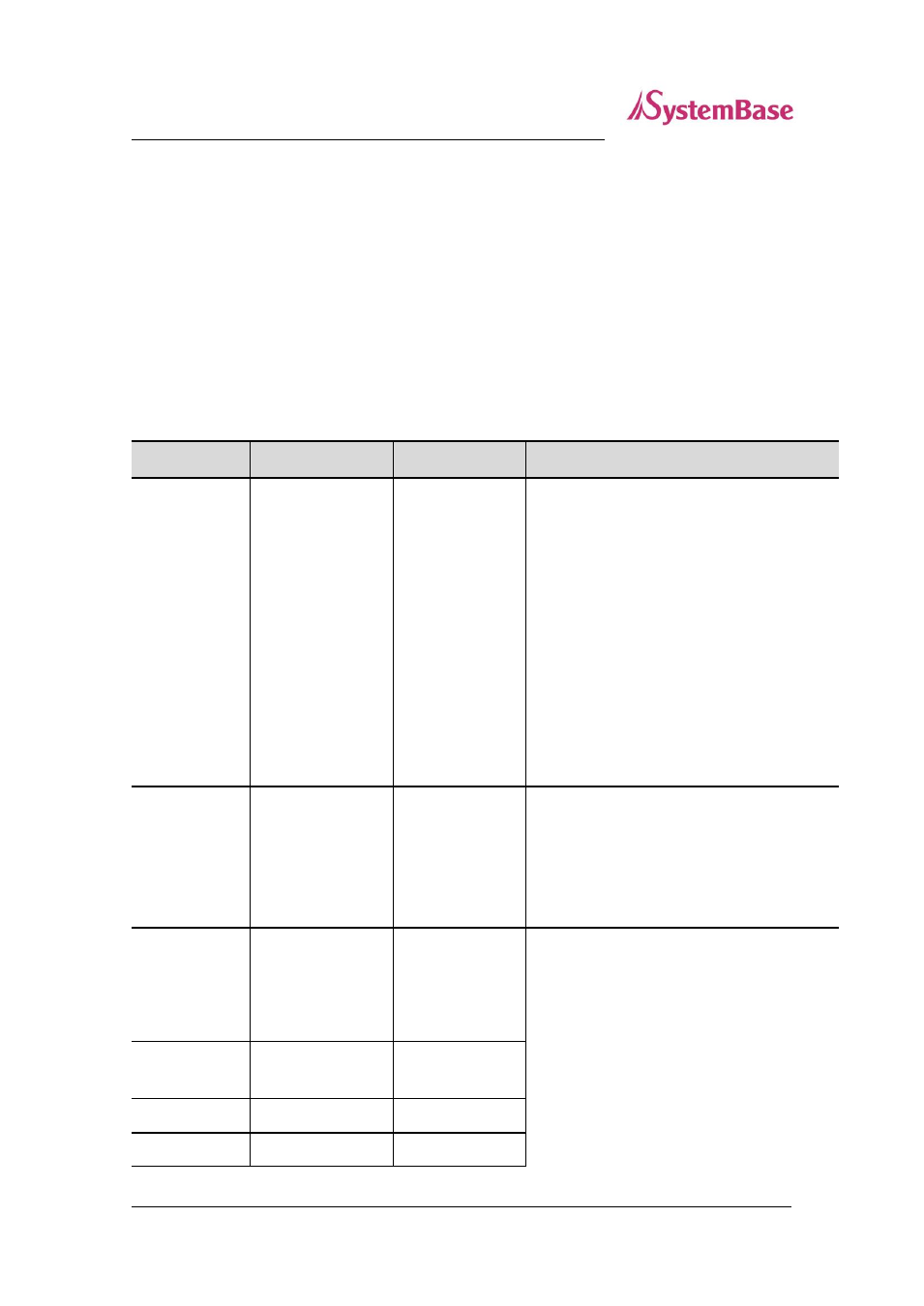
SerialGate User Guide
49
Port Setup
This changes the operating environment settings for each ports.
In order to select the
Port Setup, press ‘ESC’ located left of the LCD panel until ‘Main Menu’ shows, and
when
‘Main Manu’ is displayed, press ‘<<’ or ‘>>’ until you see ‘Port Setup’. Then, press ‘Enter’ to
change the details.
Press
‘ESC’ at any time to go back to the top menu and it will ask if a user wants to save the change to
the Flash memory in there were any changes.
For more details about each menu, please refer to
“Chapter 5. Configuration from Web Browser” and
“Chapter 6. Configuration via Telnet.”
Menu and selectable options are as follows.
Menu
Option
Default
Description
Protocol
Disable
Com_redirector
RFC-2217
TCP_Server
TCP_Client
TCP_Broadcast
TCP_Multiplex
UDP_Server
UDP_Client
Pair_Master
Pair_Slave
RFC-2217
<<, >> : Select option
Enter: Save the current option, and go to
the next menu.
Socket No.
4001 ~ 4016
4000 + Port
number
<<: Increase the value of the cursor
position.
>>: Move cursor to the next space.
Enter: Save the current option, and go to
the next menu.
Interface
RS232,
RS422
RS485 (NE)
RS485(E)
RS232
<<, >>: Select option
Enter: Save the current option, and go to
the next menu.
Device Type
Data Only,
Modem
Data Only
BaudRate
150 ~ 921600 bps 9600
Parity
None, Odd, Even
None
