Job status – SilentKnight 5670 IntelliKnight Facility Management Software User Manual
Page 16
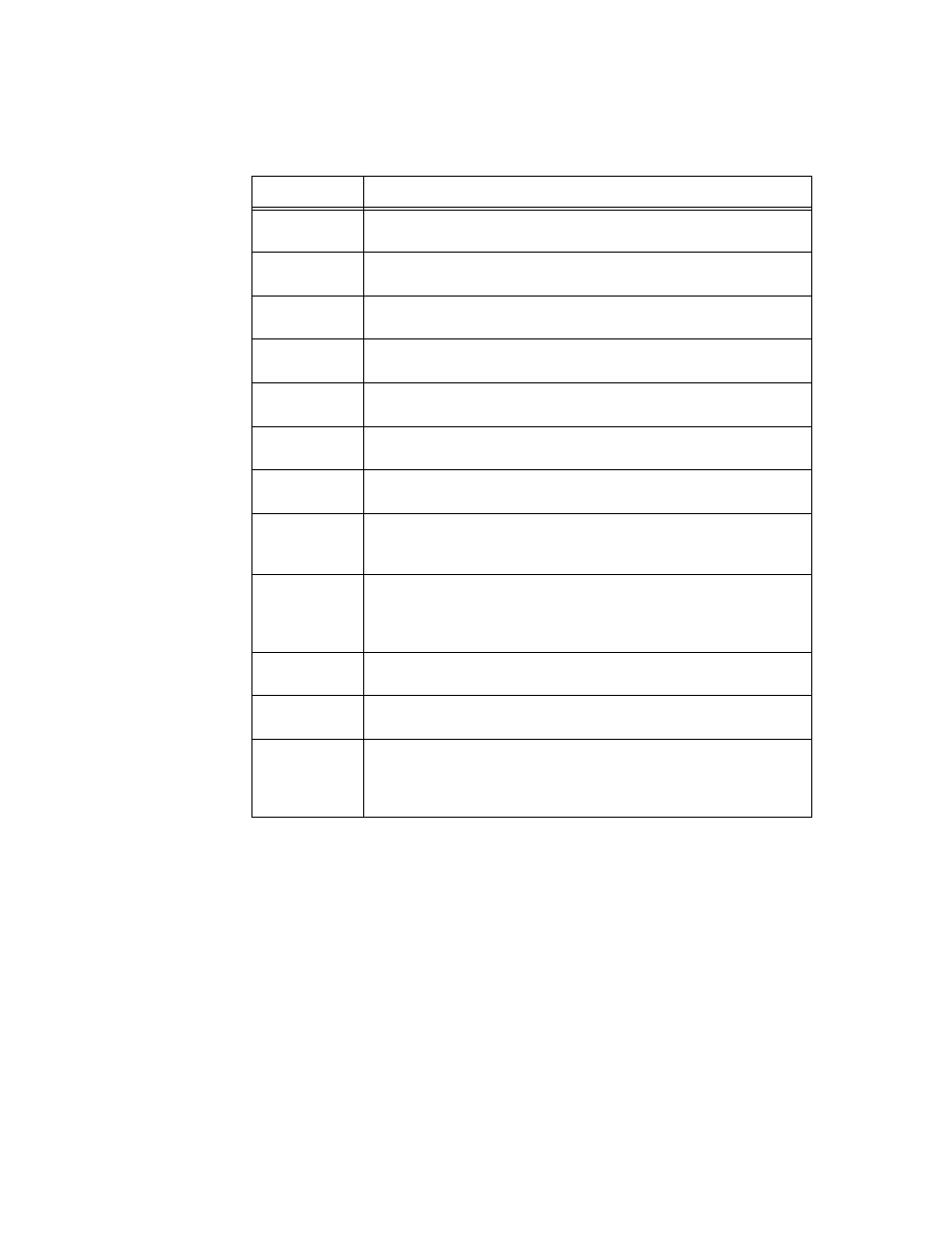
5670 Silent Knight Software Suite
12
P/N 151241-L8
Job Status
Jobs or accounts listed in the Queue window are assigned a status. The chart below
describes all possible status types.
Table 3: Queue Job Status
Status
Description
Waiting
The job is waiting for processing. Another job is currently being
processed or the job is timed to execute at a later time.
Error
An error occurred during processing. No data was transferred. See
page 18 for more information.
Processing
The job is currently processing, for example, sending or receiving
data.
Complete
The job has completed successfully. Completed jobs remain on the
queue until an operator deletes them.
Aborted by
User
The job was cancelled during processing by an operator. Aborted by
User jobs remain on the queue until an operator deletes them.
Timed Out
The job was not completed because communication was not
established during the programmed timeframe.
Security Not
Granted
The panel did not answer the call because an incorrect password was
used by the operator who attempted to process the call.
No Carrier or
No Dialtone
The job was not processed because communication was not
established. This message can indicate several problems. See
page 18 for more information.
Modem Error
The job was not processed because the software detected a problem
with the modem. This message could indicate that modem is not
turned on, needs to be initialized, or another problem. See page 18
for more information.
Busy Signal
The job was not processed because the communication device
encountered a busy signal when attempting to call.
No Answer
The job was not processed because the initiating communication
device did not receive an ACK signal.
Detector
Status Not
Supported
The detector status feature is not available for Rev. 1.1 panels;
Revision 1.2 and later support the feature. If you attempt to run the
Upload Detector Status feature on a Rev. 1.1 5820XL or IFP-1000
panel, you will receive this message.
