Palm-size pc user’s guide – Casio Palm-size PC User Manual
Page 84
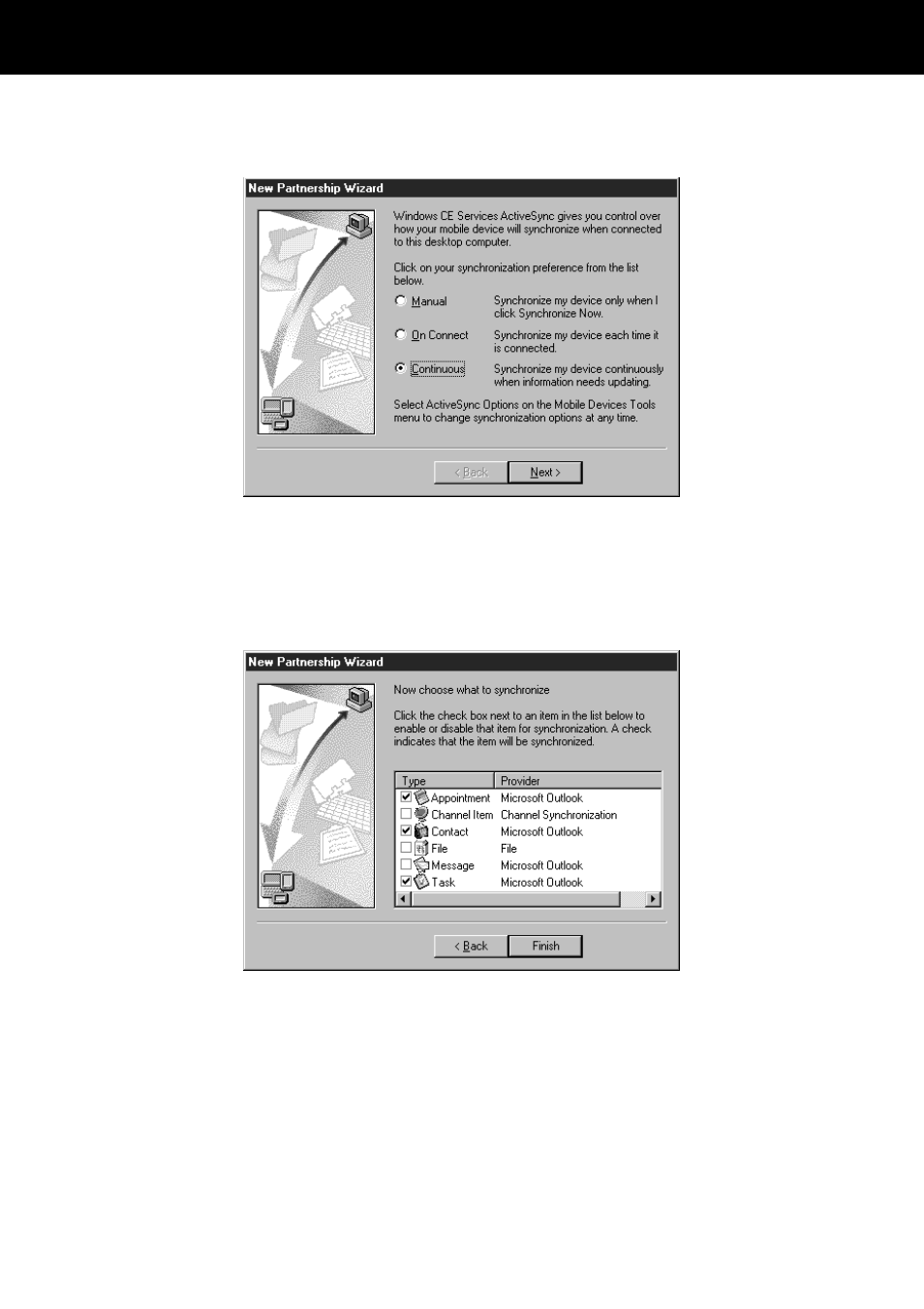
Palm-size PC User’s Guide
76
7. Click Next, and the dialog shown below appears.
• Use this dialog to specify a synchronization method. Normally you can leave the
default Continuous setting as it is.
8. After you finish making the settings you want, click Next.
• Use this dialog to specify what data you want synchronized.
• Note that you later can change the settings you make in steps 7 and 8 using the
procedure under “Changing Communications Settings” on page 79.
9. Click Finish.
• This starts a synchronization operation and sets up a partnership between your Palm-
size PC and desktop computer.
