Palm-size pc user’s guide – Casio Palm-size PC User Manual
Page 102
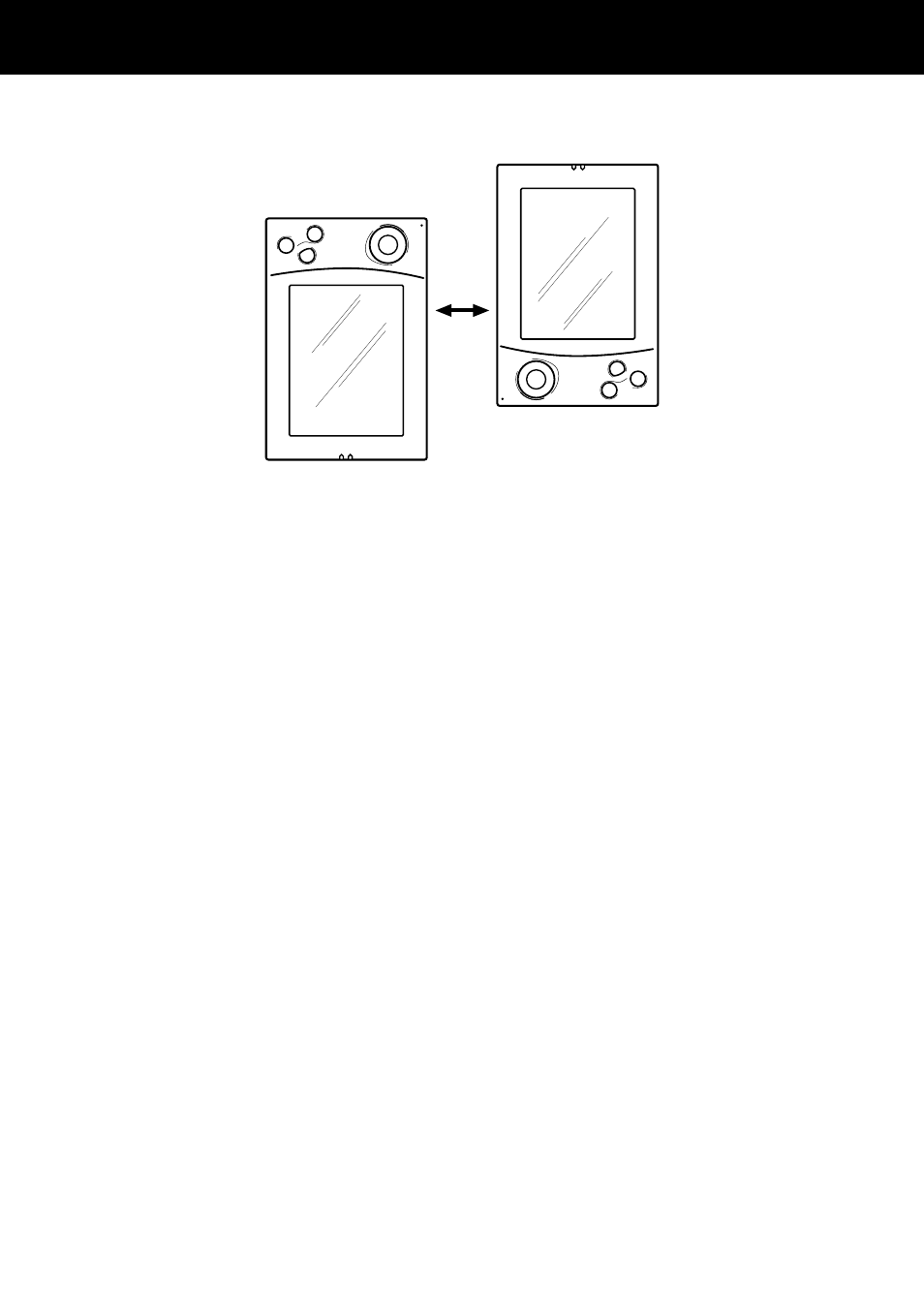
Palm-size PC User’s Guide
94
• The two infrared ports should be within about 30cm from each other.
2. On the sending unit, start up the program that contains the data you want to send.
Select the items you want to send, and then tap File, Send To, and then Infrared
Recipient.
3. On the receiving unit, start up the same program, and then tap File and then
Receive.
• The displays of both units show a message indicating that data transfer is being
performed. Both units play a sound and display a message when transfer is
complete.
