Part 4 reference, Appendix a handwritten character recognizer – Casio Palm-size PC User Manual
Page 117
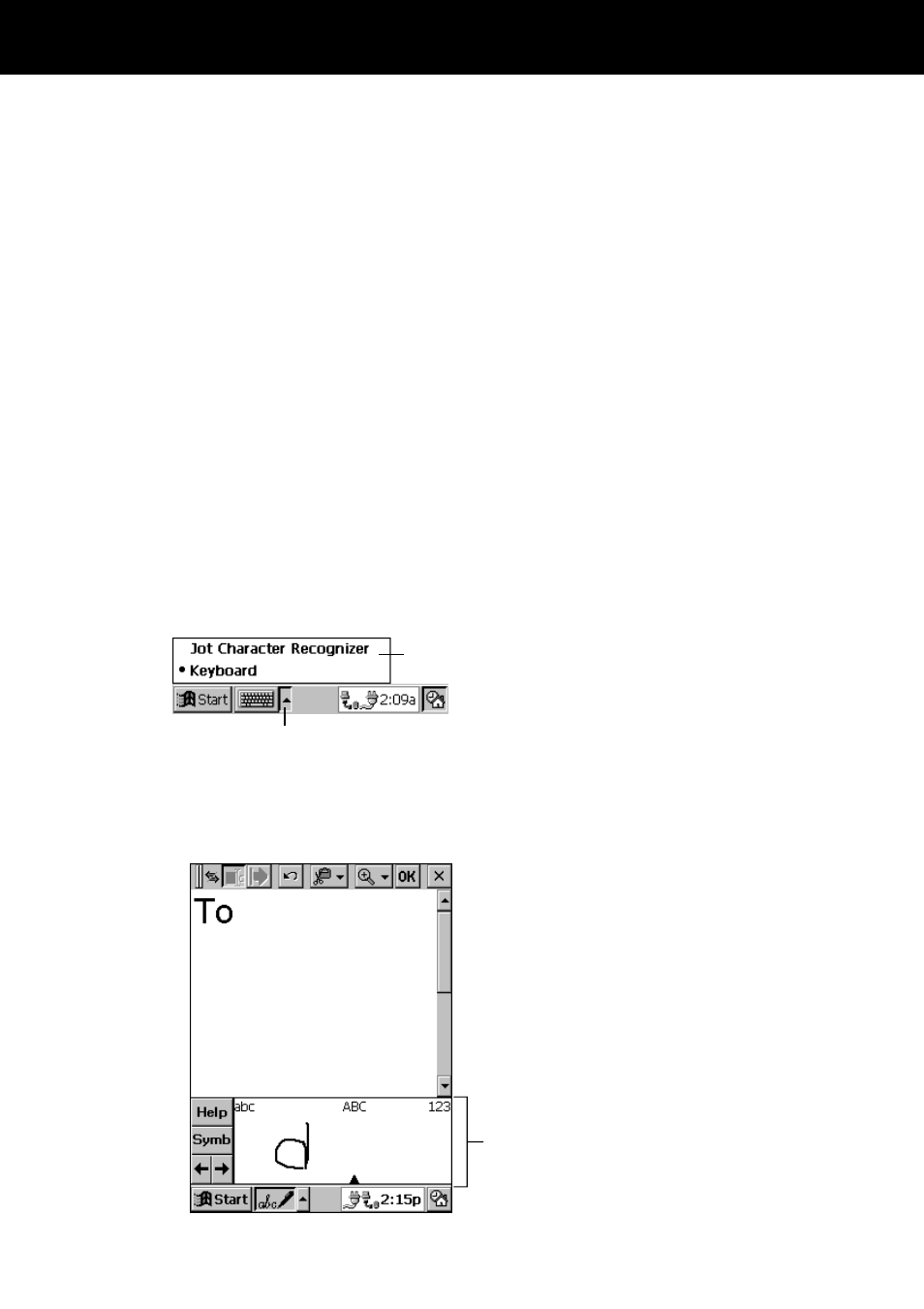
Part 4 Reference
109
Part 4 Reference
Appendix A
Handwritten Character Recognizer
The CIC Jot character recognition software built into your Palm-size PC provides a quick
and easy-to-use method for entering text in any program. Simply write each character on
the input panel, and it is translated into typed text and displayed on the screen.
This appendix explains how to use the Jot Character Recognizer. It also provides tables
showing how and where to write characters for each of the two character sets: the
Natural Character Set and the Simplified Uppercase Character Set.
To activate the character recognizer
Tap the Input Method arrow on the Taskbar, and then tap Jot Character Recognizer
to select it as your input method.
Select the input method here.
Tap here to view available input methods.
Use the stylus to write a character on the input panel. The character recognizer translates
the character into typed text and displays it at the insertion point on the screen.
Write characters here.
