Palm-size pc user’s guide – Casio Palm-size PC User Manual
Page 54
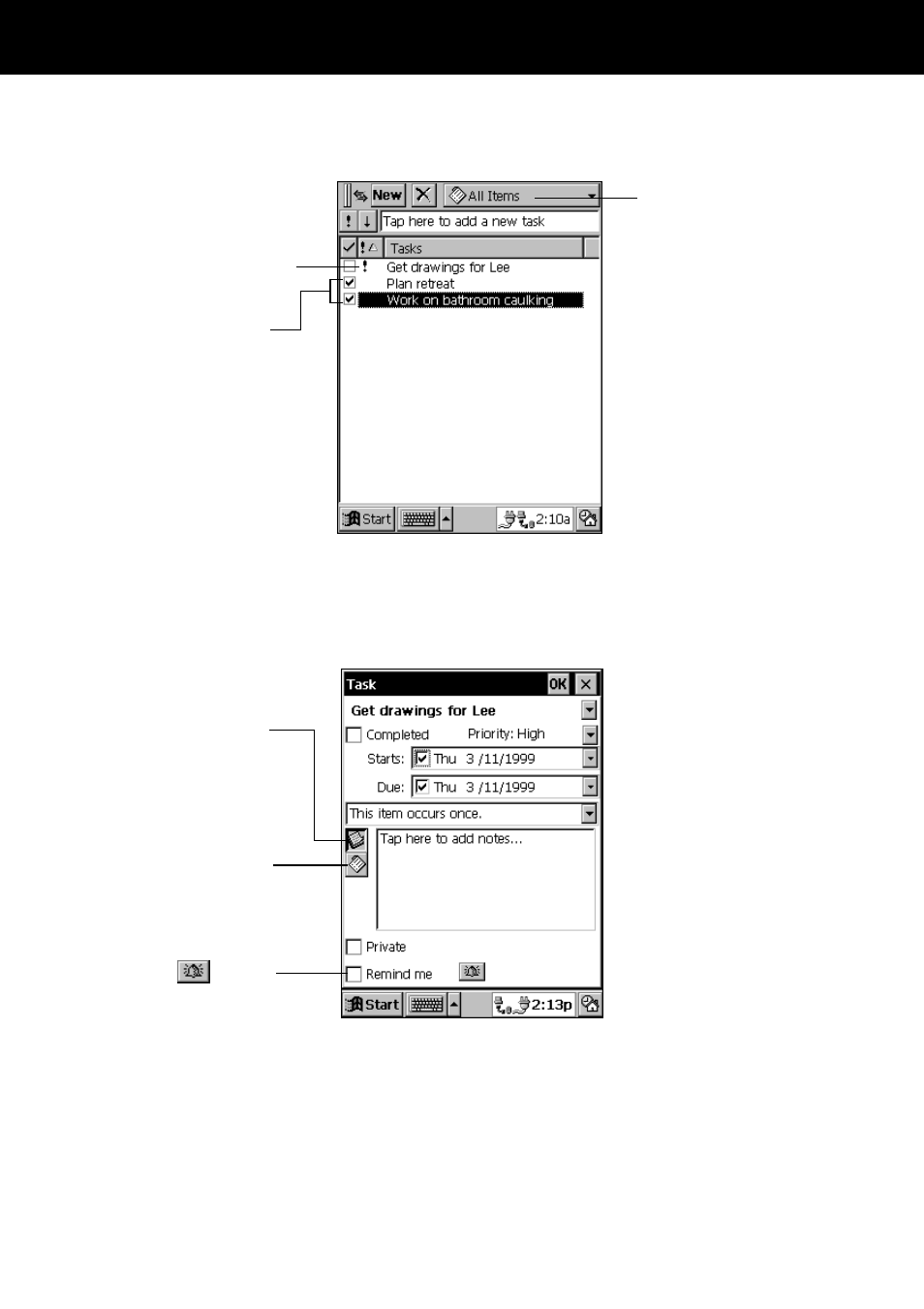
Palm-size PC User’s Guide
46
Tasks List
Double-tap a task name
to view its task card.
This mark indicates
high priority.
Specifies the category
whose tasks are shown
in the list.
A checkmark indicates
a task is complete.
Task Card
Tap this button and
then tap the description
box to the right to write
a freehand memo.
Check this box to set
a reminder alarm.
Click the button
to set the alarm time.
Displays the category
list in the description
box.
Note
All tasks must have a Due date specified. You cannot create a task with a Starts date
only.
