Part 1 using the palm-size pc – Casio Palm-size PC User Manual
Page 35
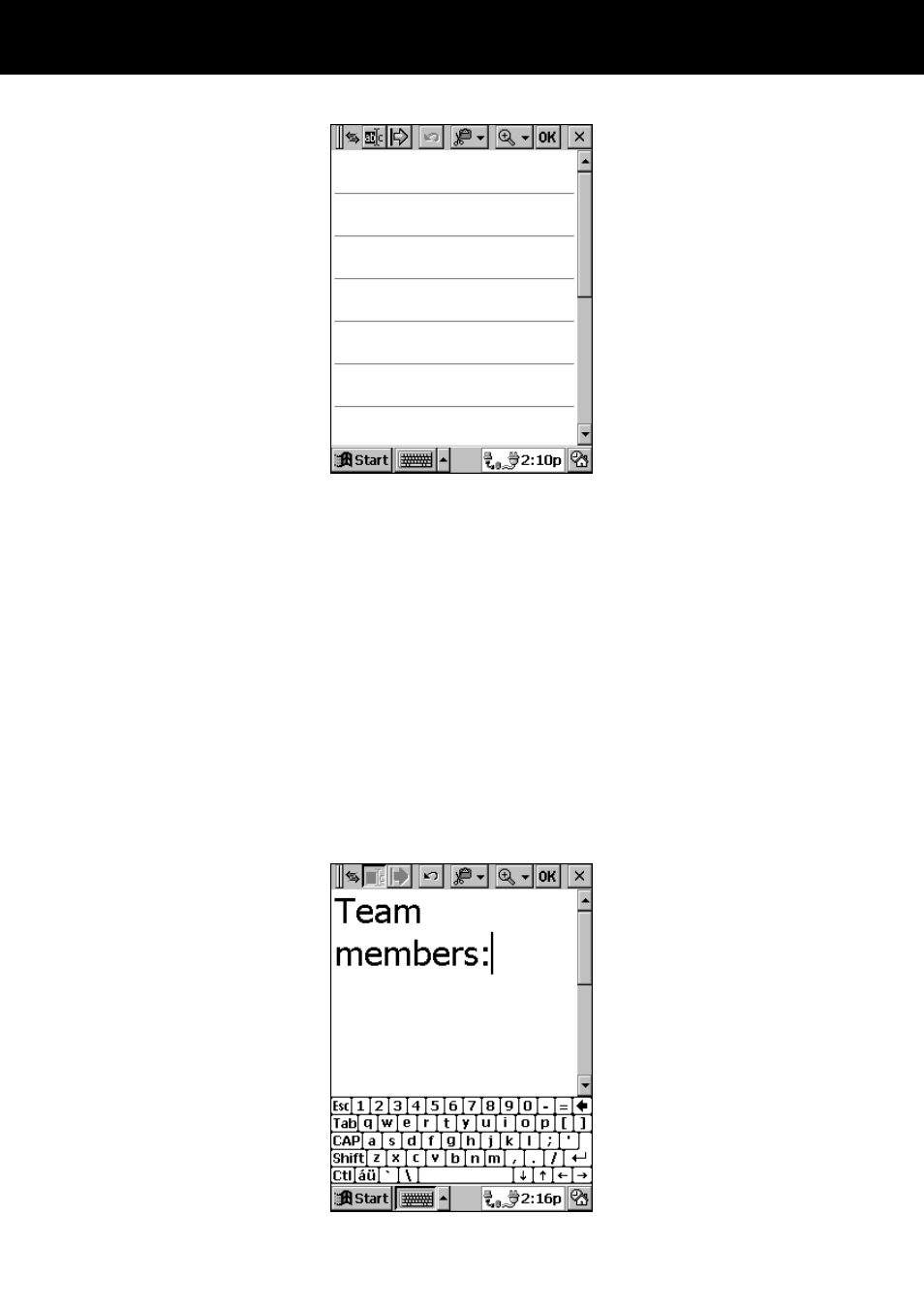
Part 1 Using the Palm-size PC
27
2. Use the on-screen keyboard or handwriting recognition to enter text, or draw a
diagram right on the screen.
3. After the note is the way you want, tap OK to save it and return to the Note Taker
list of notes.
• Note Taker automatically names your note using the first characters of text in the
note. To change the name or to move your note to a particular folder, highlight the
note in the list. Next tap File and then Properties. Use the dialog that appears to
make the changes you want.
To enter text into a note
Tapping the input panel button to display the input panel clears the horizontal lines
from the screen and causes the cursor to appear. You can type text from the keyboard
or enter text using handwriting recognition while the cursor is on the screen.
