Palm-size pc user’s guide – Casio Palm-size PC User Manual
Page 36
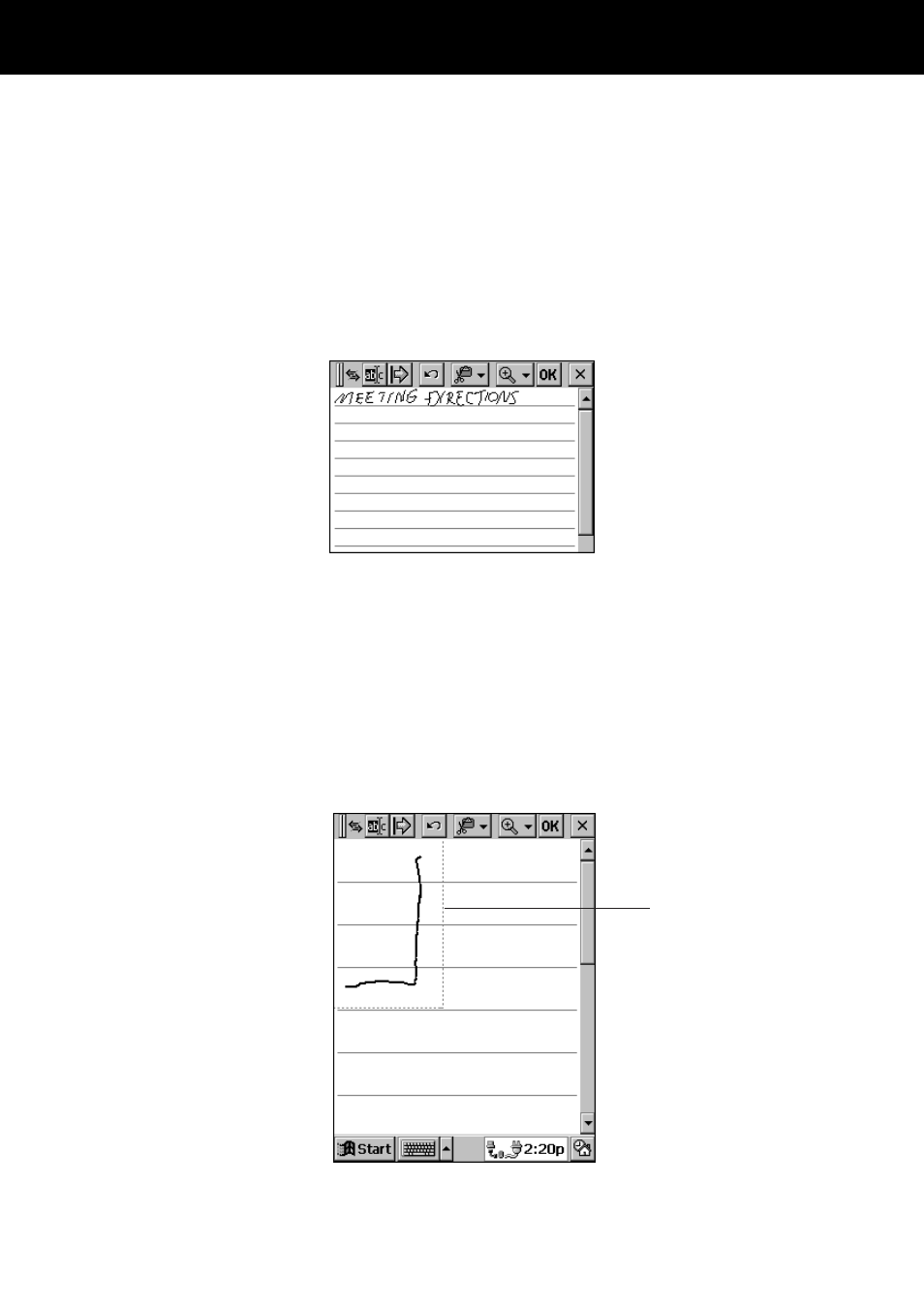
Palm-size PC User’s Guide
28
• See “Typing and Writing on your Palm-size PC” on page 12 of this User’s Guide and
Palm-size PC online help for more information about entering text.
To enter freehand letters in a note
While the horizontal lines are shown on the Note Taker screen (no input panel
displayed), use the stylus to write the letters you want directly on the screen.
You can write letters just as you would with a pencil and paper. You can also zoom in
and out on the note to change its size.
Scale: 100%
Important!
Freehand letters cannot be converted later to typed text.
To draw graphics in a note
Use the stylus to draw graphics on the screen, just as you would with a pencil and
paper. If your figure extends across more than three horizontal lines, it is surrounded
by a dotted-line frame, which identifies it as a graphic.
Graphic frame
