Redlink development kit included components, Hardware and system requirements, Requirements for connecting to an app – RED REDLINK™ BRIDGE User Manual
Page 7: Requirements for focus lens control, Additional resources, Redlink bridge operation guide
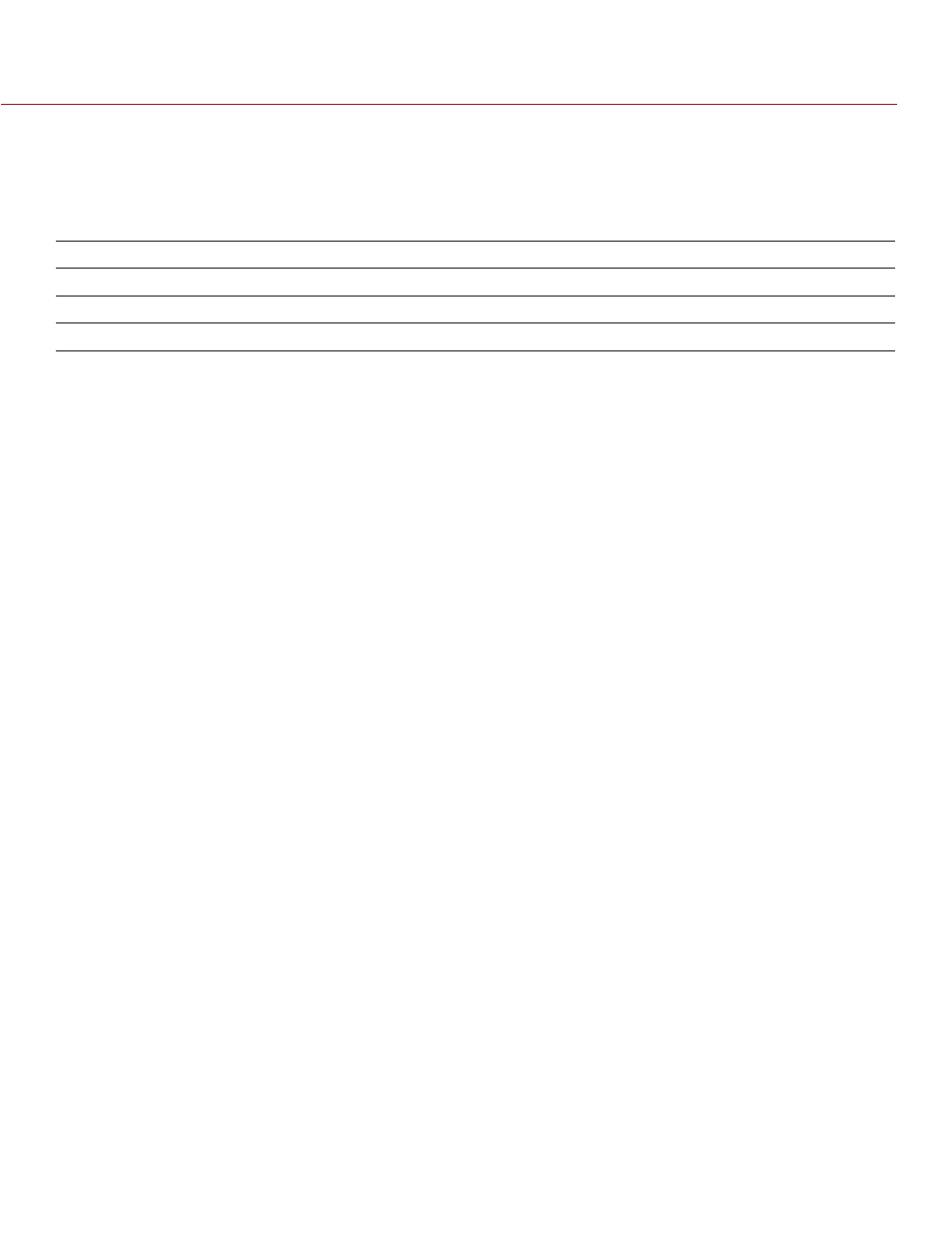
REDLINK BRIDGE OPERATION GUIDE
COPYRIGHT © 2014 RED.COM, INC
955-0064, REV-B | 7
REDLINK DEvELOpmENT KIT INCLUDED COmpONENTS
At this time, the REDLINK Bridge is available as part of the REDLINK Development Kit, and is not available as
a standalone item.
The items listed in the table below ship with the REDLINK Development Kit (P/N 720-0028).
ITEm
REDLINK Bridge
USB 2.0 flash drive, pre-loaded with the REDLINK SDK, sample apps, and additional resources
REDLINK Bridge Launch Sequence
HARDWARE AND SYSTEm REQUIREmENTS
NOTE: The REDLINK Bridge requires that your DSMC is on firmware v5.2.8 or later.
REQUIREmENTS FOR CONNECTING TO AN App
The app must have been programmed using the REDLINK SDK, which is available through the
REDLINK Development Kit.
The DSMC must be on firmware v5.2.8 or later.
REQUIREmENTS FOR FOCUS LENS CONTROL
The T.H.C. must be on firmware v703 or later.
The Canon or Nikon lens must be electronically supported by the DSMC.
The DSMC must be on firmware v5.2.8 or later.
ADDITIONAL RESOURCES
The following resources offer additional information about RED, the REDLINK Development Kit, and the RED
community:
: Check the
oducts.
: Access the lastest version of the REDLINK SDK and all SDK resources from the
: RED offers
about RED cameras, post-production, and digital
cinematography.
: go to the
to download the latest firmware, operation guides,
and post-production software.
: Check the
for FAQs, or to file a support ticket.
: Discuss all things RED on the
third-party forum.
