System installation and troubleshooting tips – Potter Fire Alarm Systems User Manual
Page 32
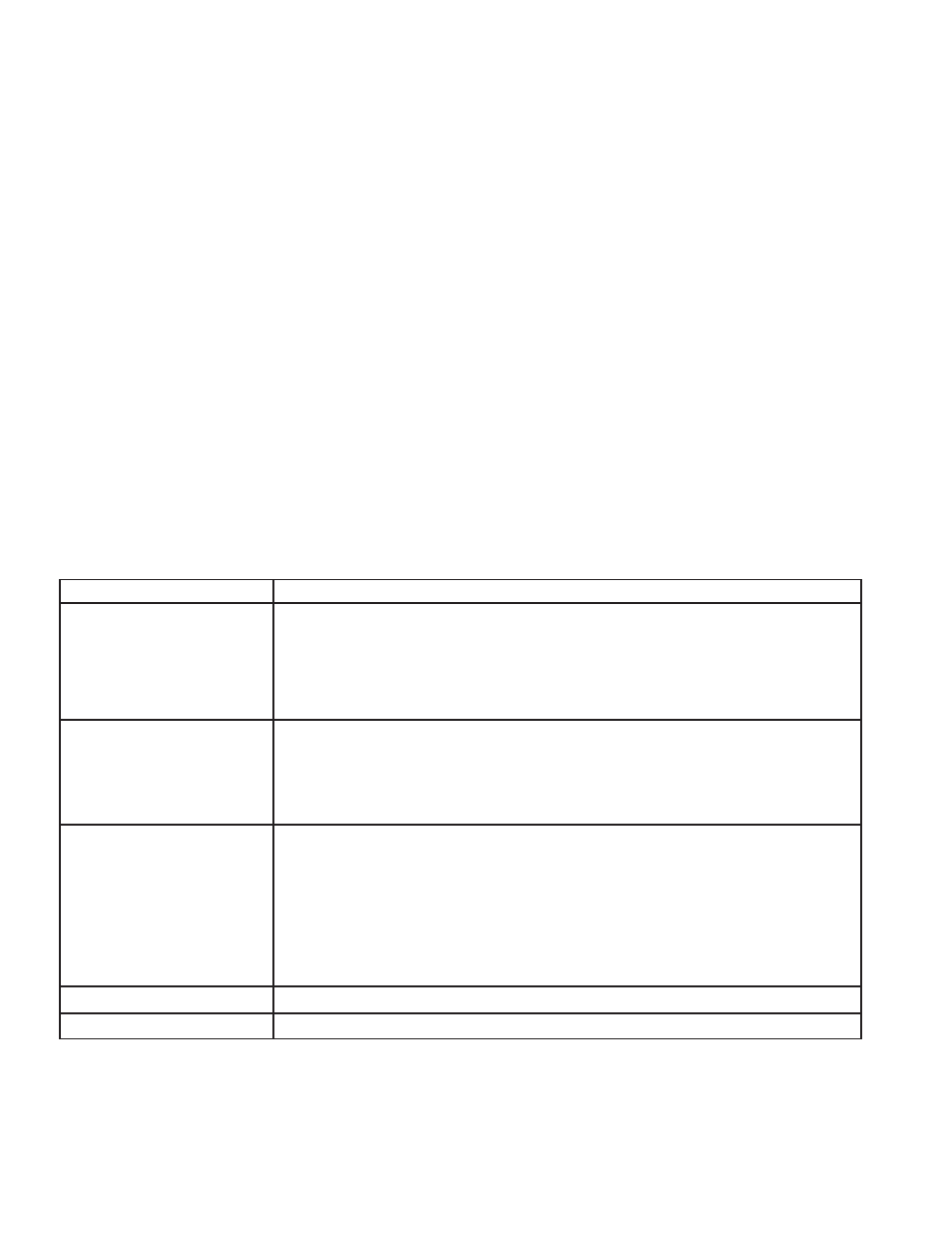
30
Fire Alarm Training • 8700055 • Rev F • 4/10
System Installation and Troubleshooting Tips
Read and Understand All Instructions Before Proceeding.
Follow the manufacturers instructions.
Never connect or disconnect wiring or circuit boards with any power applied!
Test the panel completely before bringing it to the job site. This will eliminate the possibility of installing a defective panel.
Perform power calculations to determine if system power supply and wiring are sufficient.
Perform battery calculations to determine proper battery size.
Fire circuits cannot be run in the same raceway, cable or conduit as high voltage circuits
When not in conduit, fire circuits should not be strapped to high voltage conduit, as electrical “noise” can interfere with the fire circuits.
Prepare a carefully laid out drawing of the complete system, including wiring hookup. A copy of this drawing should be secured
in the panel cabinet.
Locate the panel for convenience and serviceability.
Carefully remove the panel and any associated modules from the cabinet.
Mount the cabinet and complete all conduit connections.
Pull all system wiring through conduit, tag and mark wires.
Install panel and any associated modules in cabinet.
Check integrity of field wiring.
Before making any external circuit connections:
1. Power up the panel using only the end of line devices. The panel should be in a normal condition.
2. Power down
3. Connect one circuit
4. Power up, panel should be in a normal condition
5. Repeat steps 2-4 until installation is complete
Look for blown fuses and circuit breakers that may have tripped. Look for diagnostic LED’s that may provide information.
Problem
Possible Cause/Solution
Ground fault
A wire on one of the initiating or indicating circuits is touching ground. Disconnect the
wires from each zone one at a time until the ground fault goes away. The problem will be on
that wire.
Check for corrosion on the batteries. Battery acid can eat through the paint and cause
ground faults.
Trouble on initiating zone
Remove the wires from the zone and place the end of line resistor across the zone terminals.
If the problem clears, it is in the wiring. If it doesn’t clear, there is a problem with the panel.
If 2-wire smoke detectors are used, make sure the detector and base have been listed for use
with the panel.
Trouble on indicating zone
Same as for initiating zone.
On some panels, the polarity marked on the indicating circuits is for a normal condition,
polarity will reverse in an alarm condition. On these panels, the red wire from the indicating
appliance connects to the negative terminal and the black wire connects to the positive
terminal. It will look backwards but when the panel goes into alarm it will be correct.
Make sure the indicating appliances do not draw more power than the circuit can supply.
Low AC
Check the AC voltage, it must be above 102VAC.
Low battery
Check the batteries under load. Most panels will show low battery at 23VDC.
