Setting the parental lock – Philips DVD400AT99 User Manual
Page 35
Attention! The text in this document has been recognized automatically. To view the original document, you can use the "Original mode".
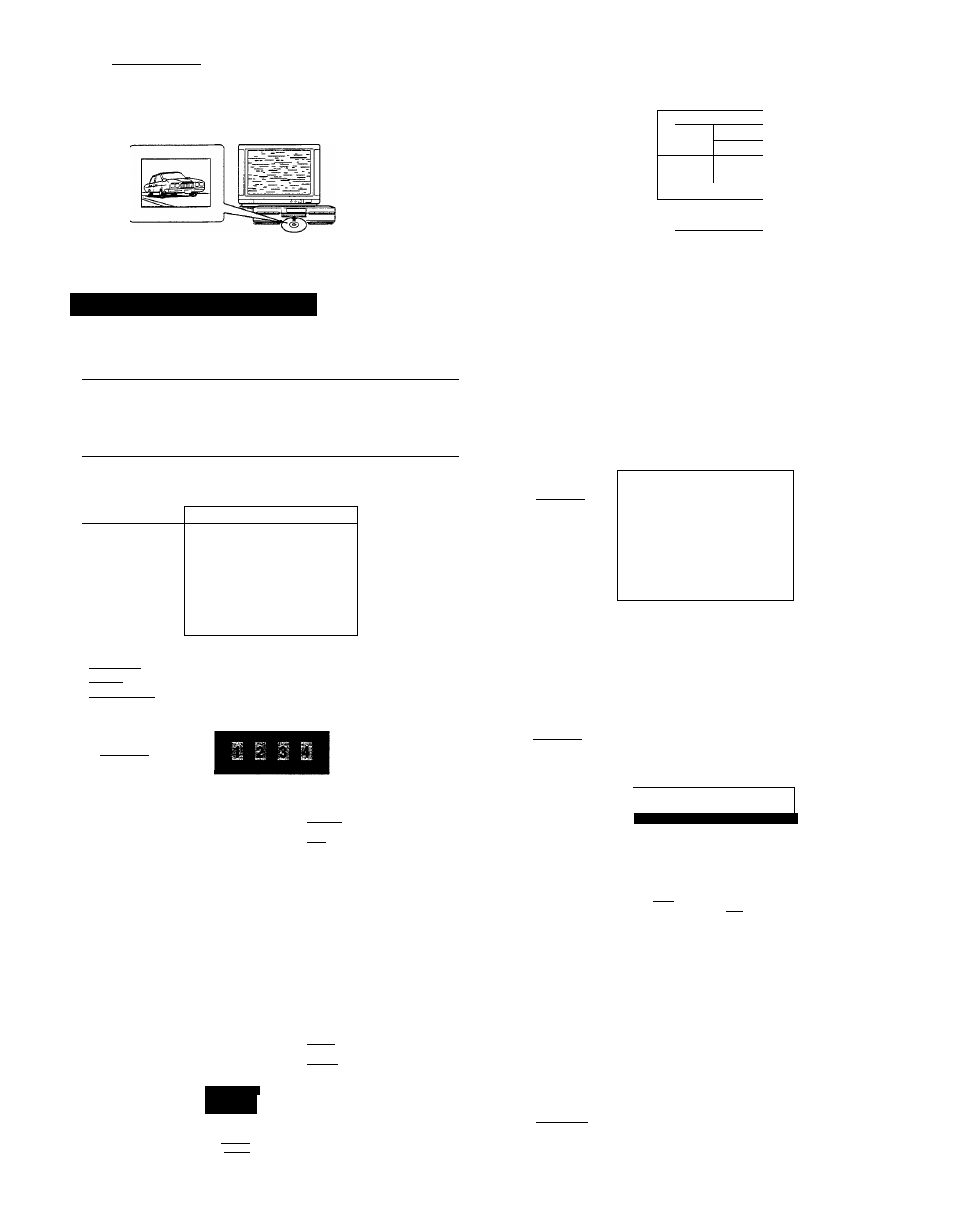
Function SetupJ
Setting the Parental Lock
You can use the parental lock function only with DVD video discs
equipped with the parental lock function.
cb_____
cs
Li ^
cb
SI
CDШ Ш
Ш Ш CD_
CDCDCDm|------
it-
■1 , 7
4 ,5 , 6
3 , 4 ,5 , 6
RETURN
CLEAR
2 , 3
STOP
Setting the Parental Lock
DVD video discs equipped with the parental lock function are rated according to their content. The contents allowed by a parental lock
level and the way a DVD video disc can be controlled are different from disc to disc. For example, you can cut out violent scenes
unsuitable for children and replace them with more suitable scenes, or lock out playback of the disc altogether.
f
Í
SET UP Press SET UP while playback is
I
1 stopped.
The SET UP MENU appears on the TV screen.
Press 9 twice.
The following menu appears.
lit PARENTAL LOCK
L9J
PRESET SECURITY CODE
PRESS [0]-l9]
EX 1 T®DB9
($HS>
• CED
ENTER
CZ3
п~>тгз~1
mmm
гт~^гт1гт1гд~1
ENTER
CZD
Press the number buttons to create a
four-digit security code, then press
ENTER.
Example
Í
Лг
ENTER
CD
• CED
III PARENTAL LOCK
SELECT:
PARENTAL LOCK
18133
ON
■m^i
USAS
HHI
If you make a mistake before pressing the
ENTER button, press the
CLEAR
button and
enter your four-digit security code again.
Press ► to highlight “ON,” then
press ENTER.
The following menu appears.
4r
ENTER
ill PARENTAL LOCK
COUNTRY
USA
LEVELS
pxiTissira
i:iaii:¡iH
SELECT:
■IkM
CAN
LEVELS
ШШЭ
Í
SET UP
a
Press ► to highlight the country
whose standards were used to rate the
DVD video disc, then press ENTER.
The following menu appears.
Hi PARENTAL
LOCK
SELECT: +
lEWABLE
LEVELS
LEVEL?
LEVELS
LEVELS
LEVEL4
LEVELS
LEVEL2
LEVEL1
KEBDOE^B
EX ITSHilB
€Ш1Э
Press .A. / '▼■ to highlight the parental
lock level, then press ENTER.
You cannot play DVD video discs rated higher
than the level you selected unless you cancel
the parental lock function.
For example, when you select level 7, the discs
rated higher than level 7 are locked out and
cannot be played.
Example: When you select USA
PARENTAL
LOCK _
SELECT: +
I
locked
LEVELS
A D U L T 1
SvVIEWABLE
LEVEL7
LEVELS
LEVELS
LEVELA
LEVELS
LEVEL2
_____ LEVEL1
EX ITiaSilB
_____
(HaSI
laiiiaa
■When you
select “CAN,”
“CAN7” appears
Instead.
The parental lock level is equivalent to the
following USA movie ratings.
LEVEL 7
LEVEL 6
LEVEL 4
NC-17
R
PG 13
LEVEL 3:
LEVEL 1:
PG
G
The parental lock levels for “CAN” (Canada) are
included for future use. Check the appropriate
parental lock level when you buy a DVD video
disc equipped with the parental lock function in
the future.
Press SET UP.
The SET UP MENU disappears.
35
