Selecting a display language – Philips DVD400AT99 User Manual
Page 25
Attention! The text in this document has been recognized automatically. To view the original document, you can use the "Original mode".
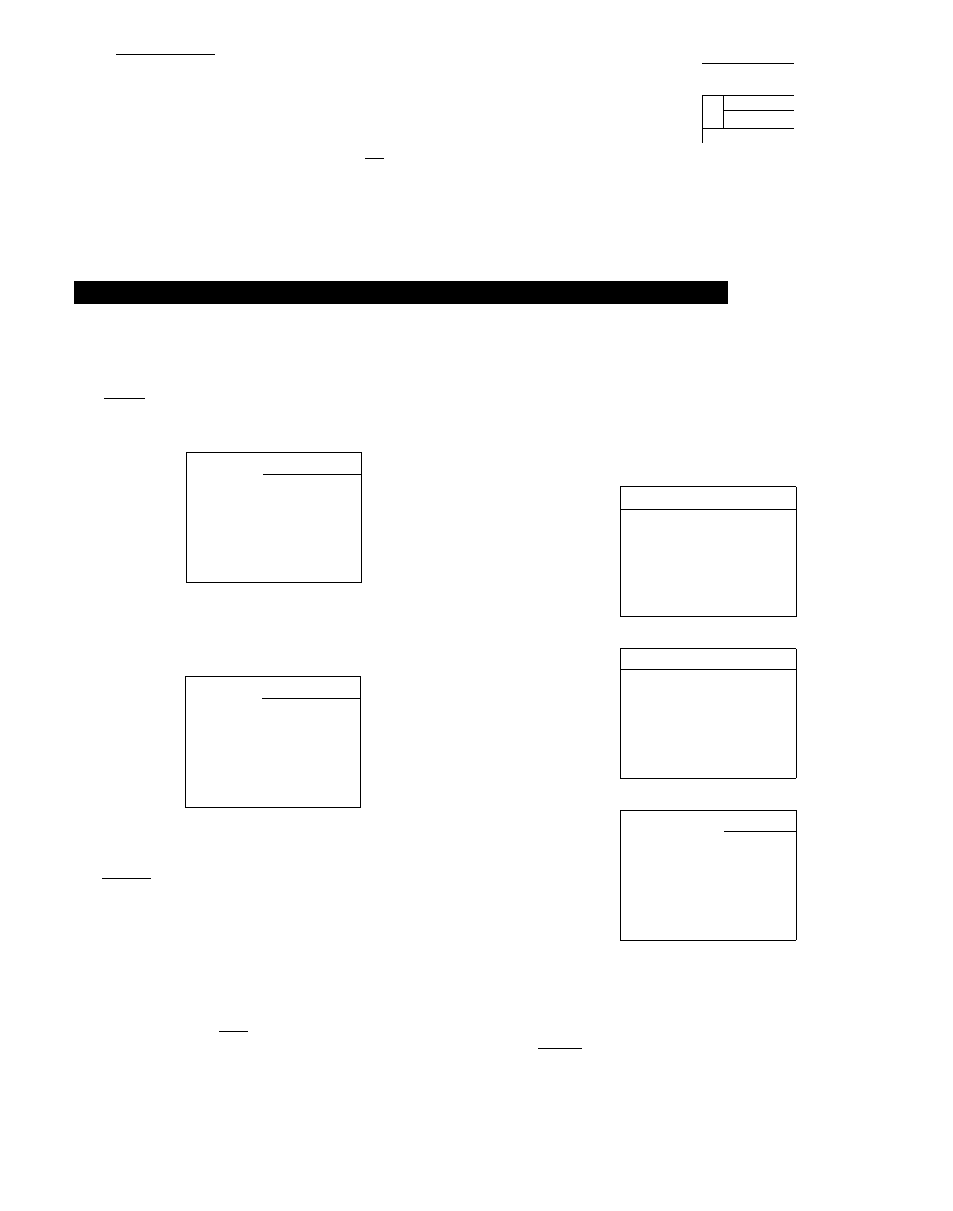
Function Setup}
Selecting a Display Language
—
— —
cs
C±1
1 , 5
2 . 4
RETURN
3 . 4
•CmnN OlSnAYS CM
TV SMAPC
14 t
AKOLE ICON
O f f
AUDIO
ENO
a MENU RÊOLAOC SEJCT
AEnCNAOE-eCRAN FRE
FORMAT TV
1S »
ICONE ANCLE
OFF
MENU DISOUE
ENO
SUBTITULO
You can select a preferred language for on-screen displays and the
SET UP MENU.
,DVD:? ,CD3
Selecting a Language for On-Screen Displays and the SET UP MENU
«
Preparations
• Turn on the TV and select the appropriate video input mode (Auxiliary input).
Turn the DVD video player on
SETUP
CD
I
Í
ENTER
CZD
Press SET UP while playback is
stopped.
The follov/ing menu appears.
I
JII SS’ V*
•i SE.ECT: +
SCREEN D
SPLAYS ENG
T-.
sma
; >
16:9
A fj G. F
OFF
A J D ; ■ '
ENG
SJB' ’ ; ■
ENG
D ; b -, Vf •.
ENG
EX I - marj
1ÆC
♦
ENTER
Press
^
until
“SCREEN
DISPLAYS" is highlighted.
n i S i * . • » - ■
• . ;
í
. E C T : +
S C R E E N C
S P L A t S
e n g
T • . A i ■
16
9
A N O . f
O F F
A
j
: .
E N G
S J ' * . •
E N G
D I S '
E N G
E X
1
T p a o
Press ENTER.
The following menu appears.
IIISCREEN DISPLAYS SELECT: °
ENGL ISH
FRENCH
SPAN ISH
EXIT05MHD
(SÏBD
Í
SET UP
CZD
Press -A. / '▼■ until your preferred
language is highlighted, then press
ENTER.
The following menu appears.
When you select “ENGLISH.”
II! SET UP MENU
SELECT : +
SCREEN DISPLAYS
ENG
TV SHAPE
16 : 9
ANGLE ICON
OFF
AUDI 0
ENG
SUBTITLE
ENG
D1 SC MENU
ENG
FXITCHillS
lilaw
When you select ■FRENCH.”
III MENU RÉGLAGE
SELECT : +
AFFICHAGE-ÉCRAN
FRE
FORMAT TV
16 : 9
ICÔNE ANGLE
OFF
AUDIO
ENG
SOUS-T1 TRES
ENG
MENU D1SQUE
ENG
SORT 1 E
Uiauîüi;)
(UniD
When you select ‘SPANISH.”
ill PREPARAR MENÚ
SELECT
DESPLEGADOS
SPA
FORMATO DE TV
16 : 9
ICONO ANGULAR
OFF
AUDIO
ENG
SUBTITULO
ENG
MENU DEL DISCO
ENG
SALIR65ÍI0
(iaijjiiii
The abbreviation of the language appears
instead of the language name. See page 28
for a list of languages and their
abbreviations.
Press SET UP.
The SET UP MENU disappears.
Notei
If you press the RETURN button while a menu appears on the TV screen, you will return to the previous screen.
25
