Playing chapters or tracks in random order, Playing in random order – Philips DVD400AT99 User Manual
Page 23
Attention! The text in this document has been recognized automatically. To view the original document, you can use the "Original mode".
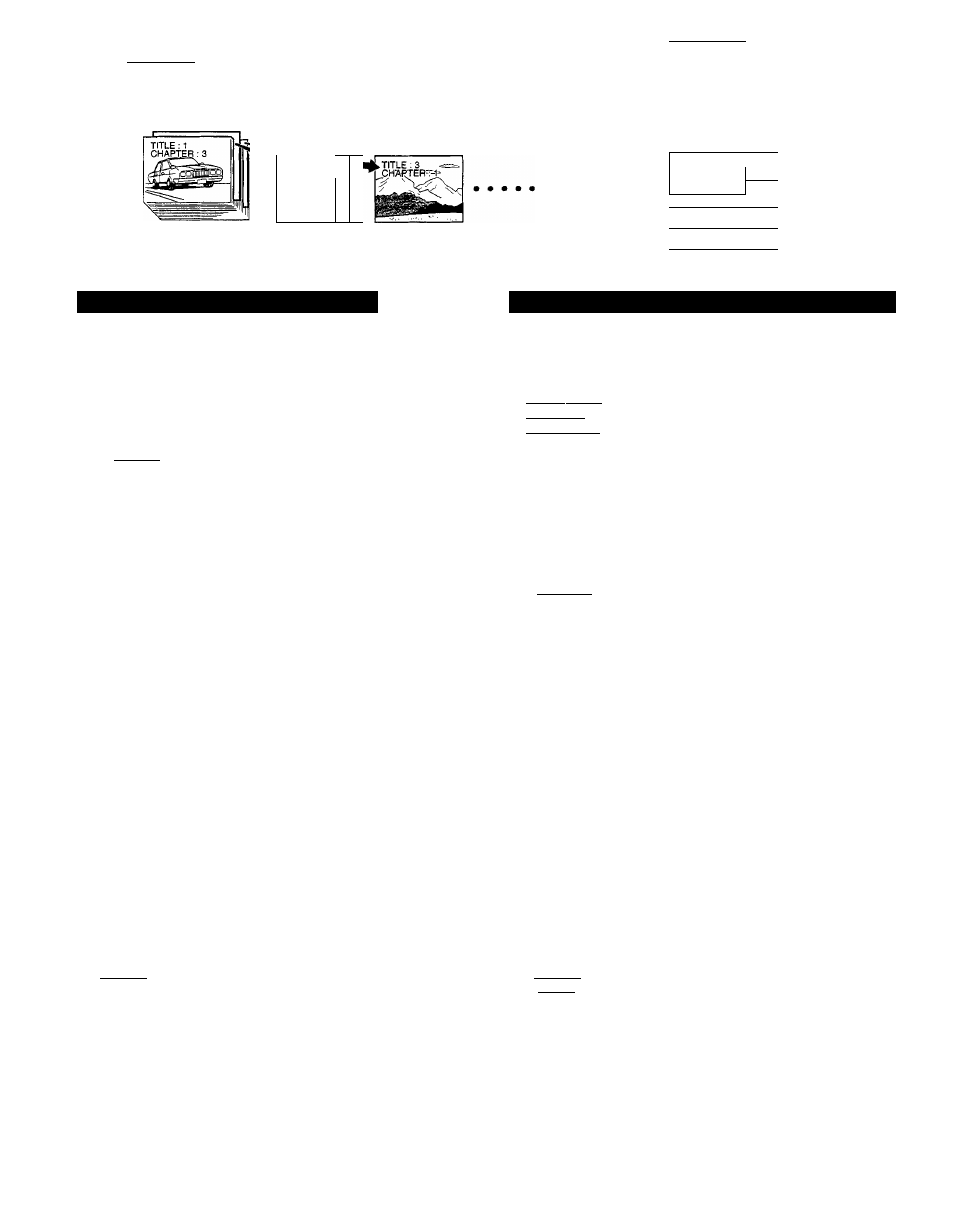
Playback
)
Playing in Random Order
CI^Jûlfi-nEP :
V^|||É| HÎ
■ i
"11
You can play titles, chapters within a title, or tracks in random order.
(Random piayback)
_____
____ ______________.DVDP
__________
^ £
no 03 ixijoa-
m m m fTtgi
m m m m
—« ' - i > ■
CLEAR
T
Number buttons
PLAY
SKIP
RANDOM
Playing Titles in Random Order
The DVD video player automatically selects the titles in a DVD
video disc and plays them randomly.
RANDOM
CD
Press T while playback is stopped,
then press RANDOM.
[TV screen]
TITLE RANDOM
I
If you press the RANDOM button during
playback, the DVD video player automatically
starts random playback after finishing the
current title.
PLAY
Press PLAY.
CE)
The DVD video player starts random
playback.
The RANDOM indicator will appear in the
DVD display.
Press the PLAY button within about five
seconds after you press the RANDOM
button.
cvb? ,cp2
Playing Chapters or Tracks in Random Order
The DVD video player automatically selects chapters within a title,
or tracks on an audio CD, and plays them randomly.
i
I "i ll
2
imm
r^mmiTïôi
mmnnrôn
I
RANDOM
CD
Press the appropriate number
buttons for the title which contains
the chapters you want to play back in
random order.
Skip this step when you want to enjoy the
random playback function with an audio CD.
Example; To play back the chapters in title 2
in random order, press
Press RANDOM while playback is
stopped.
[TV screen]
CHAPTER RANDOM
Î
If you press the RANDOM button during
playback, the DVD video player automatically
starts random playback after finishing the
current chapter or track.
PLAY
Press PLAY.
cs
The DVD video player starts random
playback.
Press the PLAY button within about five
seconds after you press the RANDOM
button.
To resume normal playback
CLEAR Press CLEAR.
CD
The RANDOM indicator in the DVD display
disappears.
To resume normal playback
CLEAR Press CLEAR.
[
\
The RANDOM indicator in the DVD display
disappears.
Note
You cannot use the random playback function and the memory playback
function at the same time.
ilotes
■ You cannot use the random playback function and the memory
playback function at the same time.
' If you press the SKIP button during random playback, the DVD
video player goes to another chapter or track and starts playback.
23
