Repeating a title, chapter, or track, Playing repeatedly – Philips DVD400AT99 User Manual
Page 21
Attention! The text in this document has been recognized automatically. To view the original document, you can use the "Original mode".
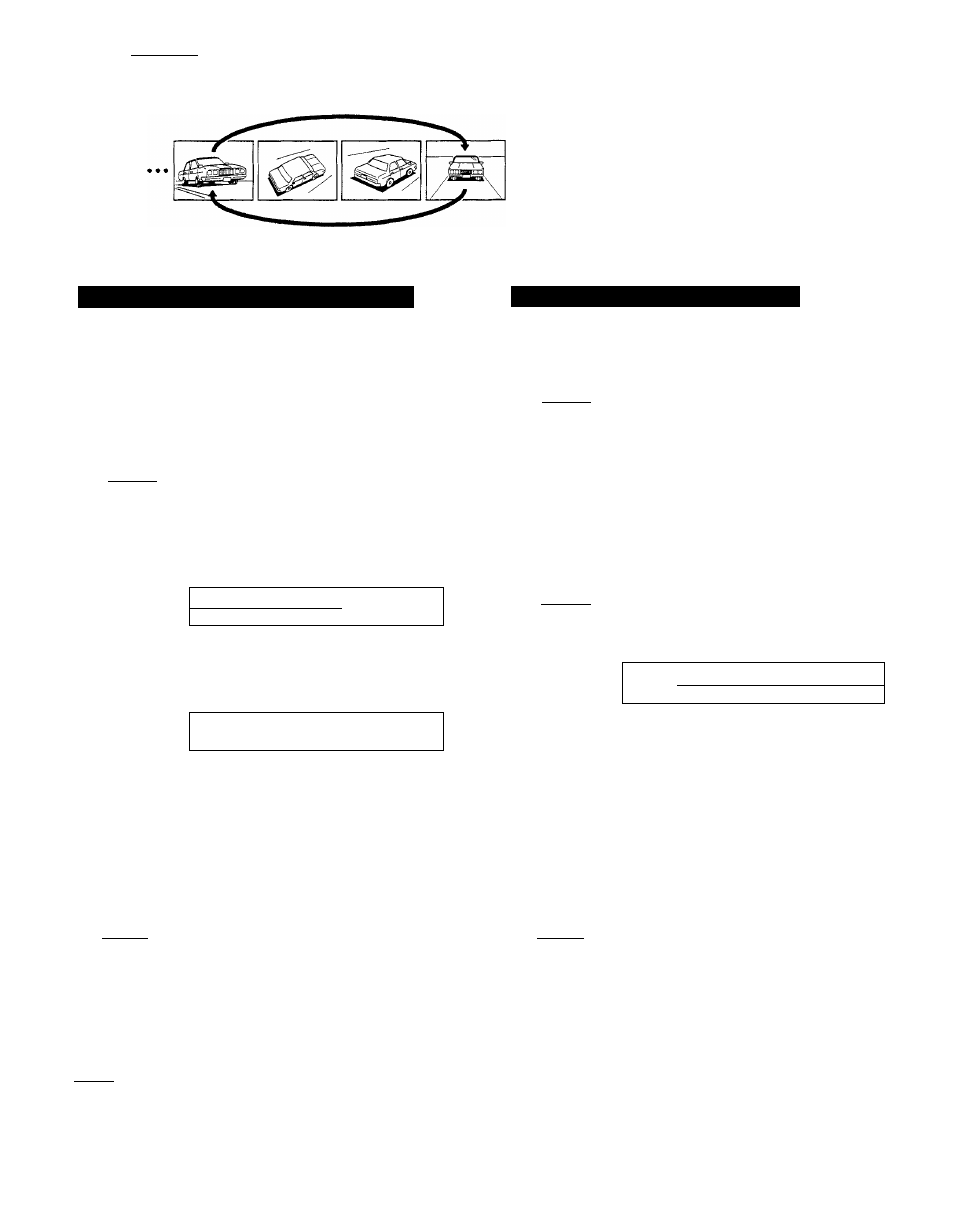
Playback ^
Playing Repeatedly
CLEAR
You can play a specific title, chapter, track, or segment repeatedly.
(Title repeat, chapter/track repeat, A-B repeat)
_____
______ ______ _______ DVD; CD?
T
PLAY
■ A-B RPT
REPEAT
Repeating a Title, Chapter, or Track
You can play the same title, chapter, or track repeatedly. (Title,
chapter/track repeat)
i
i
REPEAT
a
Begin playback of the title, chapter,
or track you want to repeat (see
pages 19 and 20).
Press REPEAT during playback.
Each time you press the REPEAT button, the
repeat mode changes as follows.
Chapter/track repeat
(Repeats the same DVD video disc chapter
or audio CD track)
i CCHP/TBK
!' : ijil' U-i.
1
Appears
Title repeat
(Repeats the same DVD video disc title or
entire audio CD)
'LL
>
1 :_L:
‘CTITLE
i
Appears
Repeat off (No indicator)
(Resumes normal playback)
DVD; ,CD;
Repeating a Specific Segment
You can play a specific segment repeatedly. (A-B repeat)
i
A-B RPT
a
During playback, press A-B RPT at
the beginning of the segment (point
A) you want to play repeatedly.
Flashes
CA-B -
I
A-B RPT
CZ)
Press A-B RPT again at the end of the
segment (point B).
Appears
c- - ^ >
CA-B
; L'- :
The DVD video player automatically returns
to point A and starts repeat playback of the
selected segment (A-B).
To resume normal playback
Cl FAR Press CLEAR.
cm
The QCHP/TRK and CZ TITLE indicators
disappear.
To resume normal playback
CLEAR Press CLEAR.
ZD The C A-B indicator disappears.
I Note ------------------------------------------------------------------------
The repeat mode appears on the TV screen during initial playback of the
title, chapter, or track.
Notes!
* •
• You can specify a segment only within the current title.
• You cannot set the A-B repeat function for a segment that includes
multiple camera angles.
21
