Setting the default disc menu language, Selecting a disc menu language – Philips DVD400AT99 User Manual
Page 27
Attention! The text in this document has been recognized automatically. To view the original document, you can use the "Original mode".
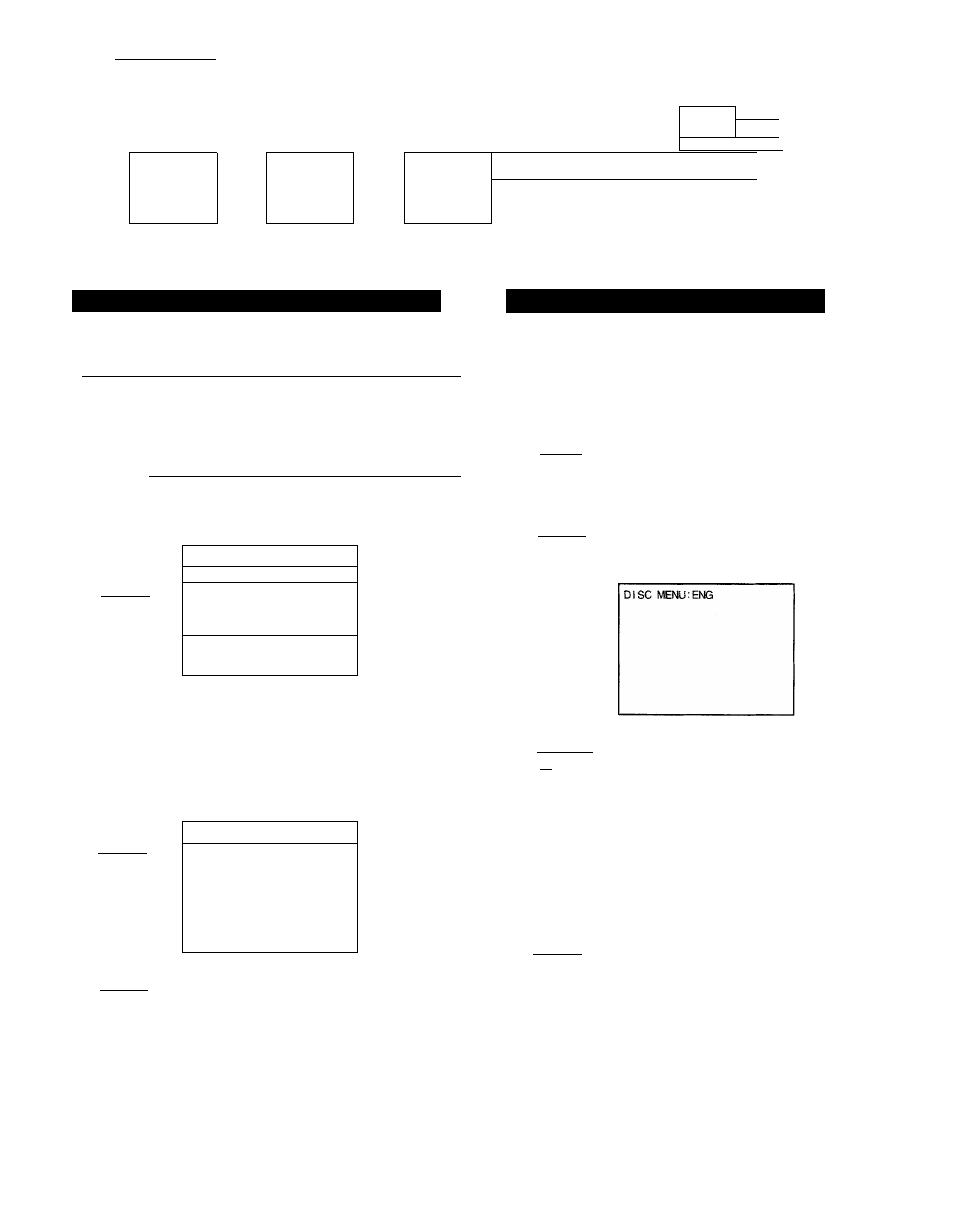
Function SetupJ
Selecting a Disc Menu Language
£
CS
__
ry*i rg~i cb
K1
• SET UP
■ TITLE
• MENU
RETURN
ENTER
Disc menu
Menu Disque
Menu del disco
—’ —' —■ •—
^
/ - • / I
You can select a preferred language for the disc menu from the languages
included on the DVD video disc.
DVD?
DVD?
Setting the Default Disc Menu Language
When you play a DVD video disc, the DVD video player
automatically displays the disc menu in the pre-selected
language if it is included on the disc.
Selecting a Disc Menu Language
When a DVD video disc is inserted, you can display the disc
menu and select a disc menu language from those included on
the disc.
B
1 SETUP
Press SET UP while playback is
1 a
stopped.
The SET UP MENU appears on the TV
screen.
Í
TITLE
Press TITLE or MENU to display the
disc menu.
MENU
a
Press
to highlight “DISC
MENU,” then press ENTER.
The following menu appears.
ENTER
Q
Ill DISC MENU
select
:+
ENGLISH
1TAL1 AN
FRENCH
JAPANESE
SPANISH
DUTCH
CHINESE
KOREAN
GERMAN
MALAYS 1 AN
EXiT@3l!Q
Í
SETUP
a
Press SET UP.
The disc menu language included on the
DVD video disc appears on the TV screen.
B
O
ENTER
Œ2
You can select the default disc menu
language from the 10 languages displayed
on the DISC MENU.
Press
I^ ^ to highlight
the default disc menu language, then
press ENTER.
You will return to the SET UP MENU.
B
B
lit SET UP MENU
SELECT : +
SCREEN DlSPLAYS ENG
TV SHAPE
16 : 9
ANGLE ICON
OFF
AUDI 0
ENG
SUBT TLE
ENG
DISC MENU
FRE
EX 1 Tcaina
taglila»
SET UP Press SET UP again to select the disc
I
I menu language.
Each time you press the SET UP button, the
disc menu language, from those included on
the DVD video disc, changes.
The abbreviation of the language appears
instead of the language name. See the next
page for a list of languages and their
abbreviations.
SETUP
CD
Press SET UP.
The SET UP MENU disappears.
B
ENTER
CZD
Press ENTER.
The disc menu appears in the selected
language.
INotesi
Note
27
'
If you press the RETURN button while a menu appears on the TV
screen, you will return to the previous screen.
' Some DVD video discs may not contain a disc menu.
■ Some DVD video discs may not include your pre-selected disc menu
language. In this event, the DVD video player automatically displays
the disc menu in the disc’s initial language setting.
If the DVD video disc contains only one disc menu language, the disc
menu language does not appear on the TV screen when you press the
SET UP button at step 2.
