Playing in a favorite order, M>nn»m – Philips DVD400AT99 User Manual
Page 22
Attention! The text in this document has been recognized automatically. To view the original document, you can use the "Original mode".
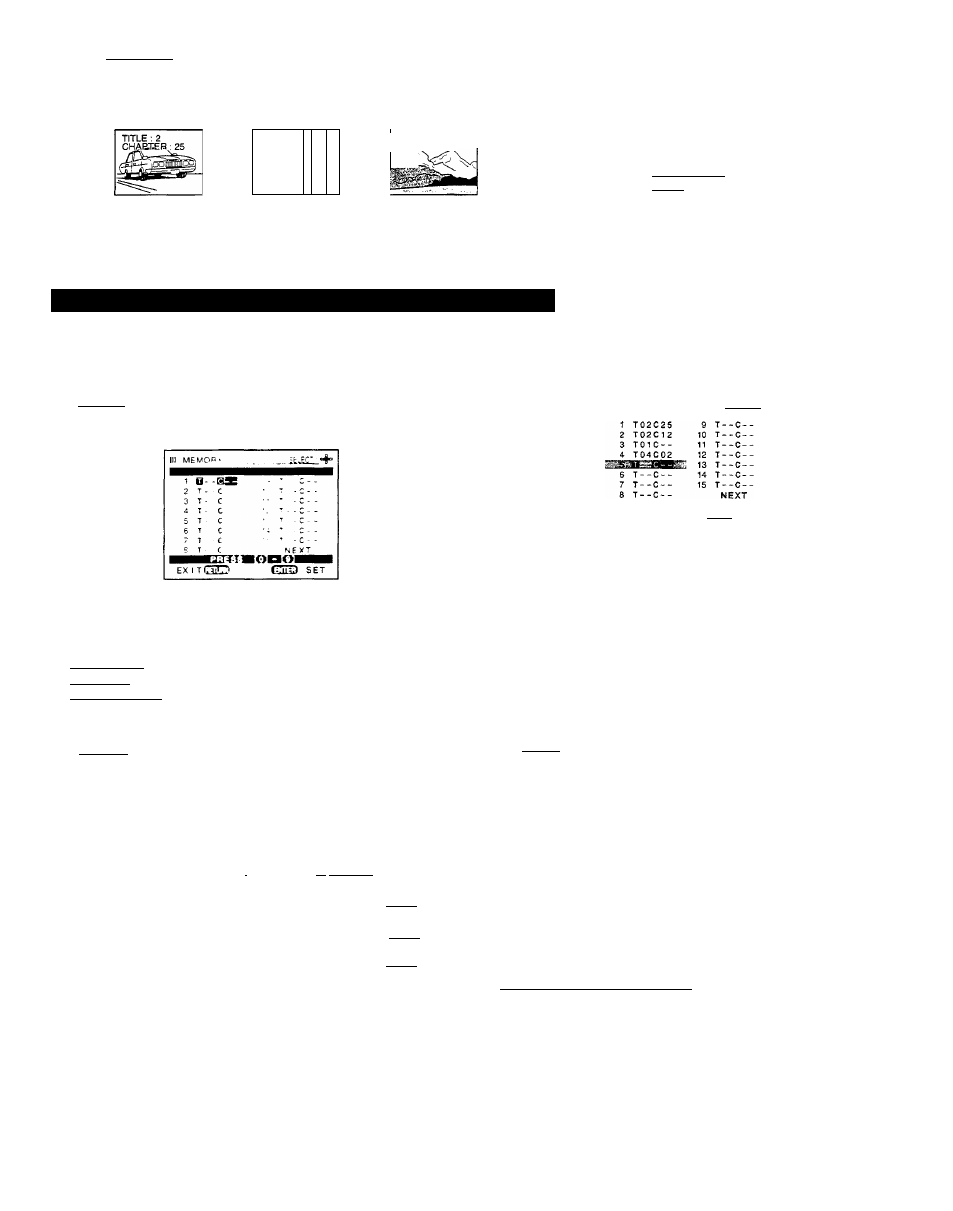
Playback J
Playing in a Favorite Order
T|ITL«E : 2
CRAWLER
ni^
Ik
TITLE : 1
CHAi=TER=:4‘
You can combine your favorite titles, chapters, or tracks and play them
in any order. You can program up to 30 items into the memory.
(Memory playback)
Setting Titles, Chapters, or Tracks in a Favorite Order
The DVD video player automatically plays titles, chapters, or tracks in the order you program.
СЭ“
Ш C3D Ш
m m m
ittci
m m ПП
-
2
CLEAR
2
3
1
DVDP,CP2
Í
MEMORY
CZ)
While playback is stopped, insert a
disc and press MEMORY.
The following menu appears.
Flashes
-MEMOfY-
I
rr~ii 2 imi TI
rrimmiTioi
гт~1Г8~1тг5~1
4r
ENTER
CD
Enter the items you want, in order, by
pressing the number buttons, then
ENTER, for each item.
Each time you p'ess the T button, the -
indication nex*
to
T and C is highlighted in
turn. Highiicn! the -■ indication next to T (to
select a titlei o'
C
ito select a chapter), then
press the nunpe' buttons.
Example
To p a, chapter
25 in title 2, chapter 12
in tire
2
a i the
chapters in title 1, and
chapte' 2 in title 4,
follow these steps.
Title njmber Chapter number
____ j __________ I
“‘""I ENTER
Memory 1
CZD-IZIJ*(ZI3*tZI>IZZ3»Lt3
____ ENTER
Memory 2
П~|»ГГ1-ГГ1
_____
ENTER
Memory 3
LO-m-------------------------------------------------- -CZD
Memory
4
m>nn»m-
_____ ENTER
To select tracks from an audio CD in order, press
the number buttons for the track, then press
the ENTER button for each item you want.
Í
PLAY
select
:-
EX 1 тепа»
13Ш>
SET
T; Title number
C: Chapter
number
Э I"
L Zl
-ПЕИШ-
" / I Ч '
Programmed title, chapter, or track number
appears.
To select another chapter in the same title,
you do not need to select the title number.
If you make a mistake, press the CLEAR
button, then press the correct number
buttons.
Press PLAY while the MEMORY menu
appears on the TV screen.
The DVD video player starts memory
playback.
To change the programmed items
1 While the MEMORY menu appears on the TV screen,
press / "v to move the highlighted bar to the item you
want to change.
2 Change the item following the instructions at step 2.
To resume normal playback______________________
CLEAR Press CLEAR.
CD
The MEMORY indicator disappears.
iNotesJ
' You cannot select title, chapter, and track numbers not included on the disc.
■ If you press the MEMORY or RETURN button while the MEMORY menu appears on the TV screen, the MEMORY menu disappears.
' The programmed items will be cleared when:
- you turn off the DVD video player, or
- you remove the disc.
