Changing the camera angle, Selecting the camera angle – Philips DVD400AT99 User Manual
Page 33
Attention! The text in this document has been recognized automatically. To view the original document, you can use the "Original mode".
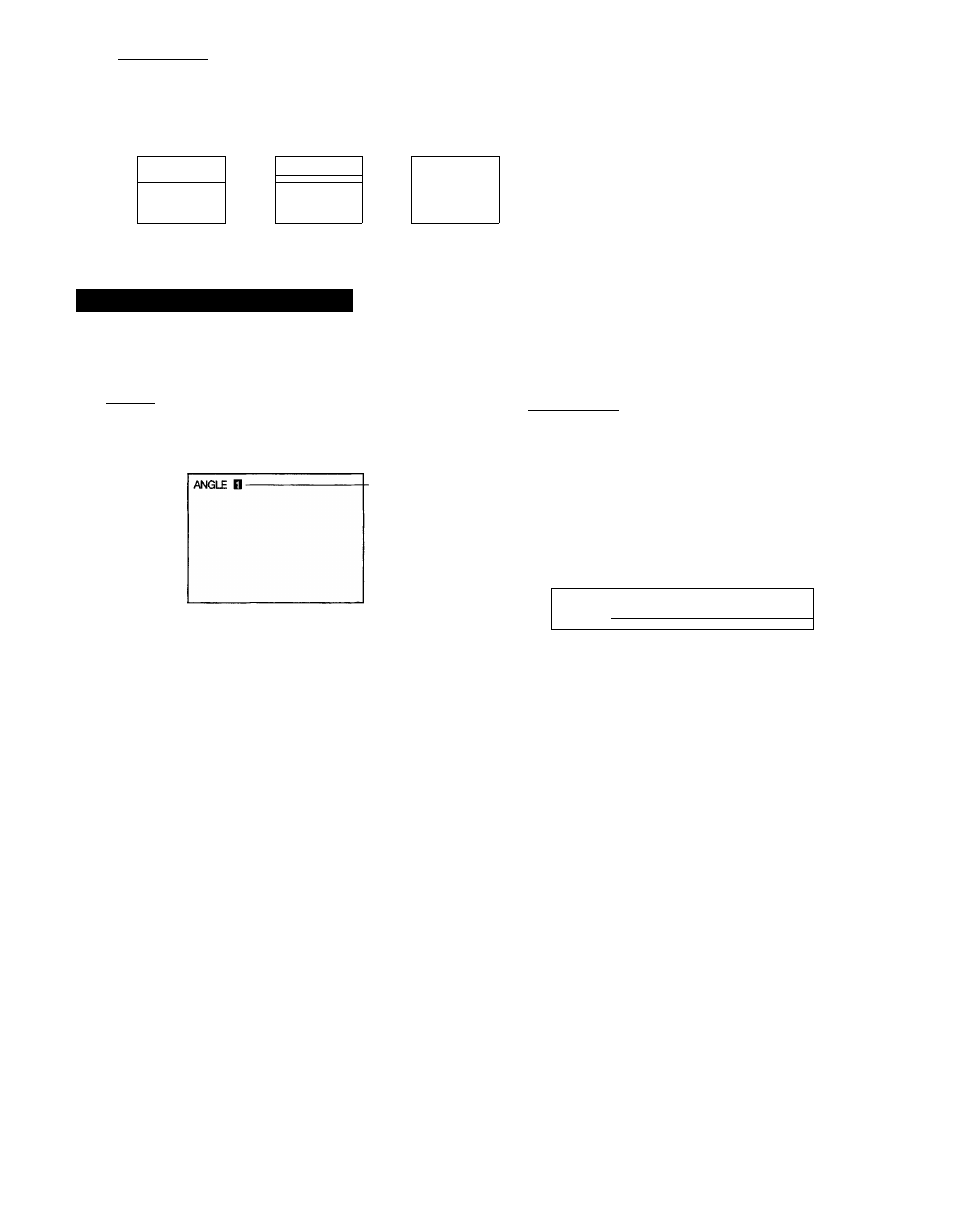
Function SetupJ
Selecting the Camera Angle
ANGLE 1
ANGLE 2
ANGLE 3^
/
1 , 2
■ 2
■
CLEAR
■2
You can watch scenes from up to nine different camera angles (multiple angle).
Changing the Camera Angle
If the scene was recorded from multiple angles, you can easily change the camera angle of the scene you are watching.
/DVD2
ANGI F Press ANGLE while playing a scene
a recorded from multiple angles.
Press the ANGLE button while the angle icon
in the DVD display is flashing.
Current angle
number appears
i
ANGLE Press ANGLE or ^ while the angle
a number appears on the TV screen.
Each time you press the ANGLE or
^ button, the camera angle changes.
ANGLE
0
ANGLE g
ANGLE El
To check if the scene is recorded from multiple
angles or not__________________________________
On some DVD video discs, only some scenes of the title may
be recorded from multiple angles. You can check which
scenes are recorded from multiple angles by the status of
the angle icon in the DVD display.
When playing a title that contains at least one scene
recorded from multiple angles, the DVD display appears
as follows.
Appears
Q,
When playing a scene recorded from multiple angles,
the DVD display appears as follows.
Flashes
-B-
To turn off the angle number indication
Press CLEAR.
Notes
: Cycles backward
You can change the camera angle directly by
pressing the number buttons for the angle
number.
' You can change the camera angle only on scenes recorded from multiple angles.
' You can change the camera angle during still playback. The camera angle changes to the new setting when you resume normal playback.
■ If the current title has scenes recorded from multiple angles, you can change the camera angle while playback Is stopped.
33
