Philips DVD400AT99 User Manual
Page 16
Attention! The text in this document has been recognized automatically. To view the original document, you can use the "Original mode".
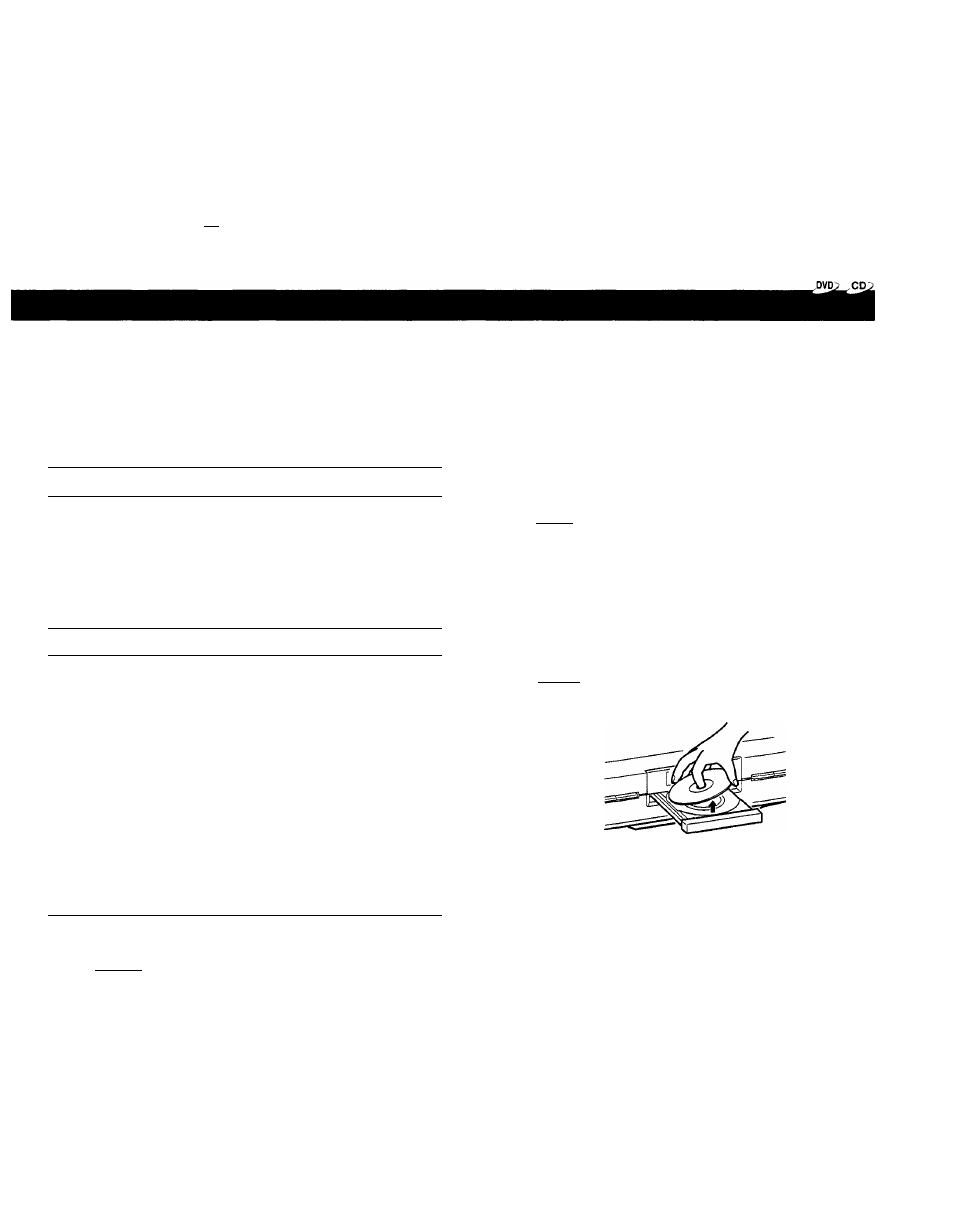
1
2
^ CD
nh I
4
PAUSE/STEP
STOP
SKIP
To obtain a higher quality picture
Occasionally, some picture noise may appear on the TV screen
while playing a DVD video disc because the high resolution pictures
on these discs include a lot of information. While the amount of
noise depends on the TV, you should reduce the sharpness
adjustment on your TV from the position you usually set for normal
broadcasts.
About (£yp
(S9^
The
symbols on the heading bar show the playable discs for
the function described under that heading.
: You can use this function with DVD video discs.
¿3^ : You can use this function with audio CDs.
To go to the next chapter or track
SKIP
Press SKIP^w.
To go to the previous chapter or track
SKIP
IHSJ
Press SKIP .
The DVD video player starts playback from
the beginning of the current chapter or
track.
When you press the SKIP button
twice, the DVD video player starts
playback from the beginning of the
previous chapter or track.
To stop playback
STOP
(X3
Press STOP.
The DVD video player returns to chapter 1
or track 1.
To remove the disc
OPEN/CLOSE
Press OPEN/CLOSE.
To pause playback (still playback)
Remove the disc after the disc tray
opens completely.
• Be sure to press the OPEN/CLOSE
button to close the disc tray after you
remove the disc.
PAUSE/STEP
Press PAUSE/STEP during
playback.
Appears when playback is paused
>11
To resume normal playback, press the
PLAY button.
•
• The sound is muted during still playback.
16
