Clock setting, To exit without storing the setting, Display clock – Philips MC5037 User Manual
Page 24: Clocl
Attention! The text in this document has been recognized automatically. To view the original document, you can use the "Original mode".
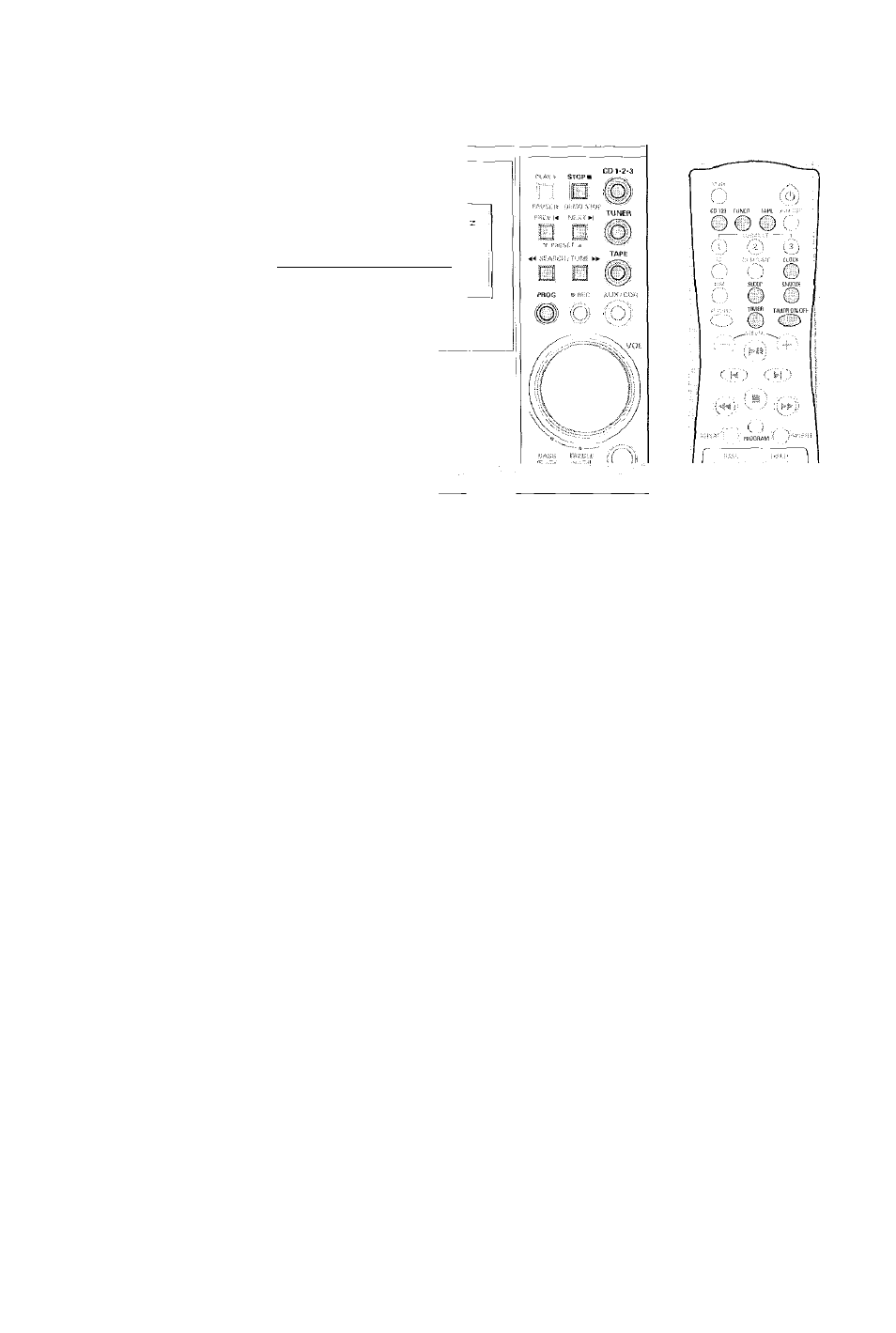
Clocl
M I C R O S Y S T E M
!?:.> e-i
1 1 1 1
[ p
gi
1
mi^
TiMffi
DA3S
volume
:-LbyEL
vnroLt
SLEERNOnCOIliLE; SUBROUNU
Clock Setting
The clock can be set in either 12-hour or
for
24-hour mode ("H
example)
1
Press and hold CLOCK on the remote control
until the time flashing on the display,
2
Press PROG repeatedly to select clock mode.
^ If 12-hour mode is selected,"
"
will start flashing.
^ If 24-hour mode is selected, '
a
X
c
X'.X '' will
start flashing.
3
Press or ►► repeatedly to set the hour
4
Press
N
or
►!
repeatedly to set the minute,
5
Press CLOCK again to store the setting.
^ The clock will start working.
To exit without storing the setting
• Press ■ on the system,
Notes:
~ The clock setting will be cancelled when the
power cord is disconnected or if a power failure
occurs.
- During clock setting, if no button is pressed
within 90 seconds, the system will exit clock setting
mode automatically.
Display Clock
I he system allows you Lo select clock display or
normal display in any source mode. When in
Standby mode, the dock will automatically be
displayed.
Press CLOCK on the remote control
repeatedly to select clock display or normal
display mode.
-» When in dock display mode, clock will be
displayed. If the clock has not been set,".......... ■..... '
will appear on the display.
Note:
- If you pressed any keys during dock display
mode, the display will briefly show the information
related to the selected mode.
24
