Controls, Control, Philips – Philips MC5037 User Manual
Page 12
Attention! The text in this document has been recognized automatically. To view the original document, you can use the "Original mode".
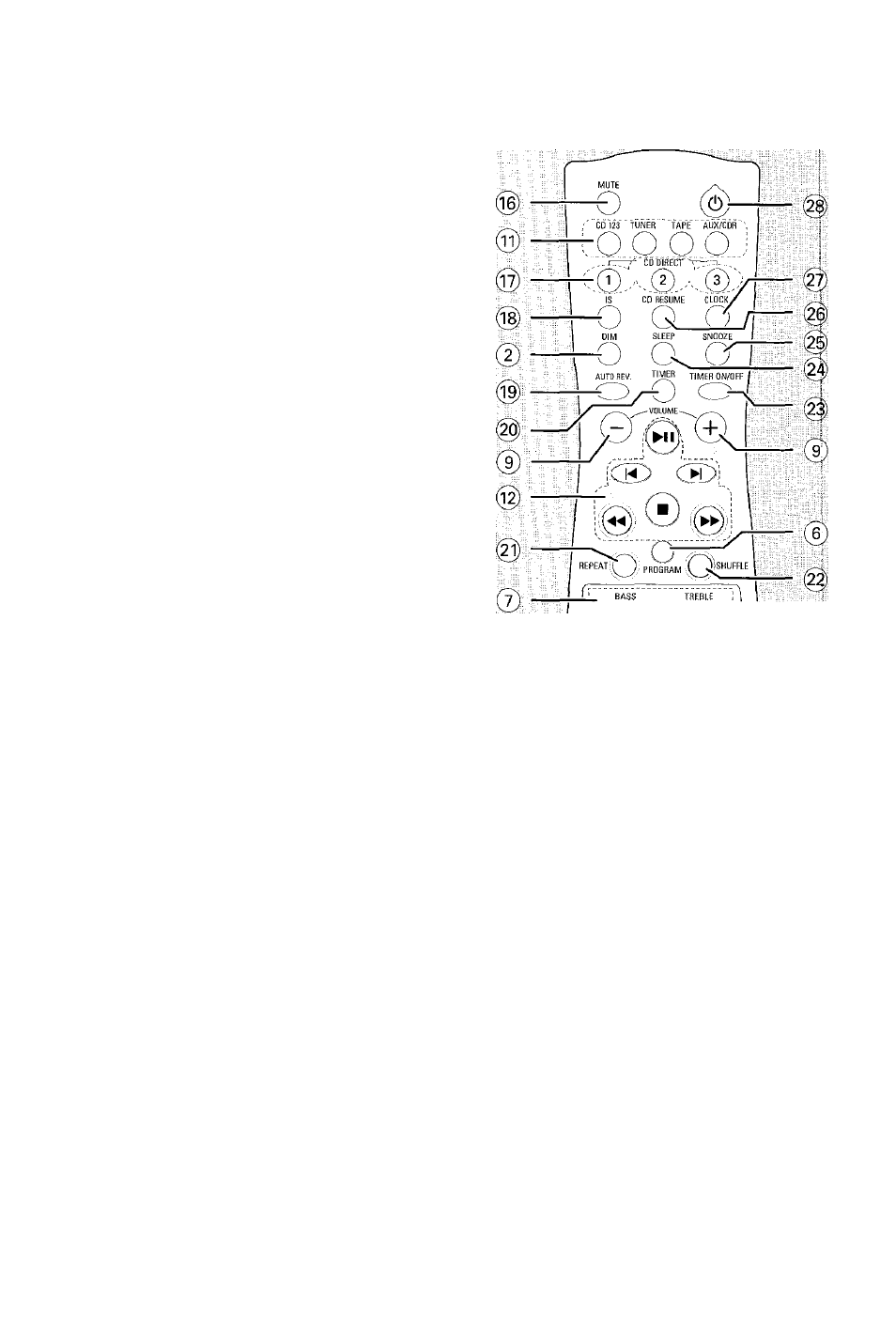
Controls
AUTO REV. (AUTO REVERSE)
to select the desired tape playback modes.
TIMER
to display timer or set the timer.
REPEAT
to playback track(s)/disc(s)/program repeatedly.
SHUFFLE
to playback all available discs and their tracks/
program in random order
TIMER ON/OFF
to activate or deactivate the timer function.
SLEEP
to activate, deactivate or set the sleep timer
function.
SNOOZE
to temporarily deactivate the wake up timer.
CD RESUME
to continue playback from the last selected track
after an interruption (only when the CD source
is still in the active mode),
to resume the last selected CD active mode
CLOCK
to display clock or set the clock.
(!)
to switch the system to Standby mode
|L0i(+)............ Q-0J'
wo
W
woo
V
level
;
O O —
PHILIPS
Notes for remote control:
- First, select the source you wish to
control by pressing one of the source select
keys on the remote control (CD 123 or
TUNER, for example).
- Then select the desired function ( ►, H,
►/, for example).
12
