Viewing still images, 101 e, Single image – Canon Elura 2 MC User Manual
Page 101: Elura2 mc only, The last image recorded appears in the display, Using the multimediacard (elura2 mc only)
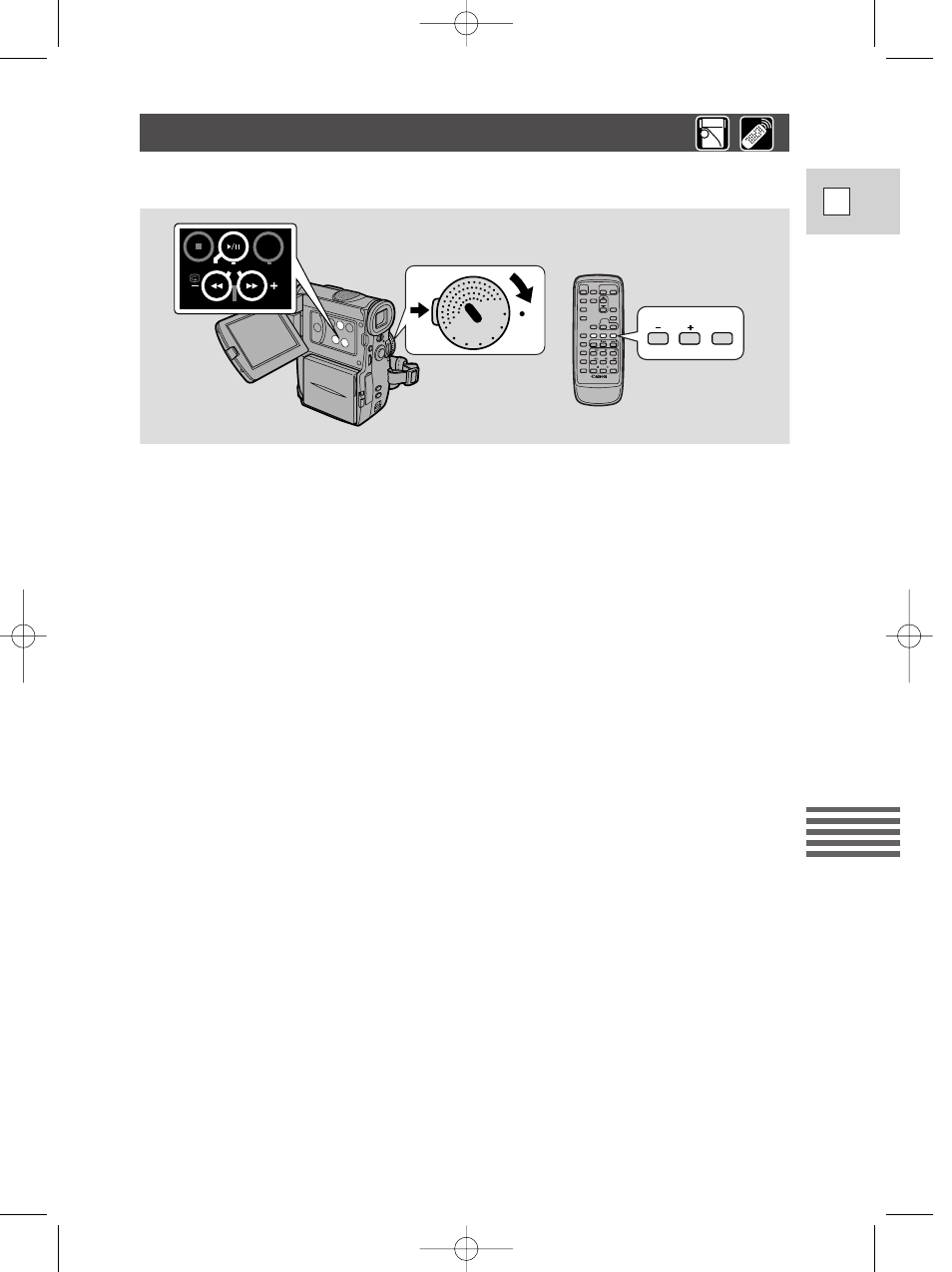
101
E
Using the MultiMediaCard
(ELURA2 MC only)
Viewing Still Images
-ELURA2 MC only-
O
F
F
PO
W
ER
VC
R
P.SCAN M
O
V
IE
CARD
REC
CARD
PLAY
ON/
OFF
D.EFFECTS
SLIDE SHOW
REC SEARCH
CARD
CARD
SLIDE
SHOW
Play back and view still images recorded on a MultiMediaCard. (For details on
connecting to a TV, see “Connections for Playback on a TV Screen” on p. 28)
• The camera may not be able to copy or play, etc., images recorded on a non-
Canon camera or enhanced on a PC.
There are 3 ways to view still images:
• Single image
• Slide show:
One after the other automatically in order of recording
• Index:
Six images at once
Make sure a MultiMediaCard that has images recorded on it is inserted into the
camera.
2
2
Single Image
1. Push the button next to the POWER dial and hold, turn the
POWER dial to CARD PLAY.
• The last image recorded appears in the display.
2. Search for the desired still image by pressing the CARD +/–
buttons.
• Press + to view the next image and – to view the previous image.
• Pressing + at the last image will take you to the first image. Pressing – at
the first image will take you to the last image.
5_ELURA2_E(93-115) 7/25/00 17:25 Page 101
