Carrier 19XL User Manual
Page 70
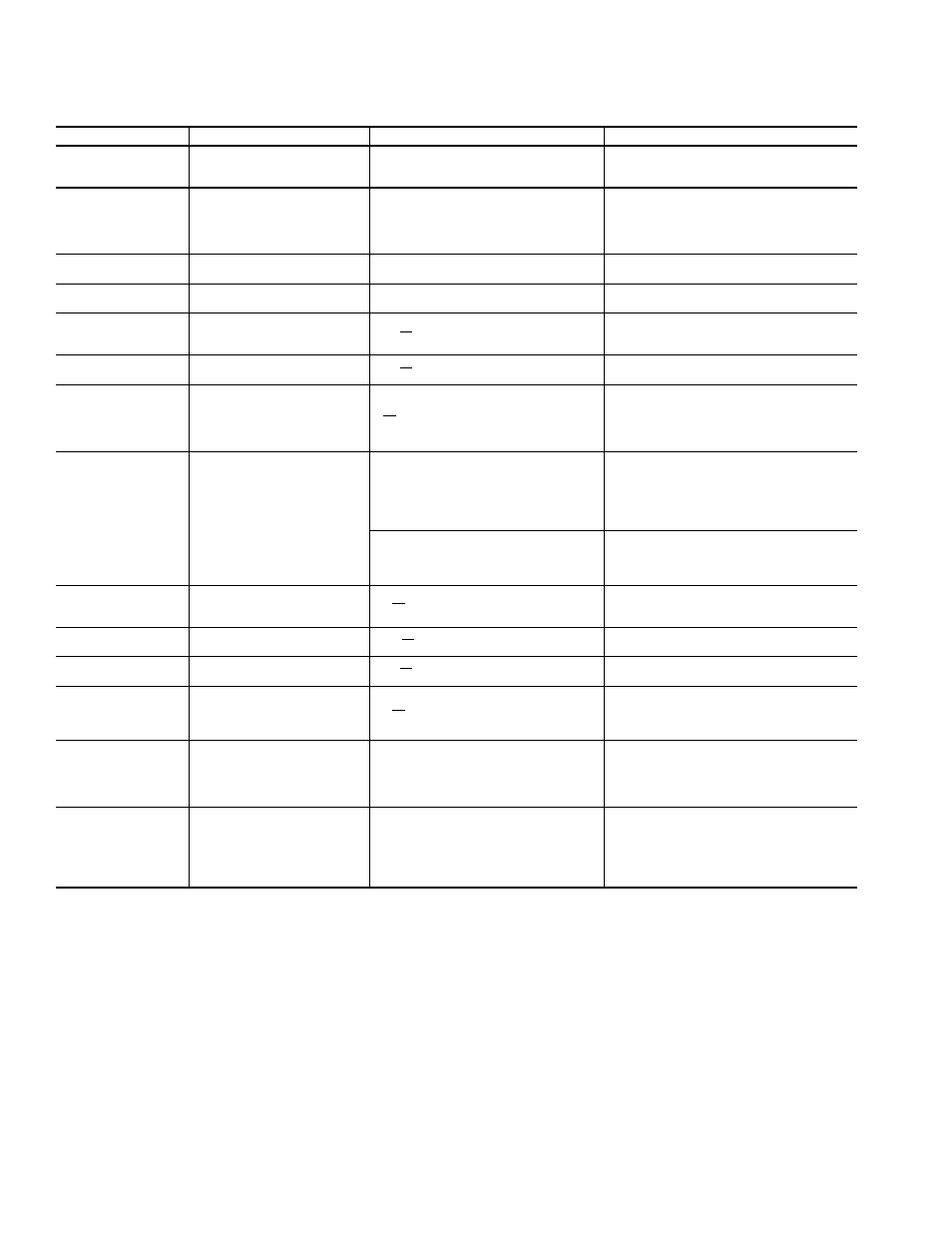
Table 9 — LID Primary and Secondary Messages and Custom Alarm/Alert Messages
with Troubleshooting Guides (cont)
F. START-UP FAILURES: This is an alarm condition. A manual reset is required to clear.
PRIMARY MESSAGE
SECONDARY MESSAGE
ALARM MESSAGE/PRIMARY CAUSE
ADDITIONAL CAUSE/REMEDY
FAILURE TO START
LOW OIL PRESSURE
OILPD [VALUE] exceeded limit of
[LIMIT]*. Check oil pump system.
Check for closed oil supply valves. Check
oil filter. Check for low oil temperature.
Check transducer accuracy.
FAILURE TO START
OIL PRESS SENSOR FAULT
OILPD [VALUE] exceeded limit of
[LIMIT]*. Check oil pressure sensor.
Check for excessive refrigerant in oil sump.
Run oil pump manually for 5 minutes.
Check transducer calibration. Check cooler
pressure transducer calibration. Check
wiring. Replace transducer if necessary.
FAILURE TO START
LOW CHILLED WATER
FLOW
EVFL Evap Flow Fault: Check water
pump/flow switch.
Check wiring to flow switch. Check through
Control Test for proper switch operation.
FAILURE TO START
LOW CONDENSER
WATER FLOW
CDFL Cond. Flow Fault: Check water
pump/flow switch.
Check wiring to flow switch. Check through
Control Test for proper switch operation.
FAILURE TO START
STARTER FAULT
STR
FLT Starter Fault: Check Starter
for Fault Source.
A starter protective device has faulted.
Check starter for ground fault, voltage trip,
temperature trip, etc.
FAILURE TO START
STARTER OVERLOAD TRIP
STR
FLT Starter Overload Trip:
Check amps calibration/reset overload.
Reset overloads before restart.
FAILURE TO START
LINE VOLTAGE DROPOUT
V
P Single-Cycle Dropout Detected:
Check voltage supply.
Check voltage supply. Check transformers
for supply. Check with utility if voltage
supply is erratic. Monitor must be installed
to confirm consistent, single-cycle drop-
outs. Check low oil pressure switch.
FAILURE TO START
HIGH CONDENSER
PRESSURE
High Condenser Pressure [OPEN]*:
Check switch, oil pressure contact, and
water temperature/flow.
Check the high-pressure switch. Check for
proper condenser pressures and con-
denser waterflow. Check for fouled tubes.
Check the 2C aux contact and the oil
pressure switch in the power panel. This
alarm is not caused by the transducer.
High Condenser Pressure [VALUE]*:
Check switch, water flow, and
transducer.
Check water flow in condenser. Check for
fouled tubes. Transducer should be
checked for accuracy. This alarm is not
caused by the high pressure switch.
FAILURE TO START
EXCESS ACCELERATION
TIME
CA
P Excess Acceleration:
Check guide vane closure at start-up.
Check that guide vanes are closed at
start-up. Check starter for proper operation.
Reduce unit pressure if possible.
FAILURE TO START
STARTER TRANSITION
FAULT
RUN
AUX Starter Transition Fault:
Check 1CR/1M/Interlock mechanism.
Check starter for proper operation.
Run contact failed to close.
FAILURE TO START
1CR AUX CONTACT FAULT
1CR
AUX Starter Contact Fault:
Check 1CR/1M aux. contacts.
Check starter for proper operation.
Start contact failed to close.
FAILURE TO START
MOTOR AMPS NOT SENSED
CA
P Motor Amps Not Sensed:
Check motor load signal.
Check for proper motor amps signal to
SMM. Check wiring from SMM to current
transformer. Check main motor circuit
breaker for trip.
FAILURE TO START
CHECK REFRIGERANT
TYPE
Current Refrigerant Properties
Abnormal —
Check Selection of refrigerant type
Pressures at transducers indicate another
refrigerant type in Control Test. Make sure
to access the ATTACH TO NETWORK
DEVICE table after changing refrigerant
type.
FAILURE TO START
LOW OIL PRESSURE
Low Oil Pressure [LIMIT]*:
Check oil pressure switch/pump
and 2C aux.
The oil pressure differential switch is open
when the compressor tried to START.
Check the switch for proper operation.
Also, check the oil pump interlock (2C aux)
in the power panel and the high condenser
pressure switch.
*[LIMIT] is shown on the LID as the temperature, pressure, voltage, etc., set point predefined or selected by the operator as an override, alert, or
alarm condition. [VALUE] is the actual pressure, temperature, voltage, etc., at which the control tripped. [OPEN] indicates that an input circuit is
open.
NOTE: See Legend on page 68.
70
