Troubleshooting – Canon A50 User Manual
Page 96
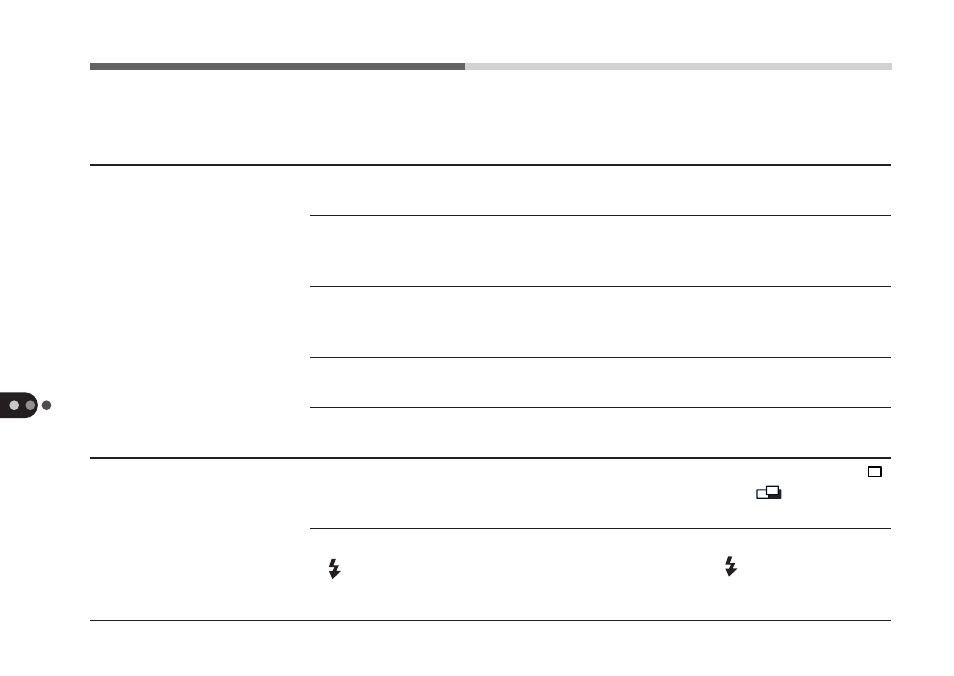
96
Appendices
Troubleshooting
Problem
Cause(s)
Solution(s)
• Slide the battery cover lock into the
locked position.
• Install the 2CR5 lithium battery with the
terminals oriented toward the back of
the chamber.
• Use a fully charged battery pack.
• Replace the battery.
• Use an approved AC power source.
• Use the specified battery pack or lithium
battery.
• Wipe the battery terminals with a clean,
dry cloth.
• Turn the Mode Dial to any one of the
(Auto), P (Program) or
(Stitch Assist)
mode positions.
• Wait to press the shutter button until the
flash charges, the icon changes from
flashing to a steady light and the
indicator shines red.
Battery cover lock not in lock
position
2CR5 lithium battery is inserted
the wrong way
Insufficient battery power
(Display panel flashes [Lb])
Incorrect battery type
Poor contact between battery
and camera terminals
Mode Dial is set to the L (Lock)
position
Flash is charging
( icon flashes)
Camera will not operate
Camera will not shoot
- EOS rebel xs (196 pages)
- EOS Rebel XT (172 pages)
- ds6041 (140 pages)
- EOS Rebel XTI (180 pages)
- EOS Rebel xsi (196 pages)
- eos rebel t1i (228 pages)
- eos rebel T2i (260 pages)
- eos rebel T2i (2 pages)
- EOS Rebel 2000 (76 pages)
- PowerShot S95 (196 pages)
- EOS 20D (168 pages)
- PowerShot G12 (214 pages)
- PowerShot G11 (196 pages)
- EOS 30D (200 pages)
- EOS 40D (196 pages)
- EOS 5D (184 pages)
- PowerShot G9 (275 pages)
- EOS 50D (228 pages)
- EOS 60D (320 pages)
- AE-1 (138 pages)
- AE-1 (80 pages)
- EOS 7D (292 pages)
- PowerShot SX30 IS (196 pages)
- PowerShot G10 (306 pages)
- t70 (77 pages)
- eos rebel g (68 pages)
- EOS 600D (328 pages)
- A590 IS (207 pages)
- EOS D60 (151 pages)
- PowerShot S30 (163 pages)
- EOS 5000 (64 pages)
- 540EZ (58 pages)
- EOS 3 (37 pages)
- 380EX (48 pages)
- EOS 350D (16 pages)
- IXUS 107 (142 pages)
- EOS 100 (34 pages)
- PowerShot A490 (131 pages)
- EOS 3000 QD (72 pages)
- EOS 400D (16 pages)
- EOS 10D (183 pages)
- EOS 1D (276 pages)
- IXUS 130 (176 pages)
- IXUS 50 (196 pages)
- IXUS 60 (131 pages)
