Canon A50 User Manual
Page 67
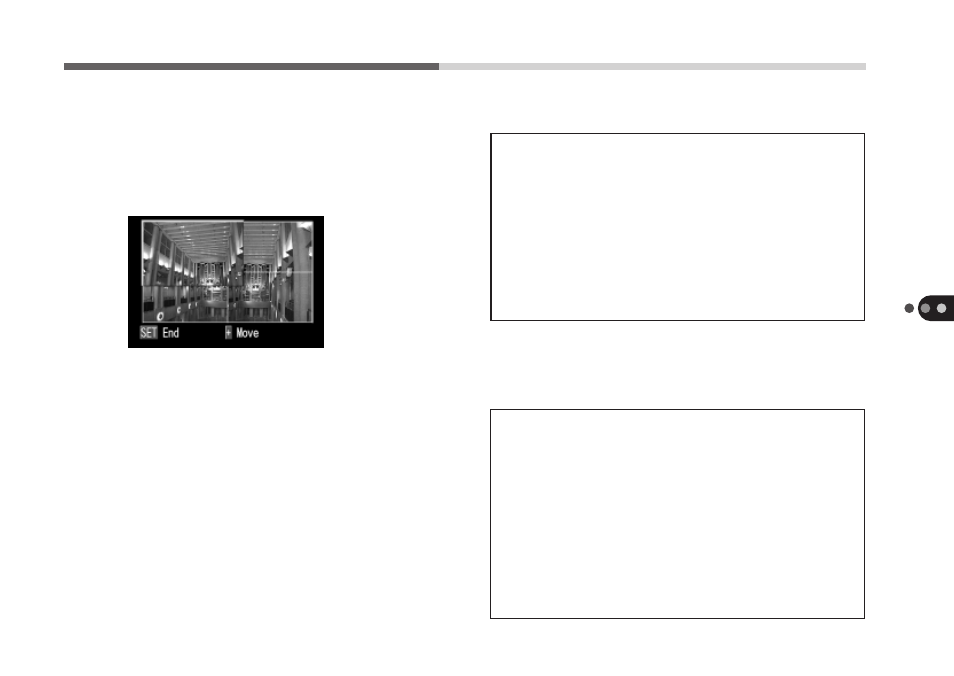
67
Stitch Assist Mode
6. Orient the camera so that the fourth
image will correctly overlap a portion
of the third image and take the shot.
After the indicator stops flashing green, the
fourth recorded image will display in the
upper left, and a preview of a new photo-
graphic subject captured by the lens will
appear in the position of the first image.
• Do not worry about minor discrepancies
in the overlapped areas because the
computer software can compensate for
them when the images are merged.
• You can check through the sequence by
pressing and holding the + button,
which will cause the lens preview to
disappear.
7. Finish the sequence by pressing the SET
button after all the images have been
recorded.
• To retake a shot, press the + button to
advance to the image you want to
replace, wait until the lens preview
displays and then retake the shot.
• The respective icons will display on the
LCD panel when the Exposure Compen-
sation, White Balance and Slow Shutter
settings are set to values other than
their default settings.
