Canon A50 User Manual
Page 50
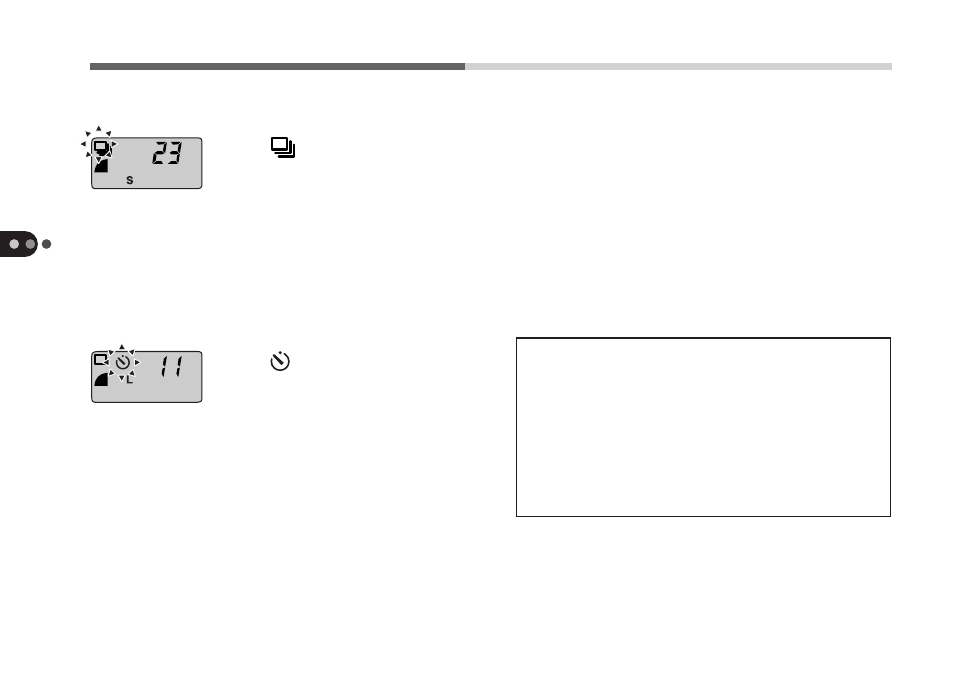
50
Buttons
• The
icon indicates the
Continuous mode. If the
shutter button is pressed
continuously, up to 15
frames will be shot
continuously until the
internal memory is full. The
image size is automatically
set to Small.
• The
icon indicates the
Self-Timer mode. The
shutter will automatically
activate 10 seconds after
the shutter button is
pressed.
➜
Play Mode:
This button displays the next stored image.
Multi Mode:
This button selects the next stored image.
Menu Button:
This button moves the selection to the next
option.
Self-Timer Procedures
• With the Self-Timer mode activated, the
shutter activates 10 seconds after the
shutter button is pressed. You can tell
when the Self-Timer has been activated
by the beeping sounds and the flashing
of the Red-Eye Reduction Lamp.
- EOS rebel xs (196 pages)
- EOS Rebel XT (172 pages)
- ds6041 (140 pages)
- EOS Rebel XTI (180 pages)
- EOS Rebel xsi (196 pages)
- eos rebel t1i (228 pages)
- eos rebel T2i (260 pages)
- eos rebel T2i (2 pages)
- EOS Rebel 2000 (76 pages)
- PowerShot S95 (196 pages)
- EOS 20D (168 pages)
- PowerShot G12 (214 pages)
- PowerShot G11 (196 pages)
- EOS 30D (200 pages)
- EOS 40D (196 pages)
- EOS 5D (184 pages)
- PowerShot G9 (275 pages)
- EOS 50D (228 pages)
- EOS 60D (320 pages)
- AE-1 (138 pages)
- AE-1 (80 pages)
- EOS 7D (292 pages)
- PowerShot SX30 IS (196 pages)
- PowerShot G10 (306 pages)
- t70 (77 pages)
- eos rebel g (68 pages)
- EOS 600D (328 pages)
- A590 IS (207 pages)
- EOS D60 (151 pages)
- PowerShot S30 (163 pages)
- EOS 5000 (64 pages)
- 540EZ (58 pages)
- EOS 3 (37 pages)
- 380EX (48 pages)
- EOS 350D (16 pages)
- IXUS 107 (142 pages)
- EOS 100 (34 pages)
- PowerShot A490 (131 pages)
- EOS 3000 QD (72 pages)
- EOS 400D (16 pages)
- EOS 10D (183 pages)
- EOS 1D (276 pages)
- IXUS 130 (176 pages)
- IXUS 50 (196 pages)
- IXUS 60 (131 pages)
