OmniSistem Q Scan User Manual
Page 33
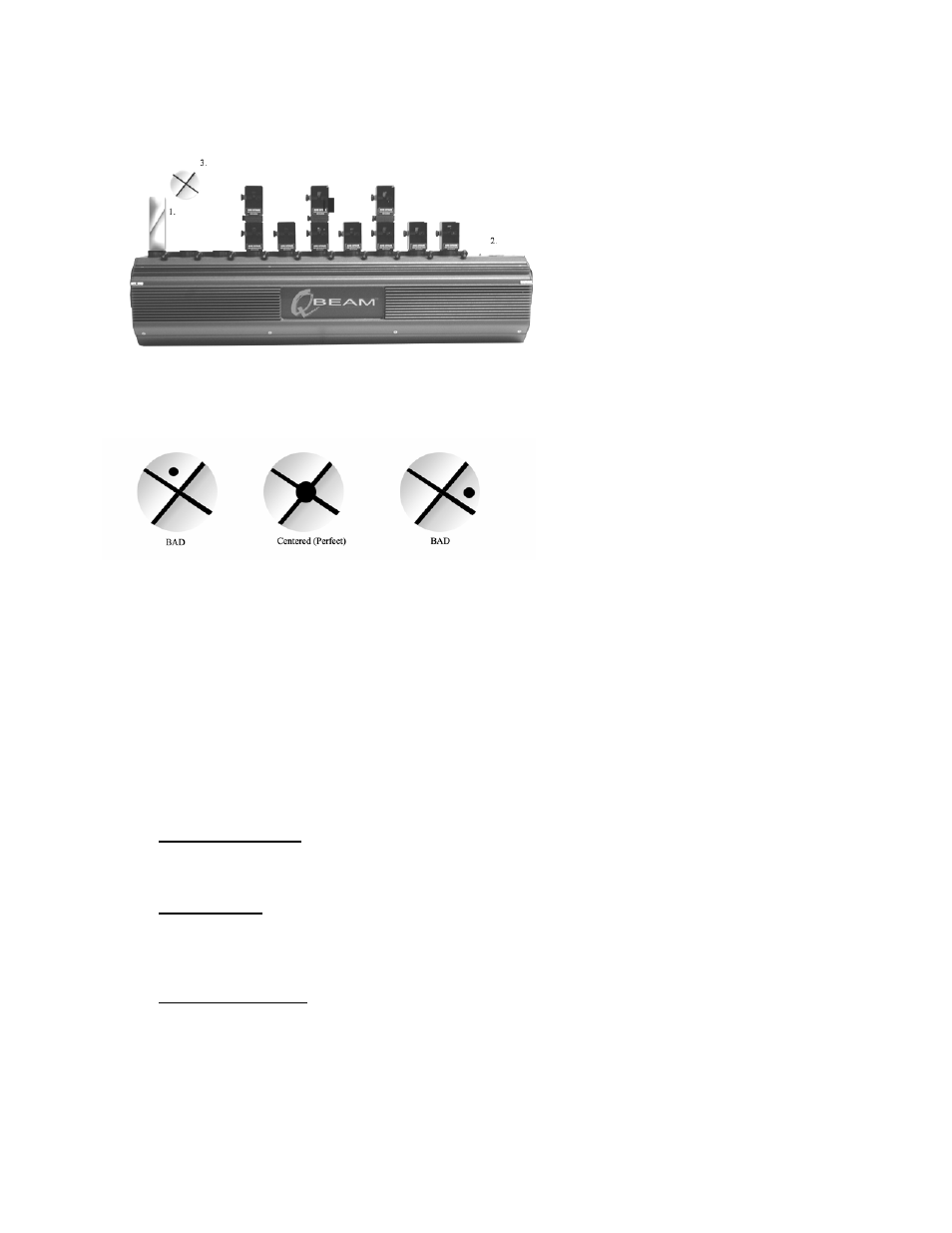
• Step Ten –Go to beginning of the manual and begin the learning and set up of the system.
Illustration of proper alignment
Proceed to Section 1.0
1. Follow
Instructions
All set-up and operating instructions should be followed for the safe operation of your scanning system.
2. Power
Source
Operate this system only with the type of power supply listed on the products AC input. Never by-pass
grounding plugs as these have been provided for safety.
3. Objects
and
Liquids
Do not push objects into the unit through any openings as they may touch dangerous voltages, which may
result in fire or electrical shock. Do not spill liquids of any kind into the unit.
See also other documents in the category OmniSistem Lighting:
- Magic Box Wide Beam (4 pages)
- Q Beam (12 pages)
- Sky Scan (11 pages)
- Aria (4 pages)
- Colorblinder (5 pages)
- LED Dancer 2 (4 pages)
- LED Par 64 (4 Channel) (6 pages)
- LumeG6 (4 pages)
- OnyxPro 101 (27 pages)
- OnyxPro 40 (20 pages)
- OnyxPro 75 (18 pages)
- RetroScanGPro (4 pages)
- Spark 7 Zoom (25 pages)
- Striker 3 (4 pages)
- Striker 5 (5 pages)
- Tango (4 pages)
- Thin Par Plus 6 +6 (4 pages)
- Thin Par Pro 64 (3 pages)
- OnyxPro 132 (26 pages)
- PR Century Color (14 pages)
- PR Century Spot (14 pages)
- PR Chameleon (12 pages)
- PR Design 150 Pro (26 pages)
- PR Design 150 (12 pages)
- PR Design 250 (26 pages)
- PR Headlight 2500 (8 pages)
- PR Mantis (12 pages)
- PR Mirage (8 pages)
- PR Moon (14 pages)
- PR Orland Follow Spot (8 pages)
- PR Panda II (KB) (12 pages)
- PR Pilot 1200 (20 pages)
- PR Pilot 1200 Wash (16 pages)
- PR Pilot 150 (14 pages)
- PR Pilot 250 Wash (12 pages)
- PR Pilot 300 (14 pages)
- PR Pilot 575 (22 pages)
- PR Pilot 575 Wash (16 pages)
- PR Planet (14 pages)
- PR Solo 1200 (18 pages)
- PR Solo 250 (16 pages)
- PR Solo 575 (24 pages)
- PR Star Brite (16 pages)
- PR Strobe Can (6 pages)
