OmniSistem Q Scan User Manual
Page 20
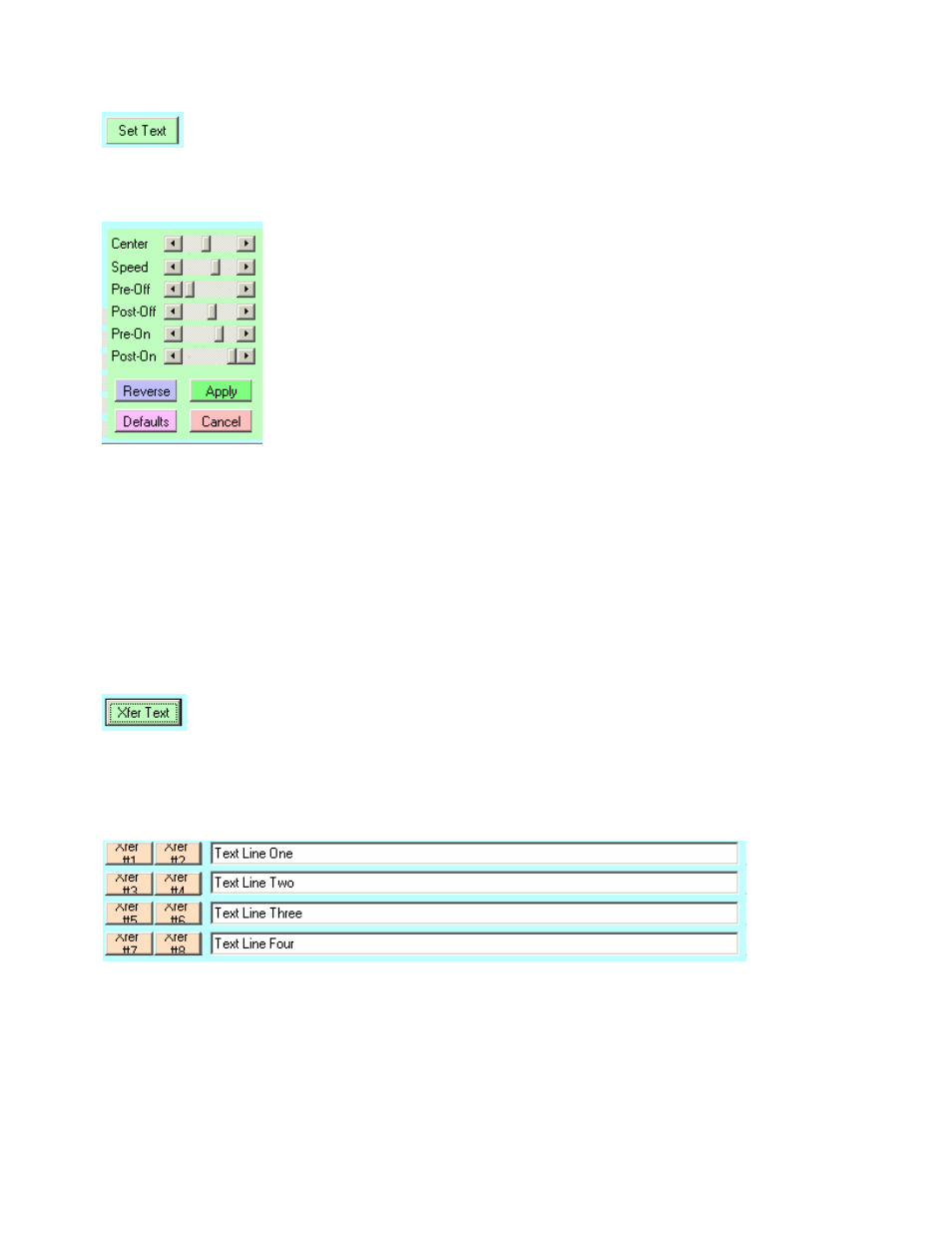
Functions
The Set Text button opens a small setting box with 6 labeled faders and 4 buttons.
Center: Allows you to place the text at different heights in the display area.
Speed: Controls the rate text is displayed, limited by hardware speeds.
Pre-Off: Controls the delay before laser is turned off to allow x,y settle.
Post-Off: Controls the delay before x,y movement to insure full laser off.
Pre-On: Controls the delay before laser is turned on to allow x,y settle.
Post-On: Controls the delay before x,y movement to insure full laser on.
Reverse: Sets the text display to reverse for rear screen projection.
Defaults: Presets faders to a factory standard setting.
Apply: Keeps these settings for laser initialization when re-started.
Cancel: Exit text setup without making any changes.
(Text Transfers):
The laser has allocated memory space to hold up to 8 text lines of 80 characters each.
This is for quick access using DMX-512 stage lighting equipment. This program can be used to quick load
the laser with the text desired.
Text Box 1 can be saved to laser text memory 1 or 2.
Text Box 2 can be saved to laser text memory 3 or 4.
Text Box 3 can be saved to laser text memory 5 or 6.
Text Box 4 can be saved to laser text memory 7 or 8.
Use Xfer Text button to see xfer choices. Use the same button to cancel the transfer.
