OmniSistem Q Scan User Manual
Page 18
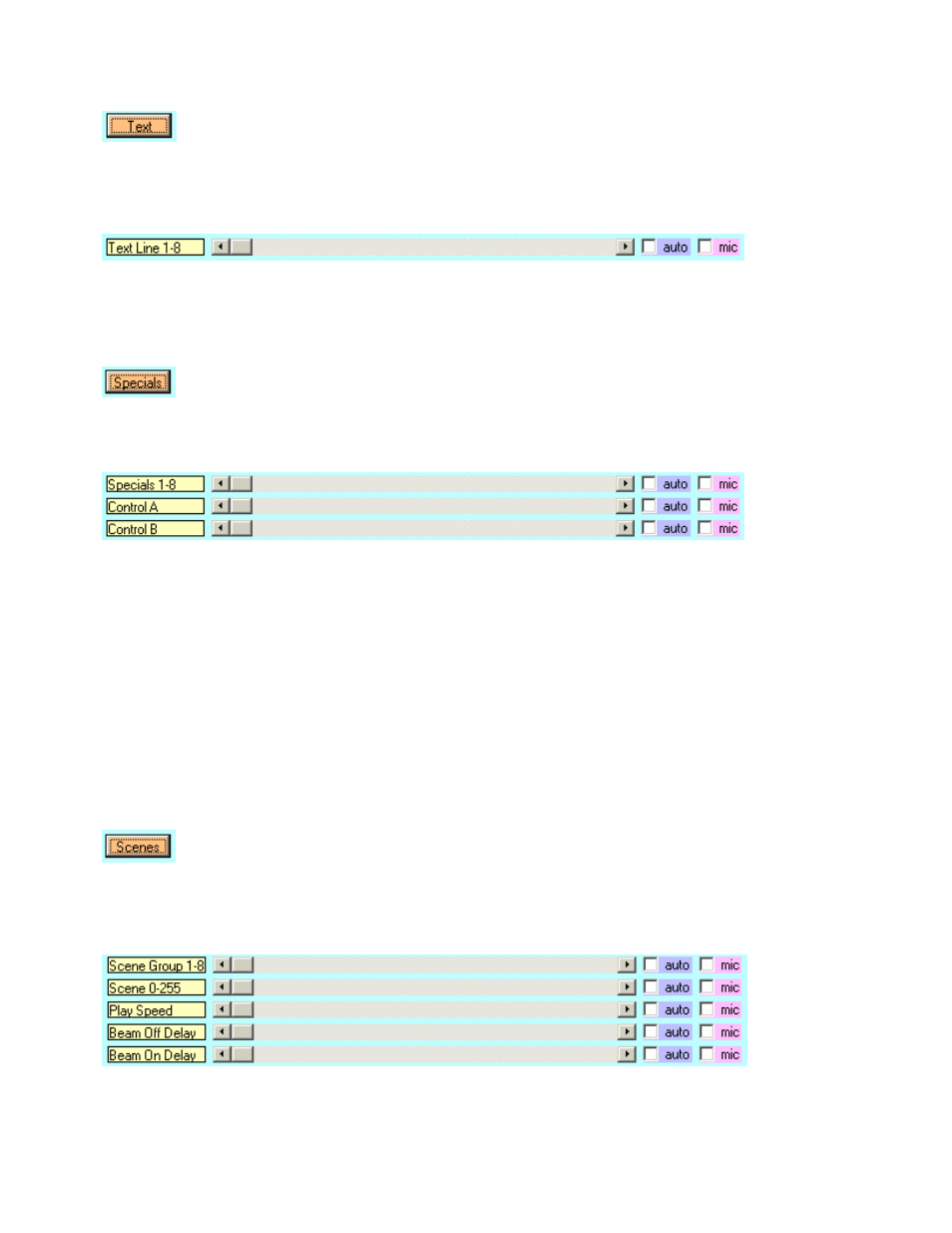
(96) DMX Digital Value DMX Controller Fader 1
Displays 1 of 8 preloaded text lines stored in the laser unit memory.
Use the Select1 through Select8 buttons to specify the text line.
The 1st fader selects text line 1 through 8 (Text 1-8).
See Text section for more details.
(112) DMX Digital Value DMX Controller Fader 1
8 different laser programs can be selected.
Use the Select1 through Select8 buttons to specify the laser program.
The 1st fader selects special 1 through 8 (Specials 1-8).
The 2nd fader controls vary with the active program (Control A).
The 3rd fader controls vary with the active program (Control B).
#1 is Fireworks, controls affect rocket speed and explode speed.
#2 is Random Rays, controls affect size and speed.
#3 is Splashes, controls affect splash size and speed.
#4 is GeoGraphs, controls affect geographs size and speed.
#5 is AutoBeams, controls affect vertical size limits and patterns.
#6 is Grid Morph, controls affect grid size and morph degree.
#7 is Laser Pong, controls affect left and right paddles. (for DMX users)
#8 is Laser Pointer, controls affect X & Y beam position. (use fast pad)
(120) DMX Digital Value DMX Controller Fader 1
Laser animation scenes and stills can be selected for laser display.
The 1st fader selects the group 1 through 8 (Group 1-8).
The 2nd fader selects the scene 0 through 255 (Scene 0-255).
Up to 2048 (8x256) individual animation scenes can be available.
