Uick show creation – OmniSistem Das Light User Manual
Page 9
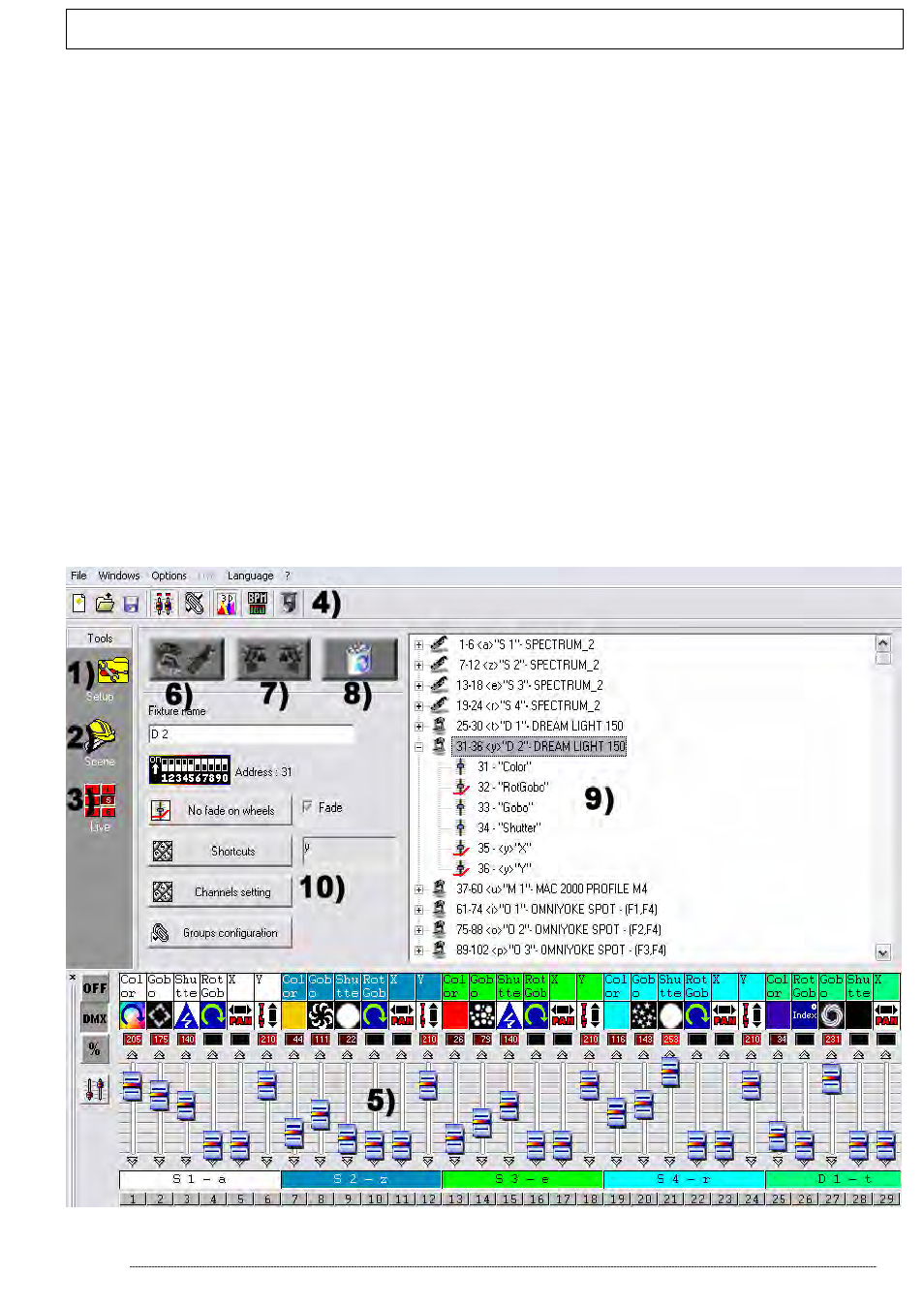
- User manual - Manuel d’utilisateur - Manual del usuario -
9
Q
UICK SHOW CREATION
The software is mainly composed of three active pages. Each page
corresponds to an indispensable step whenever you wish to create a show.
These steps can be summed up as follows:
•
Setting up work-space and devices (Setup) 1).
•
Partly programming and creating a show and scenes (Scene) 2).
•
Live retouching, improvements and tests (Live) 3).
You will find the tools options at the top of the window. These options are
permanently available. You can:
• Create a new project (CTRL + N).
• Open an existing project (CTRL + O).
• Save the current project (CTRL + S).
• Display the fader window.
• Display the group-configuration window.
• Display the 3D Easy View viewer.
• Run the Audio Analysis BPM calculator.
• Run the Scanlibrary software.
