Creating an effect, Editing an effect content – OmniSistem Das Light User Manual
Page 20
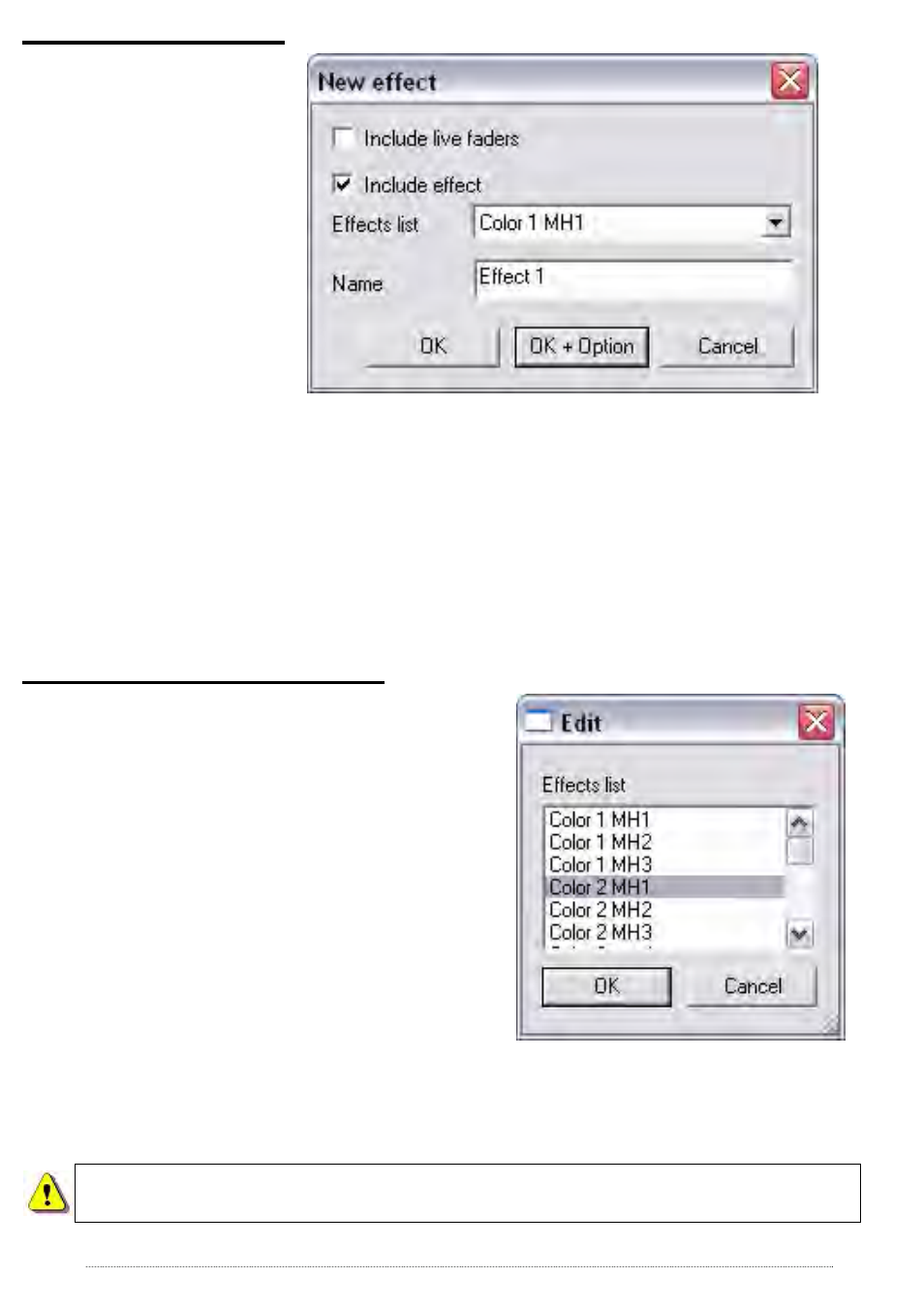
- User manual - Manuel d’utilisateur - Manual del usuario -
20
Creating an effect
Click on New to
display a dialog-box.
• Include live faders, the channels in HTP & LTP manual mode are
included in the effect.
• Include effect, select the effect required from Effect list.
• Name, you can name the new effect.
• OK, the effect is created and edited; a new cursor-box is displayed at
the bottom of your screen.
• OK + Option, the effect required is now created and a dialog-box is
displayed to control its advanced options.
Editing an effect content
After clicking on Edit, a dialog-box prompts
you to select an effect available from the list.
Click on OK then a new cursor-window
appears at the bottom of your screen.
By default all the channels are on OFF, but
you can change all the channel-DMX levels
into HTP then LTP mode, by just clicking
once again.
When the new cursor-window appears, all channels are in OFF mode. Click
on the OFF button to switch a channel into LTP. Choose the DMX value with
the cursor or the presets. Repeat this procedure on all the other channels
required.
Keep a group key pressed and select a DMX level to copy level
and state into the other channel fixtures in the group.
