OmniSistem Das Light User Manual
Page 39
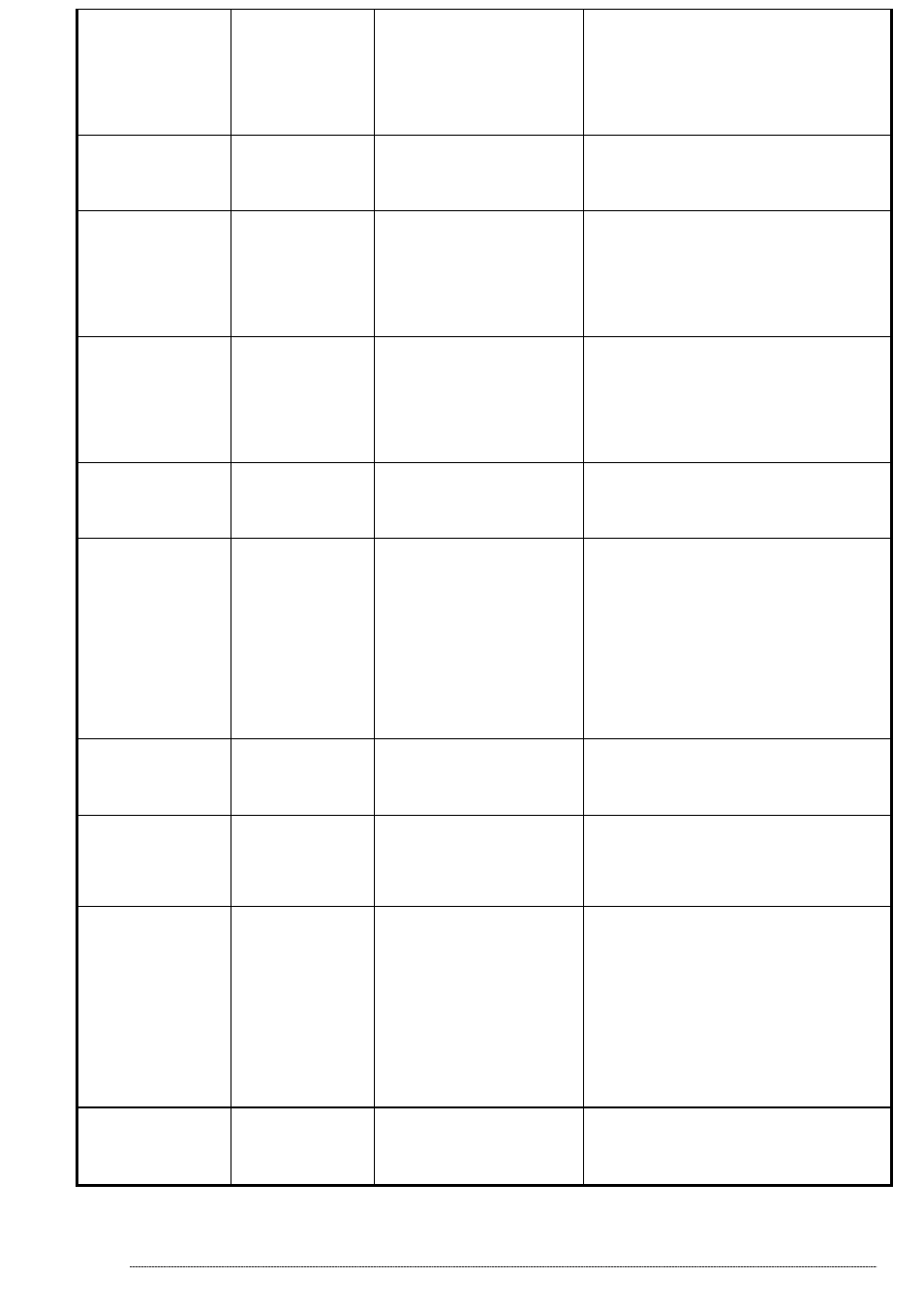
- User manual - Manuel d’utilisateur - Manual del usuario -
39
SCENE
CTRL + step
Steps
multi-selection.
By keeping the CTRL key
pressed and by clicking on
several steps you can select
all of them and assign them
the same DMX value.
SCENE
CTRL + A
Create a new step.
To create a new step while
editing and moving your PAN
& TILT.
LIVE
CTRL
+
left click
+
effect
Effect edition.
Edits effect and displays DMX
cursor editing window.
LIVE
ALT
+
left click
+
effect
Effect advanced
options.
Displays the effect advanced
option window.
LIVE
right click
+
effect
Effect colors and
options.
Displays the effect color
window and options. 15 DMX
effect colors are available.
LIVE
right click
+
scene
Advanced scene
options.
Displays the scene advanced
option window. You can
choose a scene mode:
Normal, BPM, BPM with fade
and you can choose the virtual
scene mode: Auto release,
Stop on the last step, Always
loop.
LIVE
TAB
Scene in manual
BPM.
Manual triggering of each
scene step. Your scene has to
be in BPM mode.
LIVE
ALT
+
scene
Virtual scene
triggering.
Triggers your virtual scene in
HTP.
LIVE
(while editing
an effect)
F1 to F12
+
preset
Grouped channels
ON.
During effect edition, switch
the first light channel of the
group into LTP mode, keep
the Fx key pressed and select
the preset required. All the
lights from the group will then
be positioned in LTP mode
and take the DMX value.
LIVE
(while editing
an effect)
ESC
Effect saving.
Save the edited effect and
close the effect editing
window.
