Tam settings – Canon B45 User Manual
Page 88
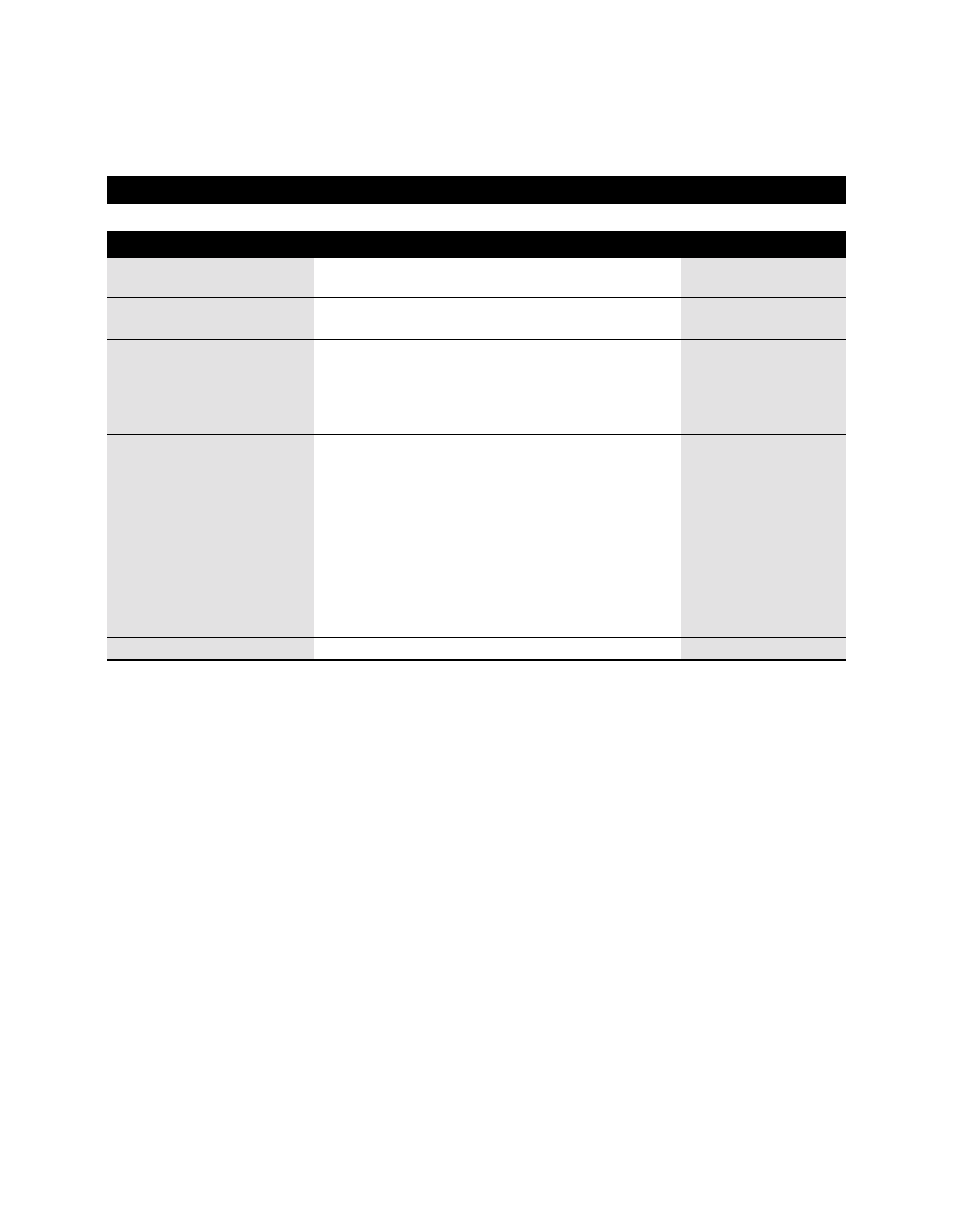
7-6
(Default settings are shown in bold type.)
MESSAGE LENGTH
PASSWORD
TOLL SAVER
RING COUNT
FWD SETTINGS
FWD TEL NUMBER
AUTO REDIAL
PIN ENTRY
TAM MONITOR
0 seconds/30 seconds/
60 seconds/120 seconds
1234 (0000 to 9999)
ON/OFF
2 times (1 to 15)
ON/OFF
–
ON/OFF
2 times (1 to 10)
2 minutes (2 to 99)
ON/OFF
ON/OFF
Set the maximum recording time for each recorded
message.
Set a four-digit PIN so that you can access the fax from
remote locations.
Setting this feature to ON allows calls to be picked up after
2 rings when you have a new message.
If you set TOLL SAVER to OFF, this feature allows you to set
the number of times the fax rings.
Allows you to forward messages.
Forwarding telephone number
A maximum of 40 digits can be entered.
Redial the previously dialed number.
REDIAL TIMES: Set the number of retries.
REDIAL INTERVAL: Set the period of time between redialing
attempts.
Pin confirmation
Allows you to screen all incoming calls.
TAM SETTINGS
Name
Description
Settings
- FAX-B155 (141 pages)
- C75 (214 pages)
- FAX-EB10 (65 pages)
- FAX-L1000 (610 pages)
- FAX-L290 (66 pages)
- FAX-L380 (104 pages)
- FAX-L400 (110 pages)
- FAX-L800 (370 pages)
- MultiPASS 10 (16 pages)
- PC-D340 (66 pages)
- C50 (48 pages)
- H12295 (98 pages)
- PC-D320 (106 pages)
- L290 (212 pages)
- ImageCLASS D680 (94 pages)
- 700 Series (365 pages)
- C75 (6 pages)
- L140 (12 pages)
- B120 (118 pages)
- L250 (282 pages)
- B150 (138 pages)
- 5570 (4 pages)
- IMAGERUNNER 2010F (382 pages)
- 6570 (4 pages)
- Fax Machine (4 pages)
- LASER CLASS 2060P (6 pages)
- PC1270D (88 pages)
- imageCLASS MF6500 Series (16 pages)
- MF5750 (68 pages)
- Advanced Anywhere Print 12020-10-UD2-002 (34 pages)
- L360 (16 pages)
- L80 (2 pages)
- L200 (24 pages)
- JX210P (86 pages)
- FAX-JX210P (2 pages)
- B840 (110 pages)
- Fax (7 pages)
- B180C (139 pages)
- QT5-0849-V03 (2 pages)
- L2000 (19 pages)
- B155 (140 pages)
- super g3 (18 pages)
- MultiPASS Printer C755 (7 pages)
- MPC600F/400 (82 pages)
