Setting the daylight saving time – Canon B45 User Manual
Page 31
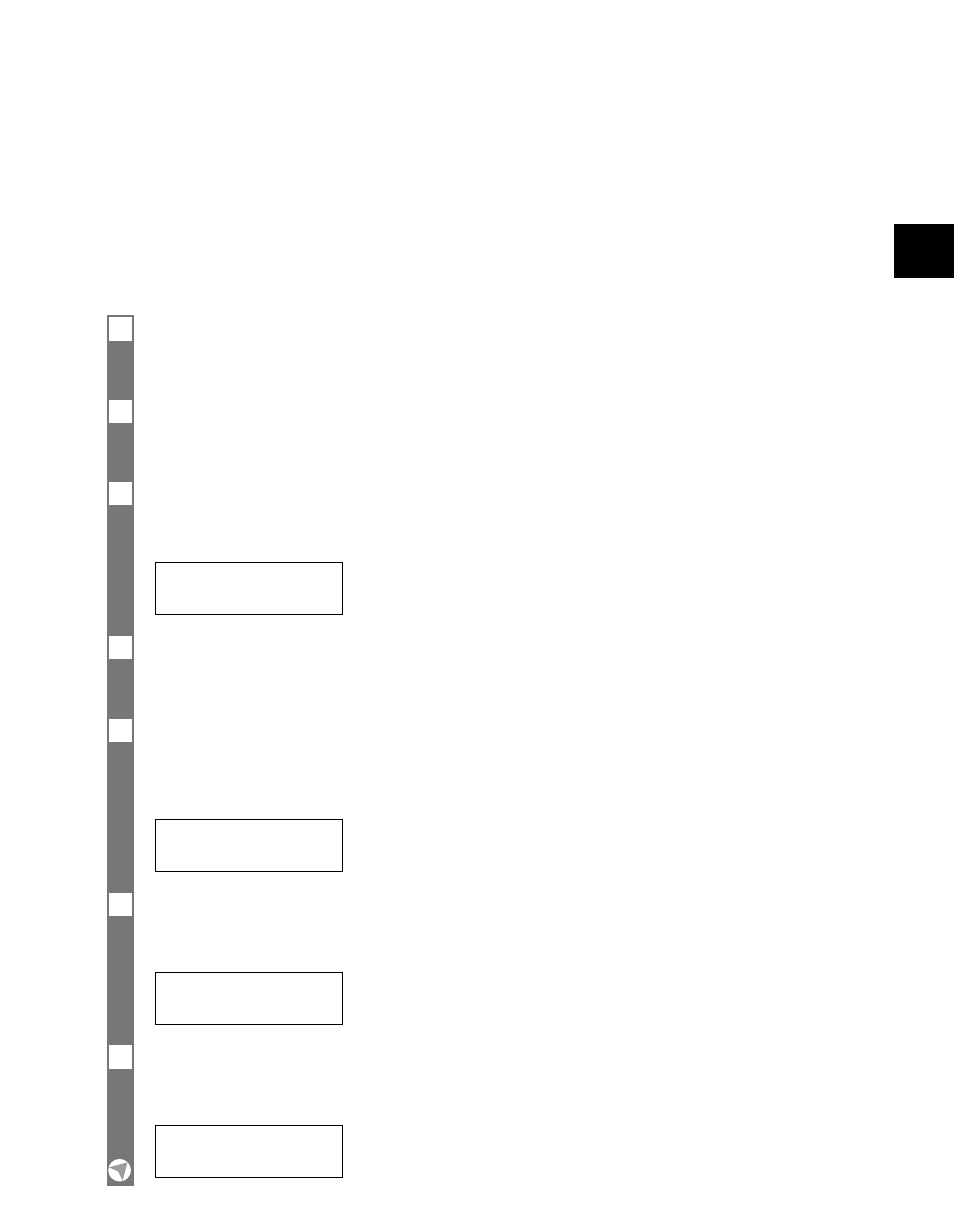
2
PREP
A
RING TO USE YOUR F
AX
2-9
Setting the daylight saving time ______________
Your fax supports the daylight saving time system that shifts the clock time ahead or back
according to the change in seasons. You can select if the time information in your fax changes to
match the daylight saving time system, and also set the day and time when the daylight saving
time begins and ends.
1
Press [Function].
▼
Press [Start/Copy].
2
Use [3] or [4] to select SYSTEM SETTINGS.
▼
Press [Start/Copy].
3
Use [3] or [4] to select DAYLGHT SAV TIME.
▼
Press [Start/Copy].
OFF
4
Use [3] or [4] to select ON or OFF.
▼
Press [Start/Copy].
5
• If you selected OFF in step 4, press [Stop] to return to standby mode.
• If you selected ON in step 4, use [3] or [4] to select BEGIN DATE/TIME.
▼
Press [Start/Copy] twice.
APRIL
6
Use [3] or [4] to select the month in which the daylight saving time starts.
▼
Press [Start/Copy].
MONTH
7
Use [3] or [4] to select WEEK.
▼
Press [Start/Copy].
FIRST WEEK
