Paper requirements, Printable area, Loading paper – Canon B45 User Manual
Page 41
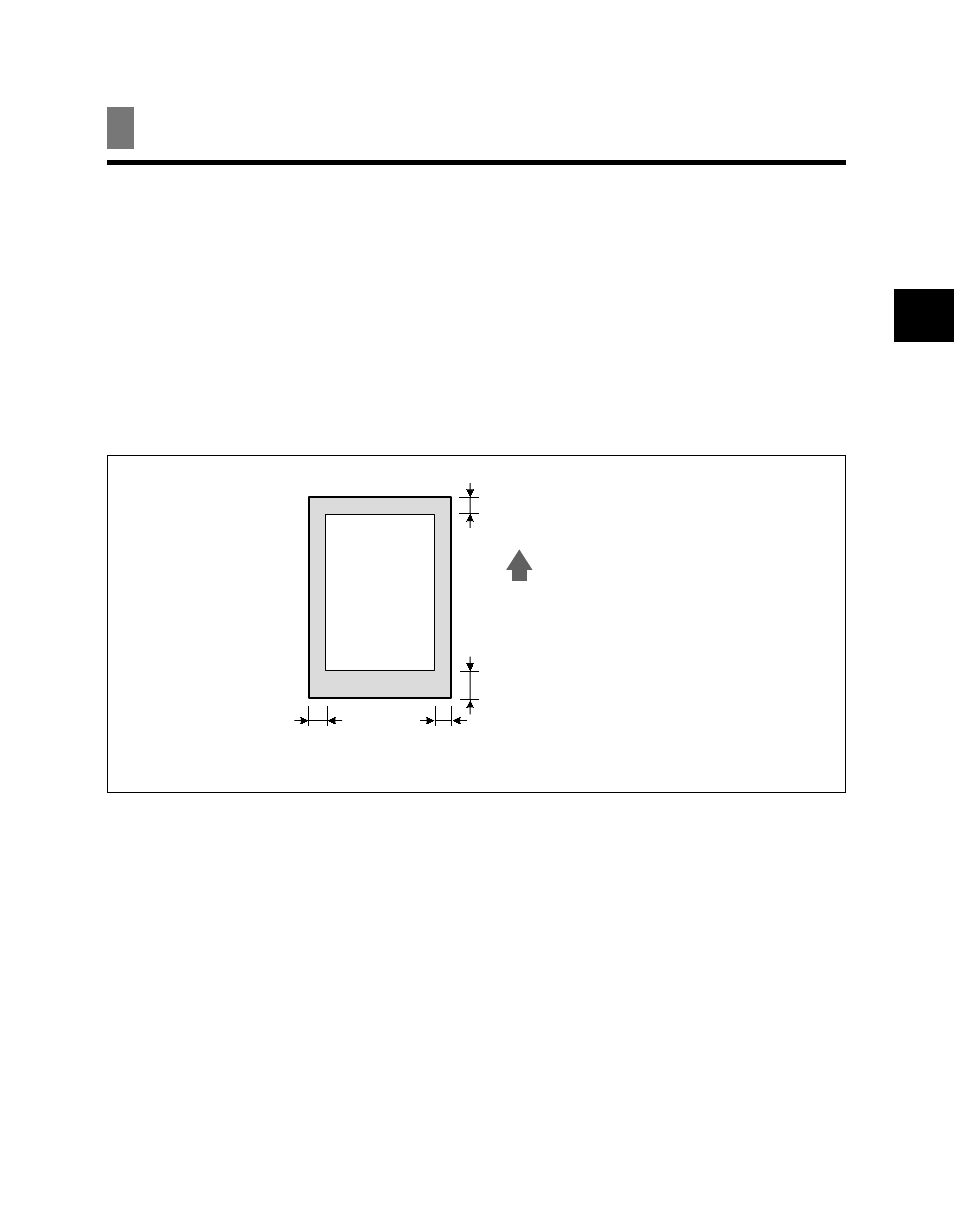
3
DOCUMENTS AND P
APER
3-3
You can use regular copier paper, cotton bond paper, or typical letterhead. Your fax does not
require special ink jet paper. Always use paper without curls, folds, staples, or damaged edges.
Look at the label on the package to see if the paper has a preferred side for printing.
n
Be sure to test paper before purchasing large quantities.
Printable area _________________________________
The shaded area below shows the printable area of letter/legal-size paper. Be sure to print within
this area.
Loading paper ________________________________
For details on loading paper in the multi-purpose tray, see p. 1-8.
Paper requirements
0.12
±
0.06 in. (3.0
±
1.5 mm)
0.28 in. (7 mm)
0.25 in.
~
(6.4 mm
~
)
0.25
±
0.06 in.
(6.4
±
1.5 mm)
FEED
DIRECTION
LTR/LGL
- FAX-B155 (141 pages)
- C75 (214 pages)
- FAX-EB10 (65 pages)
- FAX-L1000 (610 pages)
- FAX-L290 (66 pages)
- FAX-L380 (104 pages)
- FAX-L400 (110 pages)
- FAX-L800 (370 pages)
- MultiPASS 10 (16 pages)
- PC-D340 (66 pages)
- C50 (48 pages)
- H12295 (98 pages)
- PC-D320 (106 pages)
- L290 (212 pages)
- ImageCLASS D680 (94 pages)
- 700 Series (365 pages)
- C75 (6 pages)
- L140 (12 pages)
- B120 (118 pages)
- L250 (282 pages)
- B150 (138 pages)
- 5570 (4 pages)
- IMAGERUNNER 2010F (382 pages)
- 6570 (4 pages)
- Fax Machine (4 pages)
- LASER CLASS 2060P (6 pages)
- PC1270D (88 pages)
- imageCLASS MF6500 Series (16 pages)
- MF5750 (68 pages)
- Advanced Anywhere Print 12020-10-UD2-002 (34 pages)
- L360 (16 pages)
- L80 (2 pages)
- L200 (24 pages)
- JX210P (86 pages)
- FAX-JX210P (2 pages)
- B840 (110 pages)
- Fax (7 pages)
- B180C (139 pages)
- QT5-0849-V03 (2 pages)
- L2000 (19 pages)
- B155 (140 pages)
- super g3 (18 pages)
- MultiPASS Printer C755 (7 pages)
- MPC600F/400 (82 pages)
