Caution, Directions for use – Oakworks Portal Pro 3 Rev.A User Manual
Page 4
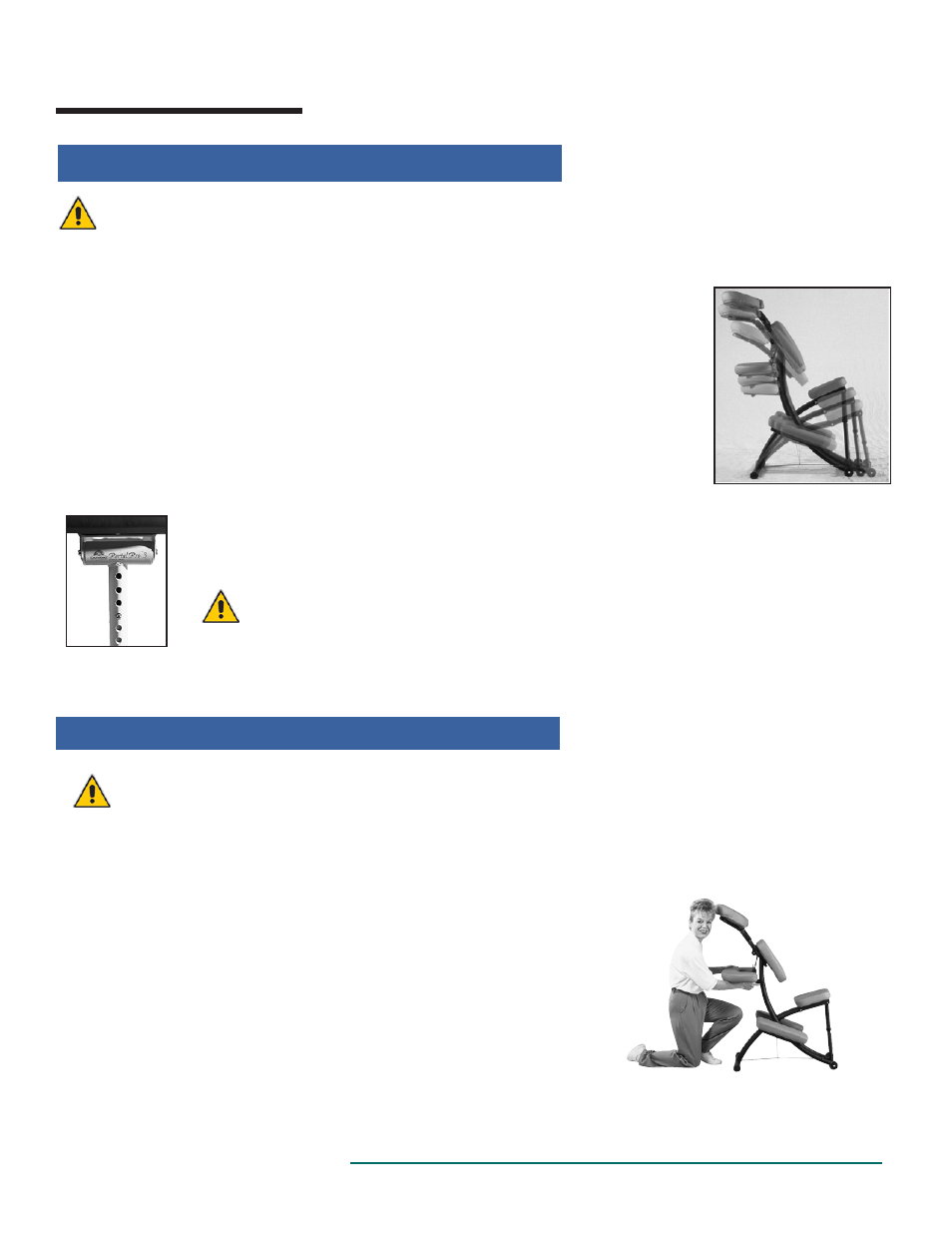
DIRECTIONS FOR USE
CAUTION
CHAIR HEIGHT, SEAT ANGLE & HEIGHT ADJUSTMENT
These adjustments can only be made when no one is on the chair.
Cable System changes the height of the chair.
To change cable setting:
1. Lift seat to relax tension on the cable and remove the “Z” clip from the seat hole.
2. Insert the “Z” clip into the correct hole and pull back on seat tube until the cable is taut.
The “Z” clip should lay flat against the seat tube.
Raising and lowering the seat height also changes the seat angle.
A good basic seat position is when the seat is angled downward toward the front feet, with the
back of the seat higher than the front. Lumbar strain can be reduced by raising the seat height
one to two holes.
To change the seat height:
Push in button on seat tube while raising or lowering the seat. Release button when proper height is achieved
CAUTION
Be sure the push button is fully engaged and the seat tube is not resting
on “Z” clip before sitting on the chair.
To change the arm rest position
1. Pull the buckle tab to lengthen the strap. Release the cam lock. Lift or
lower arm rest until your client’s forearms rest comfortably on the padand
his/her shoulders are comfortably rounded.
2. Lock cam lock and tighten strap by pulling on it.
ARM REST ADJUSTMENTS
CAUTION
The arm rest is designed for the weight of your clients forearms. Do not allow your cli-
ents to push against the arm rest to lift themselves out of the chair.
3
