10 options – NORAC UC4.5-BC Operator Manual User Manual
Page 37
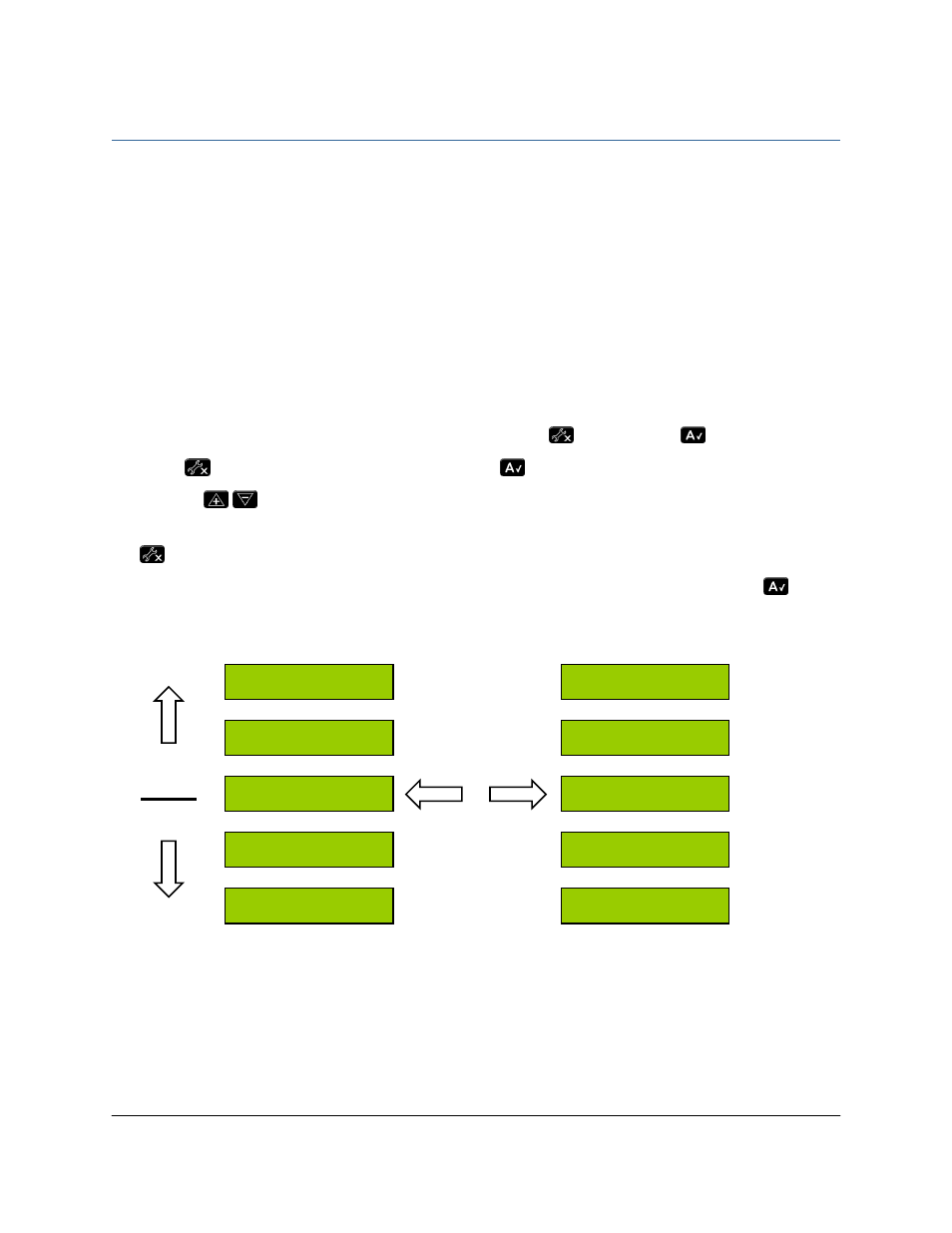
33
10 Options
10.1 Headland Assist
Headland Assist is used to raise the wings only or the entire boom at the end of the field for
turning. This feature operates when the system is in automatic mode. This feature is enabled
for certain sprayer types.
The headland mode height can be changed. While the boom is in headland assist mode, the
operator can change the height by simply adjusting the target height (Section 6.3).
Navigating the Headland Assist & Remote Switch Menu:
•
Ensure the UC4.5 control panel is in manual mode and at the run screen.
•
Navigate to the "More?" menu prompt in the SETUP (
) menu. Press
to confirm.
•
Press
until the display says "Other?". Press
to confirm.
•
Use the
buttons to navigate the Headland Assist menu.
•
The setting is selected when the Headland Assist menu is exited by pressing and holding
.
•
To switch between the wings only mode and the main lift mode, press and hold
at any
time in the Headland Assist menu. Figure 15 shows the menu structure for the Headland
Assist menu.
Figure 15: Headland Assist and Remote Switch Menu
RemS Off
RemS On
RemS HW1
RemS HW2
RemS HW3
RemS Off
RemS HM3
RemS HM2
RemS HM1
RemS On
+
–
Press &
Hold Auto
