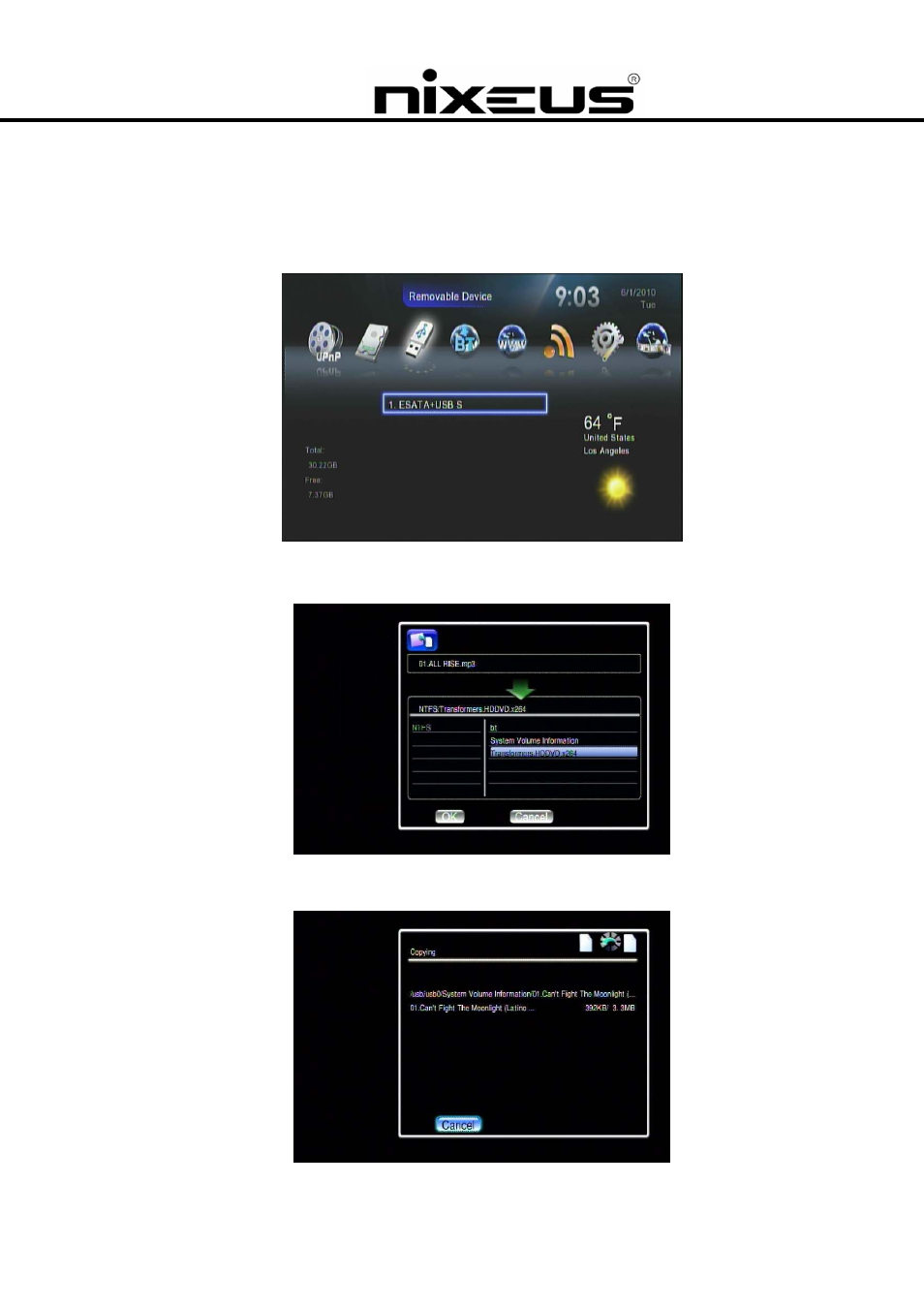
Nixeus Technology, Inc.
47
File Management by Remote Control
1. Go to “Removable Device” on the Main Page.
2. Select the name of your storage device from the list and press “COPY”.
5. Select the source and destination then Press “OK” to proceed or “No” to go back.