Nixeus Fusion HD User Manual User Manual
Page 102
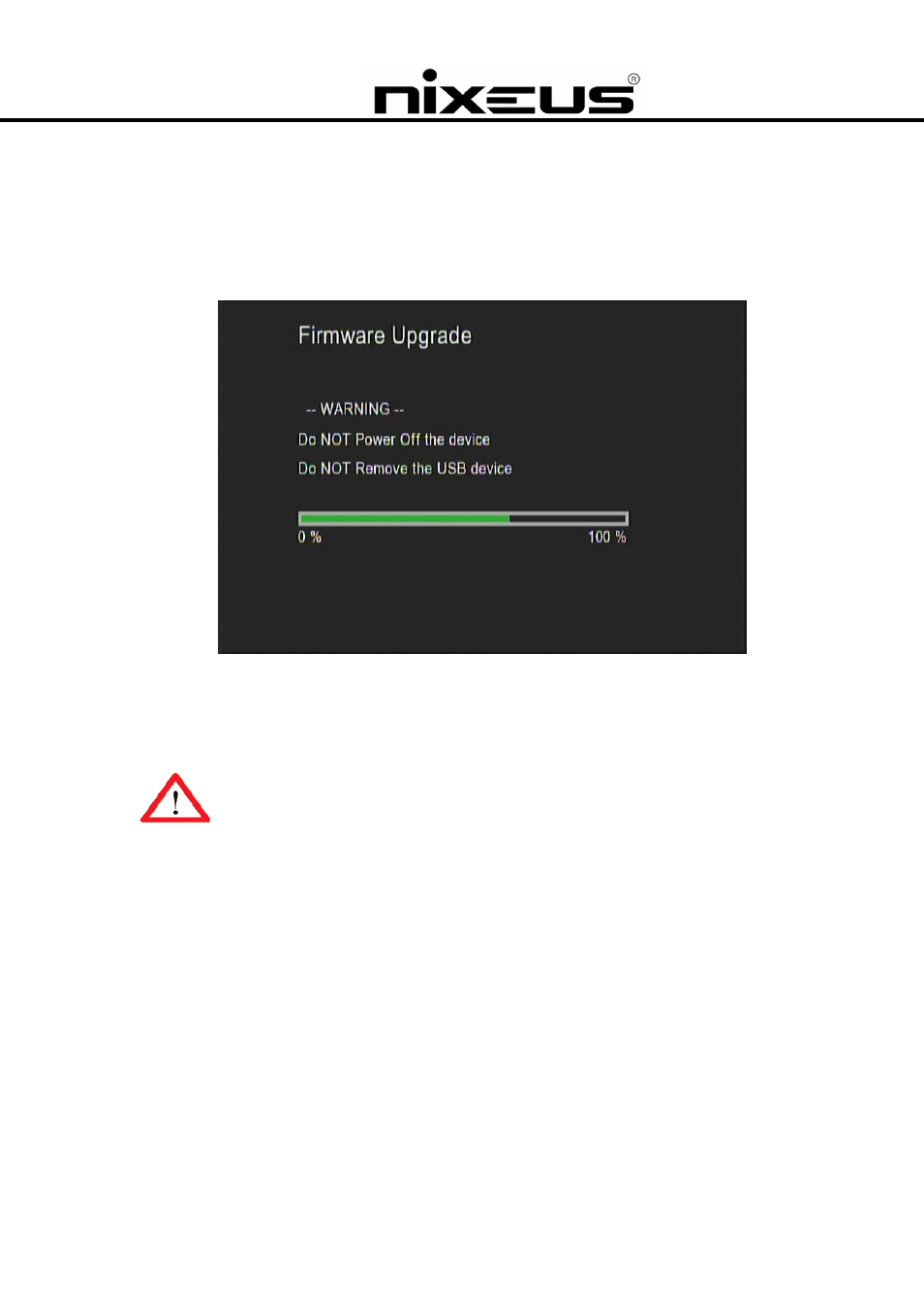
Nixeus Technology, Inc.
102
8. Follow the onscreen instructions to perform the firmware upgrade.
Note:
Ensure that the power DOES NOT turn off during the firmware update process or it will
render your unit unusable.
9. When the firmware upgrade has completed successfully, the Fusion HD will reboot
automatically.
WARNING: Do not power off the system or remove the USB device while the upgrade
process is running.
