System settings – Nixeus Fusion HD User Manual User Manual
Page 104
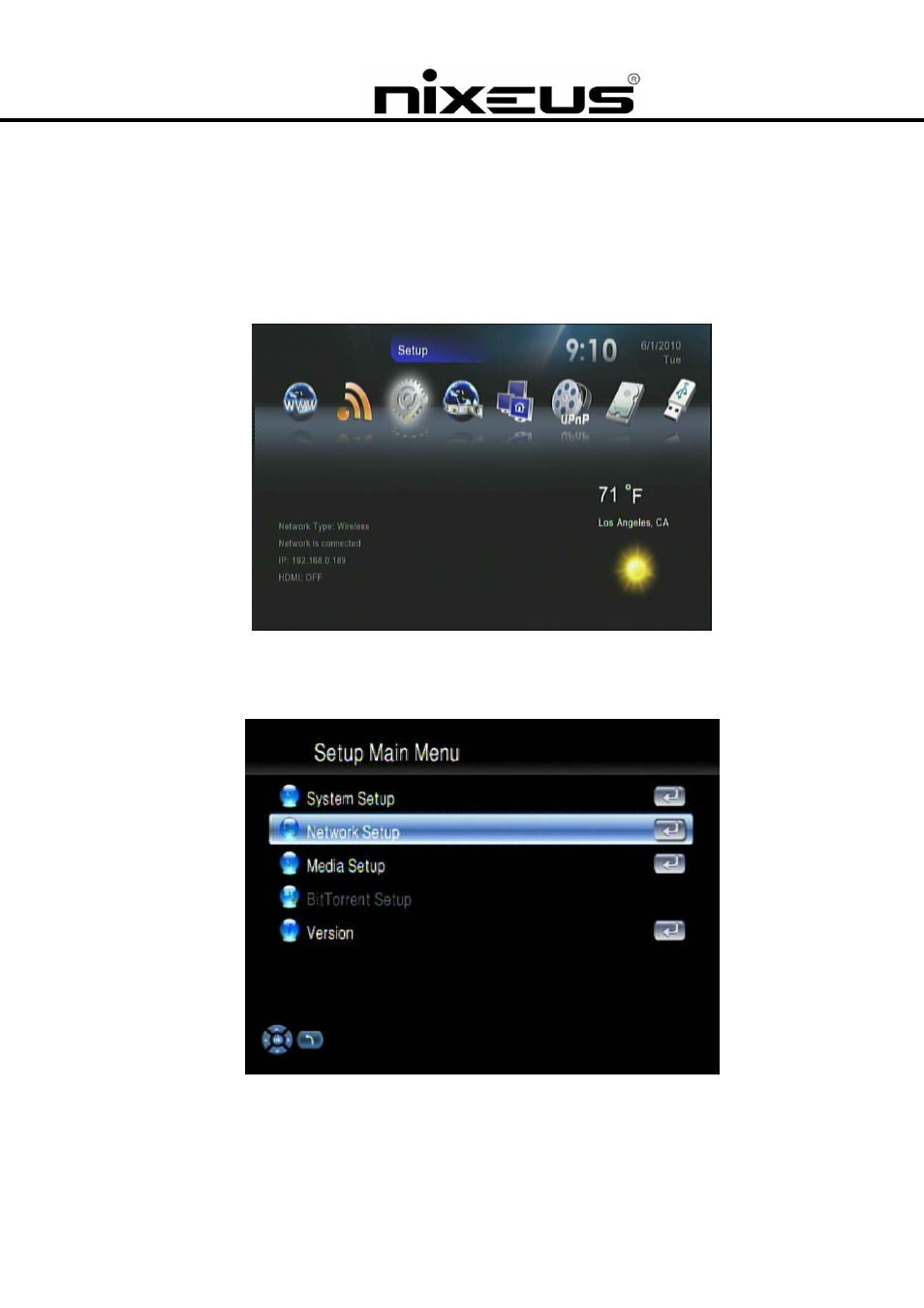
Nixeus Technology, Inc.
104
System Settings
•
The system language and other system settings are configured in the “System Setup” of the
Setup Main Menu”.
•
Please select the item that you want to configure and press the “OK” or “Right” buttons on the
remote control to enter the sub-page.
•
After you have finished configuring, press the “Back” or “Left” buttons to leave the setup menu
and save the configuration changes that you have made.
