Nixeus Fusion HD User Manual User Manual
Page 30
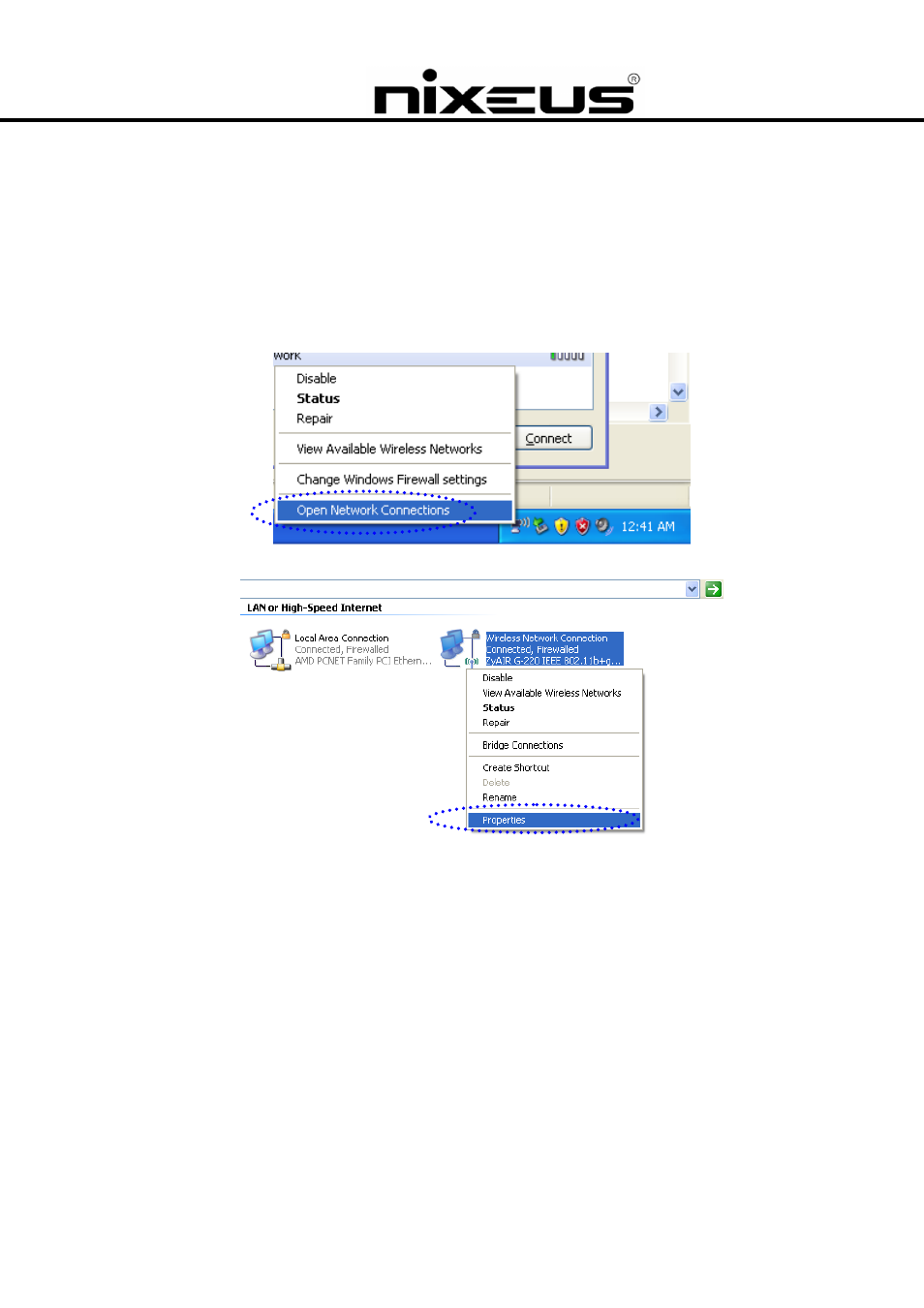
Nixeus Technology, Inc.
30
Ad-hoc Mode Settings
If it still doesn’t work after the settings above have been configured, follow these steps to solve the
problem.
1.
Place the mouse cursor on the wireless icon and press the right mouse button and select “Open
Network Connections”
2. Choose your wireless network and click “Properties”
