New feature: refresh plugins – Muse Research Receptor v1.7 Release Notes User Manual
Page 8
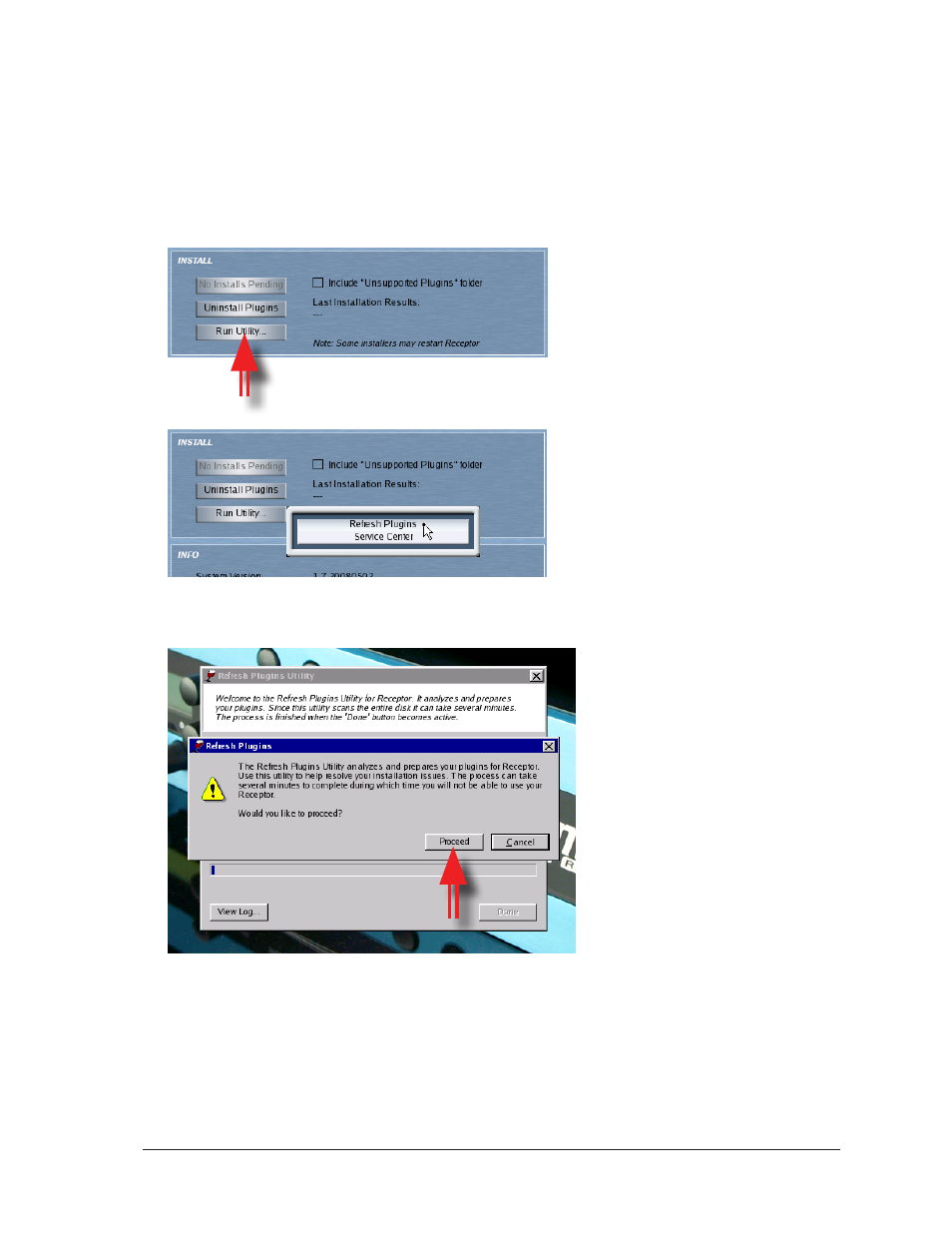
Receptor v1.7 Release Notes
8
Muse Research, Inc.
New Feature: Refresh Plugins
Whenever you add new plugins to Receptor, it needs to “learn” about their existence so it can display them in
either the Source or FX lists. This is called “refreshing plugins.” Whenever you install a plugin using the new
Direct Install feature (discussed in the next section), the Refresh Plugins Utility runs automatically.
There may be times, however, when you wish to manually refresh plugins. Specifically, if you know there are
plugins installed on your Receptor and they don’t appear in Receptor’s Source or FX plugin lists, you should
attempt to “refresh the plugin list.” To do this:
1
In Receptor’s graphical user interface, go to
Setup view and, in the Install Section, click Run Utility.
2 In the drop-down menu, select
Refresh Plugins.
3 Receptor’s graphical interface disappears and the Refresh Plugins Utility appears on Receptor’s desktop.
Because the process can take several minutes, you must first click Proceed to confirm that you want the process to
begin.
